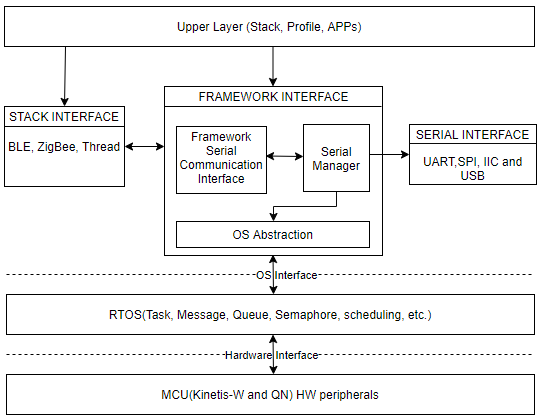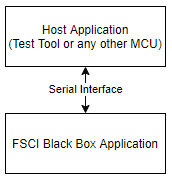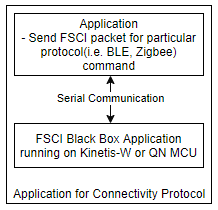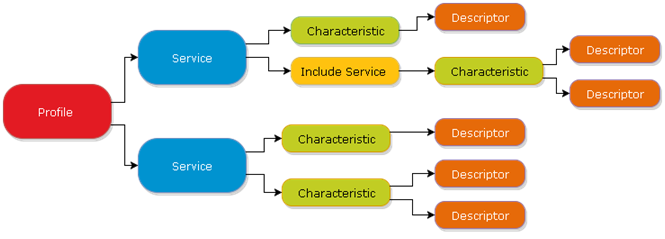- Forums
- Product Forums
- General Purpose MicrocontrollersGeneral Purpose Microcontrollers
- i.MX Forumsi.MX Forums
- QorIQ Processing PlatformsQorIQ Processing Platforms
- Identification and SecurityIdentification and Security
- Power ManagementPower Management
- Wireless ConnectivityWireless Connectivity
- RFID / NFCRFID / NFC
- Advanced AnalogAdvanced Analog
- MCX Microcontrollers
- S32G
- S32K
- S32V
- MPC5xxx
- Other NXP Products
- S12 / MagniV Microcontrollers
- Powertrain and Electrification Analog Drivers
- Sensors
- Vybrid Processors
- Digital Signal Controllers
- 8-bit Microcontrollers
- ColdFire/68K Microcontrollers and Processors
- PowerQUICC Processors
- OSBDM and TBDML
- S32M
- S32Z/E
-
- Solution Forums
- Software Forums
- MCUXpresso Software and ToolsMCUXpresso Software and Tools
- CodeWarriorCodeWarrior
- MQX Software SolutionsMQX Software Solutions
- Model-Based Design Toolbox (MBDT)Model-Based Design Toolbox (MBDT)
- FreeMASTER
- eIQ Machine Learning Software
- Embedded Software and Tools Clinic
- S32 SDK
- S32 Design Studio
- GUI Guider
- Zephyr Project
- Voice Technology
- Application Software Packs
- Secure Provisioning SDK (SPSDK)
- Processor Expert Software
- Generative AI & LLMs
-
- Topics
- Mobile Robotics - Drones and RoversMobile Robotics - Drones and Rovers
- NXP Training ContentNXP Training Content
- University ProgramsUniversity Programs
- Rapid IoT
- NXP Designs
- SafeAssure-Community
- OSS Security & Maintenance
- Using Our Community
-
- Cloud Lab Forums
-
- Knowledge Bases
- ARM Microcontrollers
- i.MX Processors
- Identification and Security
- Model-Based Design Toolbox (MBDT)
- QorIQ Processing Platforms
- S32 Automotive Processing Platform
- Wireless Connectivity
- CodeWarrior
- MCUXpresso Suite of Software and Tools
- MQX Software Solutions
- RFID / NFC
- Advanced Analog
-
- NXP Tech Blogs
- Home
- :
- ワイヤレス接続
- :
- ワイヤレス接続に関するナレッジベース
- :
- BLE Server Demonstration using FSCI application with Test Tool
BLE Server Demonstration using FSCI application with Test Tool
- RSS フィードを購読する
- 新着としてマーク
- 既読としてマーク
- ブックマーク
- 購読
- 印刷用ページ
- 不適切なコンテンツを報告
BLE Server Demonstration using FSCI application with Test Tool
BLE Server Demonstration using FSCI application with Test Tool
This post covers the below details.
- Introduction to Framework Serial Communication Interface (FSCI).
- BLE Server.
- Useful Commands to create a GATT database.
- Demonstrate the heart rate sensor profile using the FSCI black box application with Test Tool.
Framework Serial Communication Interface
The Framework Serial Communication Interface (FSCI) is a software module and a protocol that supports interfacing the Protocol Host Stack (i.e. BLE, Thread, and ZigBee) with a host or a PC tool (Test Tool for Connectivity Products) using a serial communication interface (e.g. UART, USB, SPI, and I2C). The below figure shows interaction between different layers.
Figure 1. System Overview
- The Host Processor (Application layer and control for Connectivity Stack)
- The Black Box application (APIs to interact with the Connectivity Stack)
The below figure illustrates Interfacing between the host processor and black box application.
Figure 2. Protocol stack separation
The Test Tool software for the connectivity products is an example of a host processor that can communicate with FSCI black boxes at various layers. The figure below shows FSCI based application structure.
Figure 3. FSCI based Application Structure
The FSCI module executes in the context of the Serial Manager task. For more details regarding FSCI and Serial Manager module refer to the ‘Connectivity Framework Reference Manual.pdf’ document available inside SDK Documentation at location <SDK_Documentation\docs\wireless\Common>.
The detailed description of the Bluetooth Low Energy Host Stack serial commands, communication packet structure, and usage of the Framework Serial Communication Interface is provided inside the ‘Bluetooth Low Energy Host Stack FSCI Reference Manual.pdf’ document available inside SDK Documentation at location <SDK_Documentation\docs\wireless\Bluetooth>.
The detail about FSCI Host is described here. An example of FSCI based BLE temperature sensor application is described in AN12896.
Bluetooth Low Energy Server
Bluetooth Low Energy allows exchange of information using the Generic Attribute Profile (GATT), GATT defines below two roles:
- Server: Device that stores the information.
- Client: Device that request for information from the server.
Going forward, this post describes how to implement a BLE Server using the FSCI black box application with Test Tool.
The server device can implement the GATT Database using below two methods.
- Static database: MACROs are used to add services, characteristics, etc.
- Dynamic database: APIs are used to add services, characteristics, etc. It is useful when runtime database update is required. This is the approach used by FSCI for the management of GATT databases.
The below figure shows an example of database hierarchy.
Figure 4. GATT Database
Service: It is a set of information. i.e., sensor location, sensor read value, etc. Bluetooth SIG has defined universally unique identifier (UUID) for various services and characteristics. This UUID will be useful to add services and characteristics to the database. Heart Rate, Battery Information, Device Information are examples of the service.
Characteristic and value: It is the actual entity where information and its value are stored when the characteristic and value are added into the database. i.e., Device information service can have characteristics like manufacturer name, model string, Hardware version, etc.
Descriptor: It is used to provide additional information regarding the characteristic and its value, e.g. format, scale, unit, etc.
Client Characteristic Configuration Descriptor (CCCD): It is a descriptor used by the client device to enable or disable the notifications or indications.
When the specific component is added using GATT_DB APIs, the stack will assign a handle to that component to index it in the database.
Useful commands to create GATT database
FSCI provides a set of commands for the management of the GATT Database. The most used ones are described below.
Table 1 Some of the Basic GATT_DB Command
|
Command |
Description |
No. of Handle assigned |
|
GATTDBDynamic-AddPrimaryServiceDeclaration.Request |
To add the primary service. |
1 |
|
GATTDBDynamic-AddCharacteristicDeclarationAndValue.Request |
To add the characteristic and its value. It will be added as part of previously added service. |
2 |
|
GATTDBDynamic-AddCharacteristicDescriptor.Request |
To add the descriptor for the previously added characteristic. |
1 |
|
GATTDBDynamic-AddCccd.Request |
To add the CCCD for the previously added characteristic. |
1 |
The attached Test Tool macro file demonstrates steps and setup required to implement a Heart Rate Sensor profile. The steps to execute it are described in the attached lab guide.