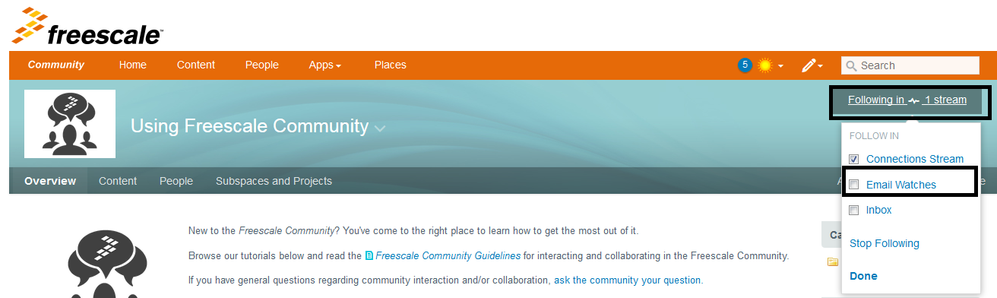If you want to follow community places and you don't see the "Email Watches" option below the Follow menu, you can create it yourself.
Any place you follow with this "Email Watches" flag will send new notifications straight to your Email Inbox.
1.- Go to your Inbox
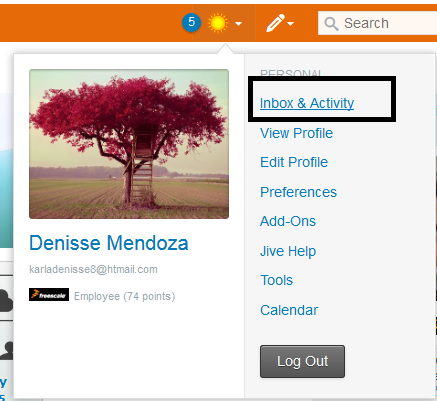
2.- Create a New Stream
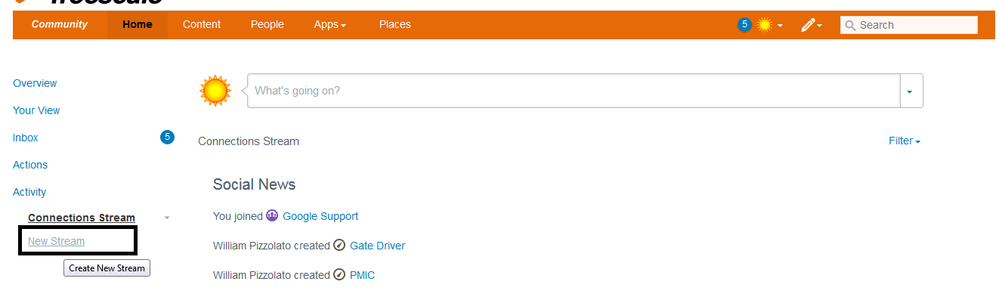
3.- Rename it
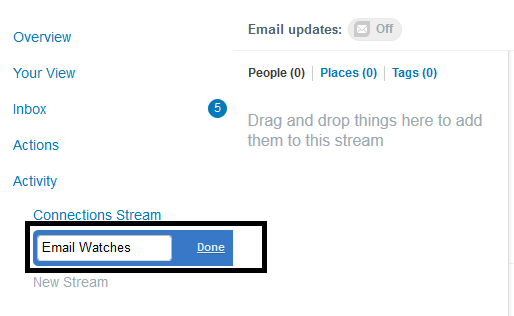
4.- Turn On email notifications
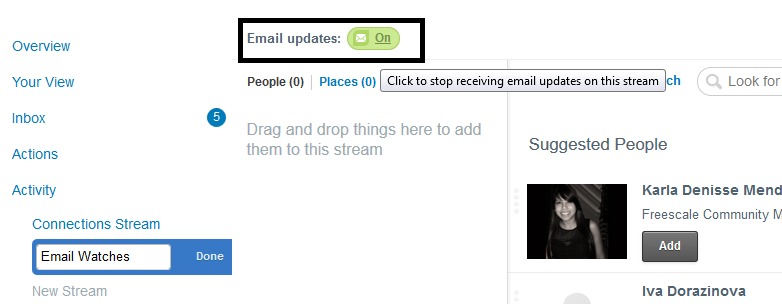
5.- Click Done
You can add people or places right after creating the stream.
From now on you will see this option available when following a new place or person.