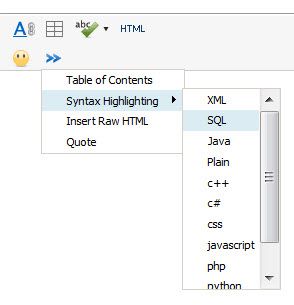- Forums
- Product Forums
- General Purpose MicrocontrollersGeneral Purpose Microcontrollers
- i.MX Forumsi.MX Forums
- QorIQ Processing PlatformsQorIQ Processing Platforms
- Identification and SecurityIdentification and Security
- Power ManagementPower Management
- Wireless ConnectivityWireless Connectivity
- RFID / NFCRFID / NFC
- Advanced AnalogAdvanced Analog
- MCX Microcontrollers
- S32G
- S32K
- S32V
- MPC5xxx
- Other NXP Products
- S12 / MagniV Microcontrollers
- Powertrain and Electrification Analog Drivers
- Sensors
- Vybrid Processors
- Digital Signal Controllers
- 8-bit Microcontrollers
- ColdFire/68K Microcontrollers and Processors
- PowerQUICC Processors
- OSBDM and TBDML
- S32M
- S32Z/E
-
- Solution Forums
- Software Forums
- MCUXpresso Software and ToolsMCUXpresso Software and Tools
- CodeWarriorCodeWarrior
- MQX Software SolutionsMQX Software Solutions
- Model-Based Design Toolbox (MBDT)Model-Based Design Toolbox (MBDT)
- FreeMASTER
- eIQ Machine Learning Software
- Embedded Software and Tools Clinic
- S32 SDK
- S32 Design Studio
- GUI Guider
- Zephyr Project
- Voice Technology
- Application Software Packs
- Secure Provisioning SDK (SPSDK)
- Processor Expert Software
- Generative AI & LLMs
-
- Topics
- Mobile Robotics - Drones and RoversMobile Robotics - Drones and Rovers
- NXP Training ContentNXP Training Content
- University ProgramsUniversity Programs
- Rapid IoT
- NXP Designs
- SafeAssure-Community
- OSS Security & Maintenance
- Using Our Community
-
- Cloud Lab Forums
-
- Knowledge Bases
- ARM Microcontrollers
- i.MX Processors
- Identification and Security
- Model-Based Design Toolbox (MBDT)
- QorIQ Processing Platforms
- S32 Automotive Processing Platform
- Wireless Connectivity
- CodeWarrior
- MCUXpresso Suite of Software and Tools
- MQX Software Solutions
- RFID / NFC
- Advanced Analog
-
- NXP Tech Blogs
- Home
- :
- Topics
- :
- Using Our Community
- :
- Re: How can I "Insert Code" in a Forum Post?
How can I "Insert Code" in a Forum Post?
- Subscribe to RSS Feed
- Mark Topic as New
- Mark Topic as Read
- Float this Topic for Current User
- Bookmark
- Subscribe
- Mute
- Printer Friendly Page
- Mark as New
- Bookmark
- Subscribe
- Mute
- Subscribe to RSS Feed
- Permalink
- Report Inappropriate Content
The old forum had a simple "Insert Code" which would allow source code to be inserted in a Monospace font and without it being reformatted.
This was also useful for inserting simple lists and tables.
Is there an equivalent in the new forums?
Does the "Insert Syntax Highlighting" do this? Apparently not. I have no idea what's happening here, it seems to have tried to make a table...
| do { | |
| p_msg = &msgs[i]; | |
| len = this->len - this->xfer; | |
| if (len > | |
| len = 8; | |
| data_cmd = this->xfer / 8 & 0x07; | |
I've searched the whole of this forum for "syntax" and there doesn't seem to be anything that says what "Syntax Highlighting" is or how to use it.
Tom
Solved! Go to Solution.
- Mark as New
- Bookmark
- Subscribe
- Mute
- Subscribe to RSS Feed
- Permalink
- Report Inappropriate Content
I am feeling your pain now :smileysad:. This seems to be a bug with the software (collaboration platform). We will be placing a ticket with the support team for further review of this issue. Thank you for bringing this to our attention.
- Mark as New
- Bookmark
- Subscribe
- Mute
- Subscribe to RSS Feed
- Permalink
- Report Inappropriate Content
Select the block of text you want to format, then click the >> button and select the formatting style you want or click the >> button and select the formatting style you want, then type your code in the shaded box.
If this is not working correctly for you, please let us know so we can further investigate the issue with the support team for this platform.
- Mark as New
- Bookmark
- Subscribe
- Mute
- Subscribe to RSS Feed
- Permalink
- Report Inappropriate Content
> Select the block of text you want to format, then click the >> button
Thanks for the quick response.
That's what I tried to do in my original post, and it didn't work so I gave up. I'll try it again:
There's no ">>" visible in this Reply Form. I'm pretty sure the previous forum showed "Insert Code" in all reply forms. So I have to click on "Advanced Edit" in order to use this feature in a reply.
Pasting in the code, then selecting, then ">> Syntax Highlighting C++":
#include <stdio.h>
int main(int argc, char **argv)
{
printf("Hello \n");
return (0);
}
That, worked, but messed up the formatting on the "Select" (adding extra lines) that I then had to delete later.
Now to try it the other way, selecting >> Syntax Highlighting C++" and then pasting in:
#include <stdio.h>
int main(int argc, char **argv)
{
printf("Hello \n");
return (0);
}
That didn't work. It pasted in BEFORE the highlighted block. Try again.
#include <stdio.h>
int main(int argc, char **argv)
{
printf("Hello \n");
return (0);
}
That didn't work again. Try again...
Now the following sort-of worked. but you can't see what it did to me. I selected the "Syntax Highlighting", then typed a blank line into the formatted area to try and get around the bug where it pastes in BEFORE the line, and then pasted. The code ended up formatted properly, but the whole block didn't stay put, but jumped up two or more lines in my post and ended up BEFORE the line where I typed "Try again".
#include <stdio.h>
int main(int argc, char **argv)
{
printf("Hello \n");
return (0);
}
I'm using Firefox 14.0.1 if that's any help.
Could you please TEST this feature multiple ways, see if you can reproduce the failings and then see if you can fix them. And document them.
This is unstable, not very obvious, takes a long time to get right and isn't documented anywhere I can find.
.
There is no help for this anywhere in the system. It may be mentioned in one of the "tutorial videos" that are provided, but I don't have the bandwidth or time to use them. I expect to be able to "Search Help" for keywords or phrases, but you can't perform a text-based search on a video.
Would it be possible to optionally "skin" this forum so it works the same way the old one did?
Tom
- Mark as New
- Bookmark
- Subscribe
- Mute
- Subscribe to RSS Feed
- Permalink
- Report Inappropriate Content
I am feeling your pain now :smileysad:. This seems to be a bug with the software (collaboration platform). We will be placing a ticket with the support team for further review of this issue. Thank you for bringing this to our attention.