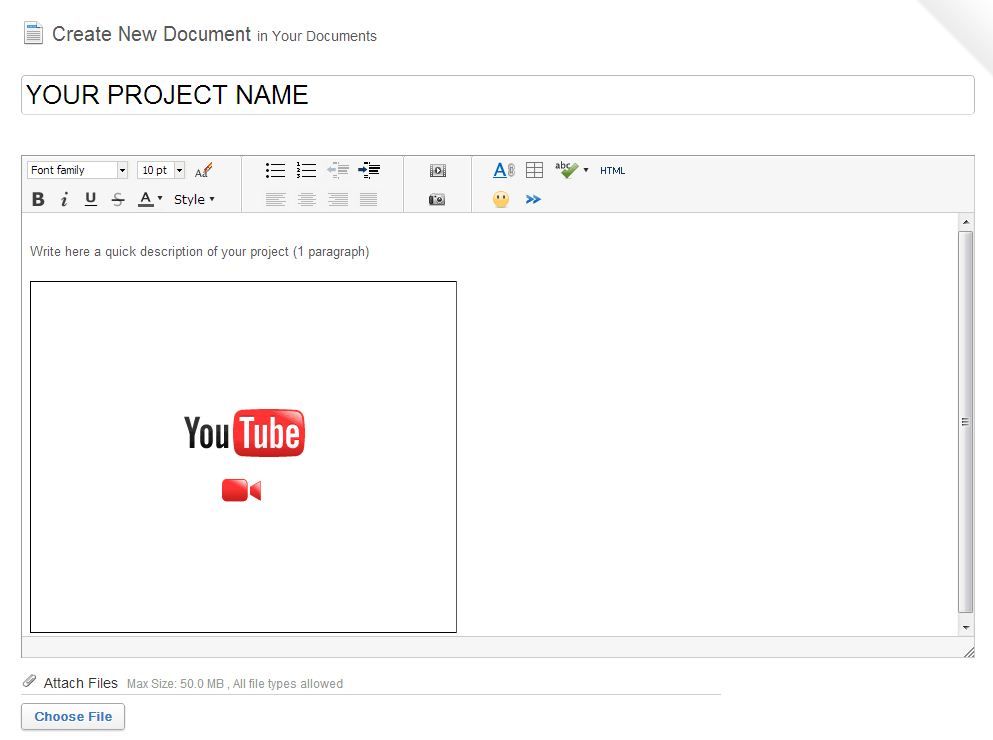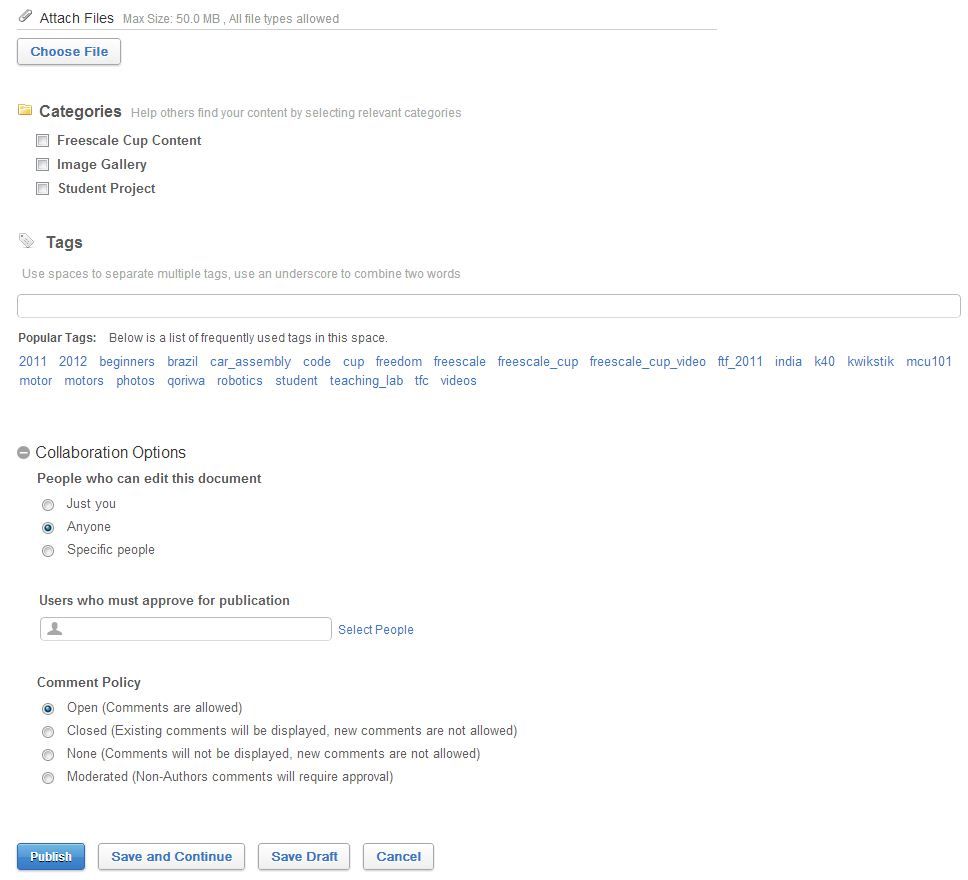- Forums
- Product Forums
- General Purpose MicrocontrollersGeneral Purpose Microcontrollers
- i.MX Forumsi.MX Forums
- QorIQ Processing PlatformsQorIQ Processing Platforms
- Identification and SecurityIdentification and Security
- Power ManagementPower Management
- Wireless ConnectivityWireless Connectivity
- RFID / NFCRFID / NFC
- Advanced AnalogAdvanced Analog
- MCX Microcontrollers
- S32G
- S32K
- S32V
- MPC5xxx
- Other NXP Products
- S12 / MagniV Microcontrollers
- Powertrain and Electrification Analog Drivers
- Sensors
- Vybrid Processors
- Digital Signal Controllers
- 8-bit Microcontrollers
- ColdFire/68K Microcontrollers and Processors
- PowerQUICC Processors
- OSBDM and TBDML
- S32M
- S32Z/E
-
- Solution Forums
- Software Forums
- MCUXpresso Software and ToolsMCUXpresso Software and Tools
- CodeWarriorCodeWarrior
- MQX Software SolutionsMQX Software Solutions
- Model-Based Design Toolbox (MBDT)Model-Based Design Toolbox (MBDT)
- FreeMASTER
- eIQ Machine Learning Software
- Embedded Software and Tools Clinic
- S32 SDK
- S32 Design Studio
- GUI Guider
- Zephyr Project
- Voice Technology
- Application Software Packs
- Secure Provisioning SDK (SPSDK)
- Processor Expert Software
- Generative AI & LLMs
-
- Topics
- Mobile Robotics - Drones and RoversMobile Robotics - Drones and Rovers
- NXP Training ContentNXP Training Content
- University ProgramsUniversity Programs
- Rapid IoT
- NXP Designs
- SafeAssure-Community
- OSS Security & Maintenance
- Using Our Community
-
- Cloud Lab Forums
-
- Knowledge Bases
- ARM Microcontrollers
- i.MX Processors
- Identification and Security
- Model-Based Design Toolbox (MBDT)
- QorIQ Processing Platforms
- S32 Automotive Processing Platform
- Wireless Connectivity
- CodeWarrior
- MCUXpresso Suite of Software and Tools
- MQX Software Solutions
- RFID / NFC
- Advanced Analog
-
- NXP Tech Blogs
- Home
- :
- University Programs
- :
- University Programs Knowledge Base
- :
- How to post a Project on the Community
How to post a Project on the Community
- Subscribe to RSS Feed
- Mark as New
- Mark as Read
- Bookmark
- Subscribe
- Printer Friendly Page
- Report Inappropriate Content
How to post a Project on the Community
How to post a Project on the Community
1. Go to community.freescale.com and Log in with your www.Freescale.com account, if you don´t have one, create one.
2. Create a New Document
3. Write your Project Name and a paragraph with a quick description of your project. Next, click the insert video icon to add your video of your project working.
4. If your Project Report is less than 3 pages long, post it right below the video. If not, add it as Attachment.
5. Also add your complete program project in a .zip file as an attachment.
6. In the Category section, select if is a Student Project or other.
7. In the Tags section, add any search words that can help anyone to find your project. Use University_Programs, your evaluation board name (ex. TWR-K40X256-KIT) and family (ex. Kinetis ). It is optional if you want to add your_university_name, region (ex. latin_america, emea), etc.
8. In the Collaboration Options, add your team members if you want them to be able to edit it. And set Comments to be "Open".
9. Select Publish when you are done.
- Mark as Read
- Mark as New
- Bookmark
- Permalink
- Report Inappropriate Content
This file is useful. Thanks for Damaris Ochoa Flores !
- Mark as Read
- Mark as New
- Bookmark
- Permalink
- Report Inappropriate Content
I am glad it helps.