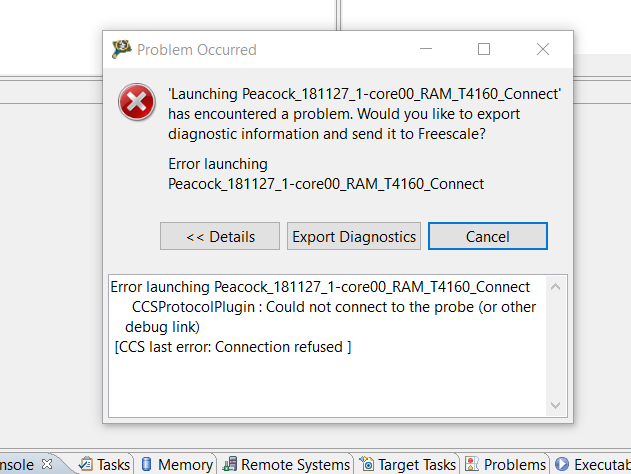- Forums
- Product Forums
- General Purpose MicrocontrollersGeneral Purpose Microcontrollers
- i.MX Forumsi.MX Forums
- QorIQ Processing PlatformsQorIQ Processing Platforms
- Identification and SecurityIdentification and Security
- Power ManagementPower Management
- Wireless ConnectivityWireless Connectivity
- RFID / NFCRFID / NFC
- Advanced AnalogAdvanced Analog
- MCX Microcontrollers
- S32G
- S32K
- S32V
- MPC5xxx
- Other NXP Products
- S12 / MagniV Microcontrollers
- Powertrain and Electrification Analog Drivers
- Sensors
- Vybrid Processors
- Digital Signal Controllers
- 8-bit Microcontrollers
- ColdFire/68K Microcontrollers and Processors
- PowerQUICC Processors
- OSBDM and TBDML
- S32M
- S32Z/E
-
- Solution Forums
- Software Forums
- MCUXpresso Software and ToolsMCUXpresso Software and Tools
- CodeWarriorCodeWarrior
- MQX Software SolutionsMQX Software Solutions
- Model-Based Design Toolbox (MBDT)Model-Based Design Toolbox (MBDT)
- FreeMASTER
- eIQ Machine Learning Software
- Embedded Software and Tools Clinic
- S32 SDK
- S32 Design Studio
- GUI Guider
- Zephyr Project
- Voice Technology
- Application Software Packs
- Secure Provisioning SDK (SPSDK)
- Processor Expert Software
- Generative AI & LLMs
-
- Topics
- Mobile Robotics - Drones and RoversMobile Robotics - Drones and Rovers
- NXP Training ContentNXP Training Content
- University ProgramsUniversity Programs
- Rapid IoT
- NXP Designs
- SafeAssure-Community
- OSS Security & Maintenance
- Using Our Community
-
- Cloud Lab Forums
-
- Knowledge Bases
- ARM Microcontrollers
- i.MX Processors
- Identification and Security
- Model-Based Design Toolbox (MBDT)
- QorIQ Processing Platforms
- S32 Automotive Processing Platform
- Wireless Connectivity
- CodeWarrior
- MCUXpresso Suite of Software and Tools
- MQX Software Solutions
- RFID / NFC
- Advanced Analog
-
- NXP Tech Blogs
T4160 detection using Codewarrior
Hi,
I am doing the bringup of custom T4160 board. I am using Codewarrior TAP and trying to detect processor through codewarrior connection server. It is detecting as unknown device. The log messages i am getting is given below. What could be the issue?
The same board when i give the RCW source as 'Hard Coded RCW Options' is coming out of reset (HRESET is going high and ASLEEP is going low).
******************************************************************************************************
(bin) 2 % source IDcode.tcl
Scanning for available TAPs connected via USB.....
++++++++++++++++++++++++++++++++++++++++++++++++++++++++++++++
+
+ Available Remote Connections
+
+ 1 - CodeWarriorTAP - 00:04:9f:04:2b:fa
+ 2 - CodeWarriorTAP - <Specify IP Address>
+ 3 - EthernetTAP - <Specify IP Address>
+ 4 - GigabitTAP - <Specify IP Address>
+
+ x - Exit Script without Changes
+
++++++++++++++++++++++++++++++++++++++++++++++++++++++++++++++
Specify connection:
1
Configuring TAP Interface....
Configured Connection: cwtap : 00:04:9f:04:2b:fa
TDO -----
|
* Device 0 IDCODE: 0000808F Device: Unknown Device
|
TDI -----
###################################################
#
# configTAP - Redefine TAP interface
#
# scanboard - Scans the target system
# and returns the JTAG IDCode
#
# ir - Loopback test
#
###################################################
Now I am trying to connect Codewarrior IDE with the target board. I have created the bareboard project as per the instructions given in " Using the Design Checklist for Board Bring-Up (FTF-NET-F0137)' document. But when i do the connect, i am getting an error. The error message is given below. Any idea on what could be the issue?
Thanks for the suggestion.
In my case, it was issue withe JTAG clock set at Codewarrior. Once i corrected it processor is getting detected.
The JTAG connection circuit has to be implemented as shown in the QorIQ T4240 Design Checklist, Figure 3. JTAG interface connection.
Ensure that the T4160 is a single device in the JTAG chain.
If JTAG signals pass through a level shifter - use a digital scope to ensure that they are not distorted after the level conversion.
In case of further questions please provide the processor connection schematics for inspection as searchable PDF by creating a Technical Case as follows:
1) open www.nxp.com
2) Select "Support" -> "All Support Options"
3) Click "Go to Tickets"
4) Log in with your NXP login and password
5) On the "Group, Create and View your support cases" page press "+ Add a new case" to start the process.