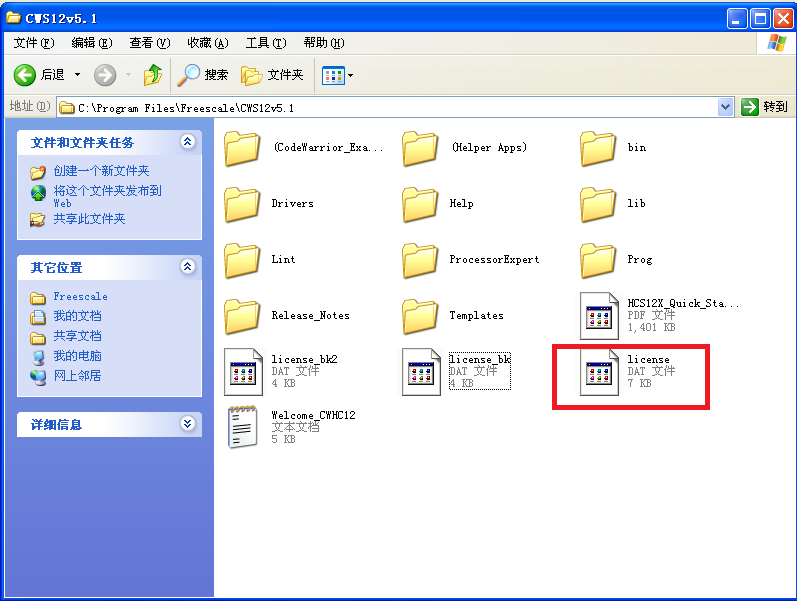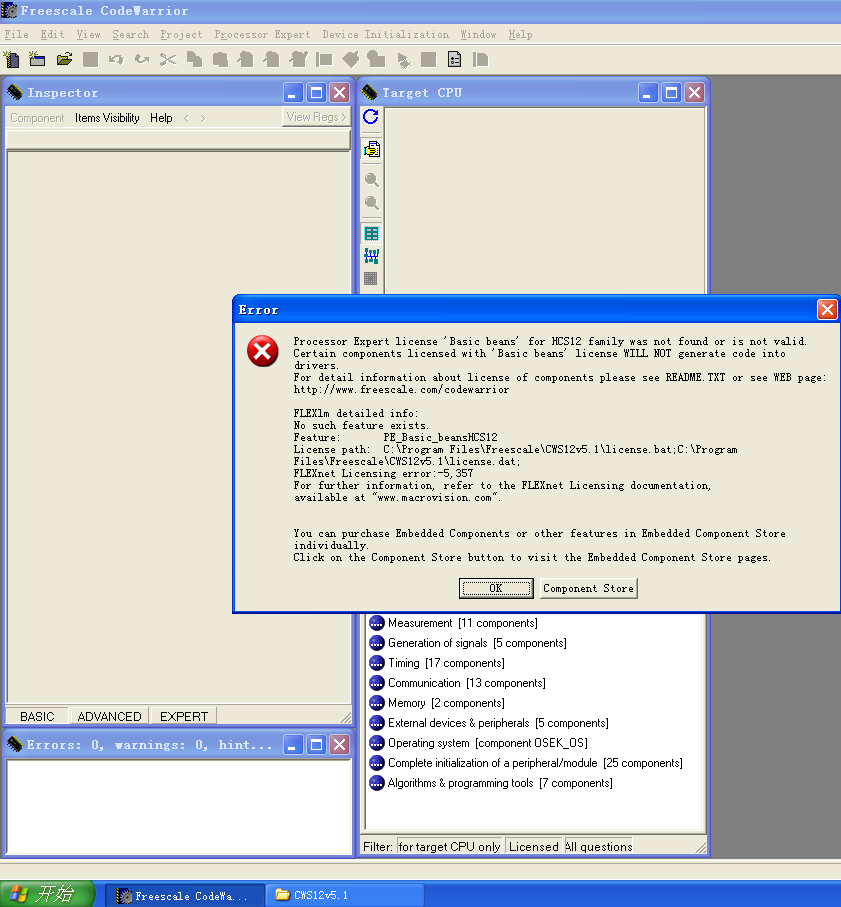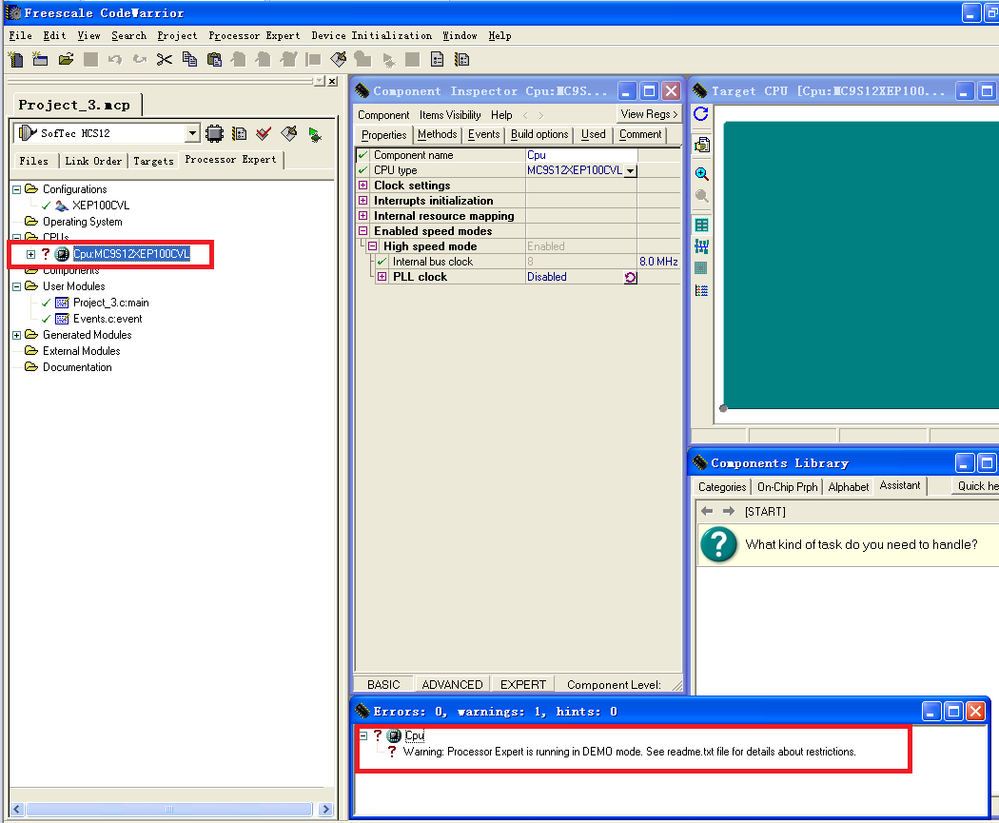- Forums
- Product Forums
- General Purpose MicrocontrollersGeneral Purpose Microcontrollers
- i.MX Forumsi.MX Forums
- QorIQ Processing PlatformsQorIQ Processing Platforms
- Identification and SecurityIdentification and Security
- Power ManagementPower Management
- Wireless ConnectivityWireless Connectivity
- RFID / NFCRFID / NFC
- MCX Microcontrollers
- S32G
- S32K
- S32V
- MPC5xxx
- Other NXP Products
- S12 / MagniV Microcontrollers
- Powertrain and Electrification Analog Drivers
- Sensors
- Vybrid Processors
- Digital Signal Controllers
- 8-bit Microcontrollers
- ColdFire/68K Microcontrollers and Processors
- PowerQUICC Processors
- OSBDM and TBDML
- S32M
-
- Solution Forums
- Software Forums
- MCUXpresso Software and ToolsMCUXpresso Software and Tools
- CodeWarriorCodeWarrior
- MQX Software SolutionsMQX Software Solutions
- Model-Based Design Toolbox (MBDT)Model-Based Design Toolbox (MBDT)
- FreeMASTER
- eIQ Machine Learning Software
- Embedded Software and Tools Clinic
- S32 SDK
- S32 Design Studio
- GUI Guider
- Zephyr Project
- Voice Technology
- Application Software Packs
- Secure Provisioning SDK (SPSDK)
- Processor Expert Software
-
- Topics
- Mobile Robotics - Drones and RoversMobile Robotics - Drones and Rovers
- NXP Training ContentNXP Training Content
- University ProgramsUniversity Programs
- Rapid IoT
- NXP Designs
- SafeAssure-Community
- OSS Security & Maintenance
- Using Our Community
-
- Cloud Lab Forums
-
- Knowledge Bases
- ARM Microcontrollers
- i.MX Processors
- Identification and Security
- Model-Based Design Toolbox (MBDT)
- QorIQ Processing Platforms
- S32 Automotive Processing Platform
- Wireless Connectivity
- CodeWarrior
- MCUXpresso Suite of Software and Tools
- MQX Software Solutions
-
- Home
- :
- CodeWarrior
- :
- 软件许可
- :
- Eval License not work
Eval License not work
I have applied a eval license for codewarrior HCS12 5.1 professional version to develop program for S12XEP100 CAN module. I have replace the license.dat with the eval license, and renamed with license.dat. But when I try to create a program with PE, it says basic beans license is not found.
Here the license.dat and the error image are attached.
Original Attachment has been moved to: license-(3).dat.zip
已解决! 转到解答。
Please use my attached license file in above to replace your own license file.
I tested on my side, your license file also does not work with my CodeWarrior v5.1. However, my attached one works well. Could you please have a test? Thank you very much!
Fiona Kuang
Technical Information & Commercial Support
-----------------------------------------------------------------------------------------------------------------------
Note: If this post answers your question, please click the Correct Answer button. Thank you!
-----------------------------------------------------------------------------------------------------------------------
Could you please test whether the attached license work?
Please the license file in correct folder, it should be:
<CW path>\Freescale\CWS12 v5.1
!!!Please do not put it in 'License' subfolder.
Then please check the environment variable LM_LICENSE_FILE points to the right path of the license file.
The environment variable can be found by clicking on "start" menu of Windows ->settings->control panel->system ->Advanced ->environment variable
Please close CodeWarrior and run 'regservers.bat' which is under \bin subfolder in CW path.
<CW path>\Freescale\CWS12 v5.1\bin
Another tip is to check the system time of the OS. Whether it was set correctly?
Is the OS WinXP, or Win7? And is it a 32bit, or 64bit system?
Fiona Kuang
Technical Information & Commercial Support
-----------------------------------------------------------------------------------------------------------------------
Note: If this post answers your question, please click the Correct Answer button. Thank you!
-----------------------------------------------------------------------------------------------------------------------
Thanks for your answer.
I am sure I put the license directly under the folder. And My system is windows xp sp3 32bit. Because I need use Softec to download S12XEP100 which only support windows 32bit. But the porblem is still there.
Here is the image attached.
Please use my attached license file in above to replace your own license file.
I tested on my side, your license file also does not work with my CodeWarrior v5.1. However, my attached one works well. Could you please have a test? Thank you very much!
Fiona Kuang
Technical Information & Commercial Support
-----------------------------------------------------------------------------------------------------------------------
Note: If this post answers your question, please click the Correct Answer button. Thank you!
-----------------------------------------------------------------------------------------------------------------------