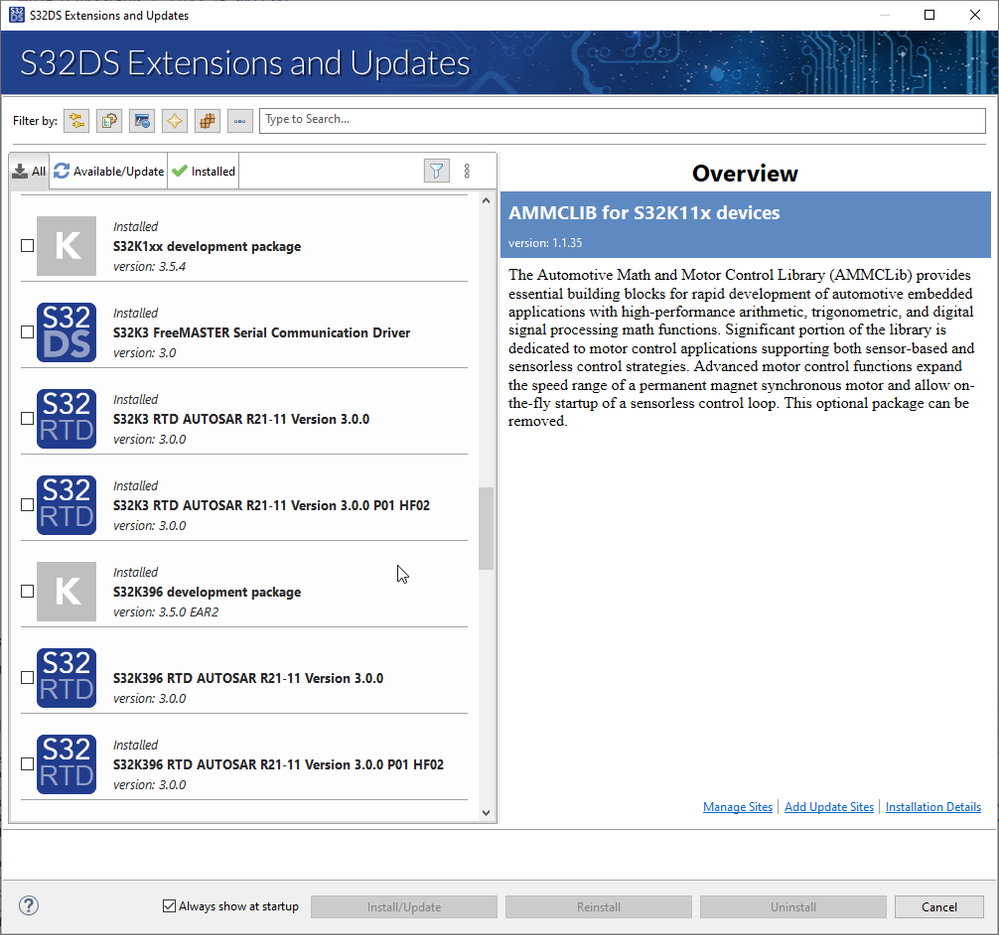- Forums
- Product Forums
- General Purpose MicrocontrollersGeneral Purpose Microcontrollers
- i.MX Forumsi.MX Forums
- QorIQ Processing PlatformsQorIQ Processing Platforms
- Identification and SecurityIdentification and Security
- Power ManagementPower Management
- MCX Microcontrollers
- S32G
- S32K
- S32V
- MPC5xxx
- Other NXP Products
- Wireless Connectivity
- S12 / MagniV Microcontrollers
- Powertrain and Electrification Analog Drivers
- Sensors
- Vybrid Processors
- Digital Signal Controllers
- 8-bit Microcontrollers
- ColdFire/68K Microcontrollers and Processors
- PowerQUICC Processors
- OSBDM and TBDML
- S32M
-
- Solution Forums
- Software Forums
- MCUXpresso Software and ToolsMCUXpresso Software and Tools
- CodeWarriorCodeWarrior
- MQX Software SolutionsMQX Software Solutions
- Model-Based Design Toolbox (MBDT)Model-Based Design Toolbox (MBDT)
- FreeMASTER
- eIQ Machine Learning Software
- Embedded Software and Tools Clinic
- S32 SDK
- S32 Design Studio
- GUI Guider
- Zephyr Project
- Voice Technology
- Application Software Packs
- Secure Provisioning SDK (SPSDK)
- Processor Expert Software
- MCUXpresso Training Hub
-
- Topics
- Mobile Robotics - Drones and RoversMobile Robotics - Drones and Rovers
- NXP Training ContentNXP Training Content
- University ProgramsUniversity Programs
- Rapid IoT
- NXP Designs
- SafeAssure-Community
- OSS Security & Maintenance
- Using Our Community
-
- Cloud Lab Forums
-
- Knowledge Bases
- ARM Microcontrollers
- i.MX Processors
- Identification and Security
- Model-Based Design Toolbox (MBDT)
- QorIQ Processing Platforms
- S32 Automotive Processing Platform
- Wireless Connectivity
- CodeWarrior
- MCUXpresso Suite of Software and Tools
- MQX Software Solutions
-
- RSS フィードを購読する
- トピックを新着としてマーク
- トピックを既読としてマーク
- このトピックを現在のユーザーにフロートします
- ブックマーク
- 購読
- ミュート
- 印刷用ページ
S32K3xx: Error in S32DS Platform IDE while configuring the project
- 新着としてマーク
- ブックマーク
- 購読
- ミュート
- RSS フィードを購読する
- ハイライト
- 印刷
- 不適切なコンテンツを報告
Hi,
I am using S32 Design Studio Platform IDE 3.5 [Build id: 231219 (Update 9)].
I have created a project on my laptop and I am able to build and flash my project on the S32K3-EVB successfully.
The problem is that when the same project is imported on my colleagues laptop or another laptop then the project does not build. I am unable to configure the pins / drivers on the imported project.
In the configuration I see the Error: Processor "" detected in the NXP GCC 10.2 for Arm 32 bit Bare-Metal project does not match the currently selected "S32K344". The target processor is not supported....
Below is the error image :
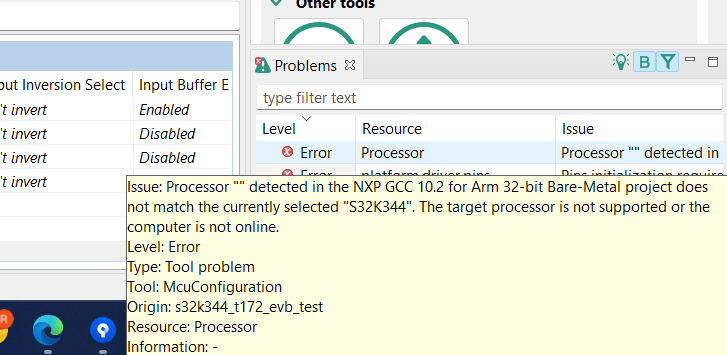
We have checked that there are no hard linkages in the code and compared the files on the 2 laptops, but we cannot figure out the difference in the imported project. I have ensured that all relevant files are transferred to the other laptop.
Any inputs on this would be of help.
Thanks in advance.
- 新着としてマーク
- ブックマーク
- 購読
- ミュート
- RSS フィードを購読する
- ハイライト
- 印刷
- 不適切なコンテンツを報告
I found the solution to this problem.
I had not included the ".settings/" directory when transferring the project to my colleagues system. I was under the impression that this directory should be excluded / ignored.
NXP has added an important file in this directory: ".settings/com.nxp.s32ds.cle.runtime.component.prefs".
This file must be included in the project while committing to version control or while transferring this file. When this file is included this error goes away.
There are other com.nxp.s32ds.*.prefs file in the same directory. I have included them as well - for avoiding any issues with the project in the future.
- 新着としてマーク
- ブックマーク
- 購読
- ミュート
- RSS フィードを購読する
- ハイライト
- 印刷
- 不適切なコンテンツを報告
Hi,
is on the colleague's PC installed the same version of RTD?
Try to compare Extensions And Updates on both Machines:
- 新着としてマーク
- ブックマーク
- 購読
- ミュート
- RSS フィードを購読する
- ハイライト
- 印刷
- 不適切なコンテンツを報告
Yes, the extensions and updates are same. The same version of the library is installed on both the machines.