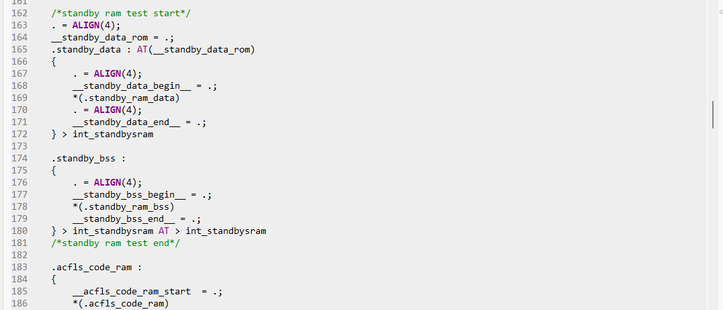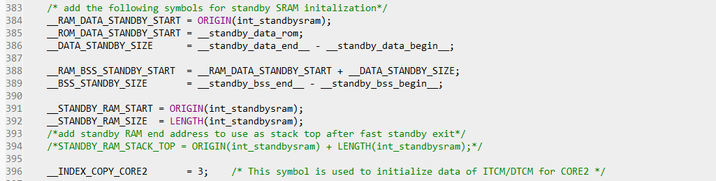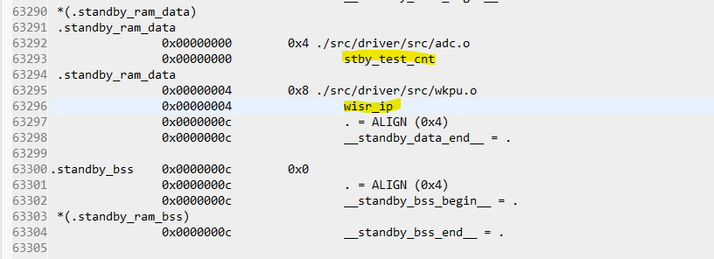- Forums
- Product Forums
- General Purpose MicrocontrollersGeneral Purpose Microcontrollers
- i.MX Forumsi.MX Forums
- QorIQ Processing PlatformsQorIQ Processing Platforms
- Identification and SecurityIdentification and Security
- Power ManagementPower Management
- MCX Microcontrollers
- S32G
- S32K
- S32V
- MPC5xxx
- Other NXP Products
- Wireless Connectivity
- S12 / MagniV Microcontrollers
- Powertrain and Electrification Analog Drivers
- Sensors
- Vybrid Processors
- Digital Signal Controllers
- 8-bit Microcontrollers
- ColdFire/68K Microcontrollers and Processors
- PowerQUICC Processors
- OSBDM and TBDML
- S32M
-
- Solution Forums
- Software Forums
- MCUXpresso Software and ToolsMCUXpresso Software and Tools
- CodeWarriorCodeWarrior
- MQX Software SolutionsMQX Software Solutions
- Model-Based Design Toolbox (MBDT)Model-Based Design Toolbox (MBDT)
- FreeMASTER
- eIQ Machine Learning Software
- Embedded Software and Tools Clinic
- S32 SDK
- S32 Design Studio
- GUI Guider
- Zephyr Project
- Voice Technology
- Application Software Packs
- Secure Provisioning SDK (SPSDK)
- Processor Expert Software
- MCUXpresso Training Hub
-
- Topics
- Mobile Robotics - Drones and RoversMobile Robotics - Drones and Rovers
- NXP Training ContentNXP Training Content
- University ProgramsUniversity Programs
- Rapid IoT
- NXP Designs
- SafeAssure-Community
- OSS Security & Maintenance
- Using Our Community
-
- Cloud Lab Forums
-
- Knowledge Bases
- ARM Microcontrollers
- i.MX Processors
- Identification and Security
- Model-Based Design Toolbox (MBDT)
- QorIQ Processing Platforms
- S32 Automotive Processing Platform
- Wireless Connectivity
- CodeWarrior
- MCUXpresso Suite of Software and Tools
- MQX Software Solutions
-
S32K314 standby ram usage issues
Hello
I setup 32K standby ram in linker_flash.ld
The set variable are also in relevant memory section
and power on will init...
but standby mode exit , these data not save!?
I don't know why?
there is something wrong with my initialzetion?
or what steps are missing when entering standby mode?
Please help
Thank you,
Hi @SHCHOU,
Modify the linker file to separate the 32KB standby RAM (0x2040 0000 ~ 0x2040 8000) from int_sram memory region, and place standby .bss and .data or .text sections into the new region as well as adjust the link address symbols for customized initialization during startup as such:
Also, as a note: CM7 CPU D-Cache MUST be disabled to use the Standby RAM area. Or set the standby RAM (0x2040 0000 ~0x2040 8000) as non-cacheable in MPU configuration.
Keep in mind that the SRAM contents is invalid after Destructive reset.
Best regards,
Julián
Thanks for your reply,
I have setup 32K standby RAM (0x2040 0000 ~ 0x2040 8000) , can you help me confirm that the setting are correct?
and i have also setup standby ram as non-cacheable in MPU configuration.
this setting is ok?
Hi @SHCHOU,
Yes, it should be correct. Keep in mind that the linker file and startup code does not include initialized data to this section. The linker file explicitly mentions that:
Best regards,
Julián