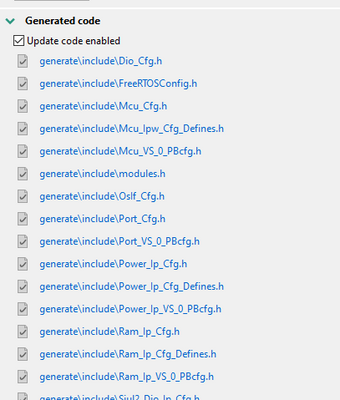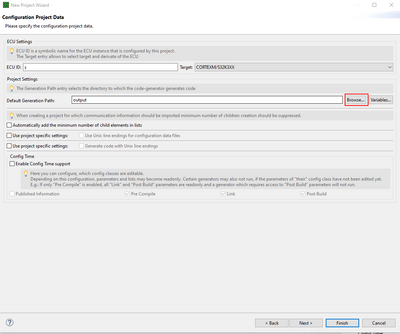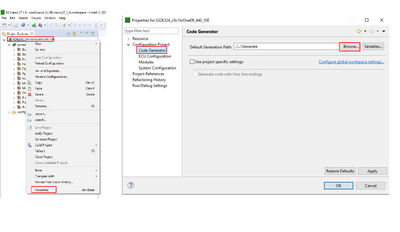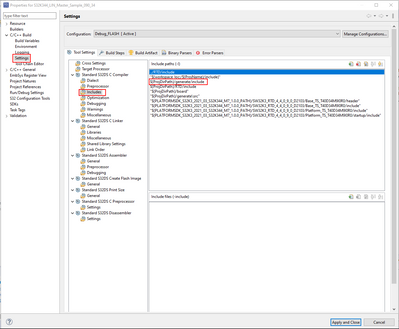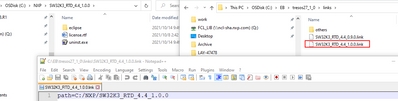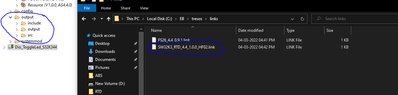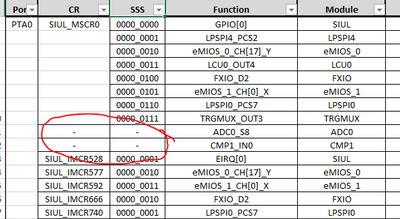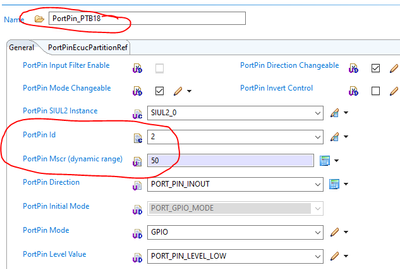- Forums
- Product Forums
- General Purpose MicrocontrollersGeneral Purpose Microcontrollers
- i.MX Forumsi.MX Forums
- QorIQ Processing PlatformsQorIQ Processing Platforms
- Identification and SecurityIdentification and Security
- Power ManagementPower Management
- MCX Microcontrollers
- S32G
- S32K
- S32V
- MPC5xxx
- Other NXP Products
- Wireless Connectivity
- S12 / MagniV Microcontrollers
- Powertrain and Electrification Analog Drivers
- Sensors
- Vybrid Processors
- Digital Signal Controllers
- 8-bit Microcontrollers
- ColdFire/68K Microcontrollers and Processors
- PowerQUICC Processors
- OSBDM and TBDML
- S32M
-
- Solution Forums
- Software Forums
- MCUXpresso Software and ToolsMCUXpresso Software and Tools
- CodeWarriorCodeWarrior
- MQX Software SolutionsMQX Software Solutions
- Model-Based Design Toolbox (MBDT)Model-Based Design Toolbox (MBDT)
- FreeMASTER
- eIQ Machine Learning Software
- Embedded Software and Tools Clinic
- S32 SDK
- S32 Design Studio
- GUI Guider
- Zephyr Project
- Voice Technology
- Application Software Packs
- Secure Provisioning SDK (SPSDK)
- Processor Expert Software
- MCUXpresso Training Hub
-
- Topics
- Mobile Robotics - Drones and RoversMobile Robotics - Drones and Rovers
- NXP Training ContentNXP Training Content
- University ProgramsUniversity Programs
- Rapid IoT
- NXP Designs
- SafeAssure-Community
- OSS Security & Maintenance
- Using Our Community
-
- Cloud Lab Forums
-
- Knowledge Bases
- ARM Microcontrollers
- i.MX Processors
- Identification and Security
- Model-Based Design Toolbox (MBDT)
- QorIQ Processing Platforms
- S32 Automotive Processing Platform
- Wireless Connectivity
- CodeWarrior
- MCUXpresso Suite of Software and Tools
- MQX Software Solutions
-
- RSS フィードを購読する
- トピックを新着としてマーク
- トピックを既読としてマーク
- このトピックを現在のユーザーにフロートします
- ブックマーク
- 購読
- ミュート
- 印刷用ページ
RTD MCAL S32K3X4 using design studio V3.4
- 新着としてマーク
- ブックマーク
- 購読
- ミュート
- RSS フィードを購読する
- ハイライト
- 印刷
- 不適切なコンテンツを報告
- 新着としてマーク
- ブックマーク
- 購読
- ミュート
- RSS フィードを購読する
- ハイライト
- 印刷
- 不適切なコンテンツを報告
Hi,
For EB tresos, you can specify the code generation path when you create a new project.
You can also change the path after the project is created already by choosing Properties -> Code Generator -> Browse
In S32DS, include the header folder so the S32DS is able to find the headers
Best wishes,
Jeremy
- 新着としてマーク
- ブックマーク
- 購読
- ミュート
- RSS フィードを購読する
- ハイライト
- 印刷
- 不適切なコンテンツを報告
Hello @Jeremy_He
After generating the code , I don't see any RTD drivers generated for the particular modules from the EBTresos tool.
- Do we need to add them manually ?
- Also if multiple people are working is there a way to import particular module configuration.
Thank you in advance.
- 新着としてマーク
- ブックマーク
- 購読
- ミュート
- RSS フィードを購読する
- ハイライト
- 印刷
- 不適切なコンテンツを報告
Hi,
Did you install the RTD Mcal driver properly? A .link file will be generated into the EB installing folder so the RTD driver code can be generated from EB tresos tool. Could you check on this?
For different modules in EB tresos, you can new a module (let's say SPI )in the current project, thus a new Spi.xdm file will be generated. Then copy the configured Spi.xdm file to replace the new Spi.xdm file. Refresh the EB tresos, you should be able to see the configurated spi module in the menu.
Best wishes,
Jeremy
- 新着としてマーク
- ブックマーク
- 購読
- ミュート
- RSS フィードを購読する
- ハイライト
- 印刷
- 不適切なコンテンツを報告
Hello @Jeremy_He
Thanks for the reply !
Yes, i have installed RTD MCAL drivers properly, as mentioned above i see .link file also
as you see in above screen shot , after generating code we see only configuration files in output folder am not RTD MCAL drivers for the configured modules.
- 新着としてマーク
- ブックマーク
- 購読
- ミュート
- RSS フィードを購読する
- ハイライト
- 印刷
- 不適切なコンテンツを報告
- 新着としてマーク
- ブックマーク
- 購読
- ミュート
- RSS フィードを購読する
- ハイライト
- 印刷
- 不適切なコンテンツを報告
Hello @Jeremy_He
Thanks for the quick replies !
Needed extended help in understanding the port configurations, for the some of the port pin's we don't see any information of MSCR number and port pin id.
- For example if we wanna configure ADC pins, how do we approach ?.
- Correct me if am wrong in general case first we need to configure in port pins in port module and then we need to particular pin configured module. For example for configuring the DIO first we need to configure PTB18 in port pin and then configure the same in DIO.
Thanks for your help in advance !
- 新着としてマーク
- ブックマーク
- 購読
- ミュート
- RSS フィードを購読する
- ハイライト
- 印刷
- 不適切なコンテンツを報告
Hi Saitej,
The MSCR number is in the excel and can be calculated,too. For example for PTB18, it's 50. Which is equal to 32*1+18. The MSCR = 32*k +b for PTkb. k=(0-A;1-B;2-C;3-D;4-E...) ;
The PortPin ID is generated by EB automatically and is not necessary to be combined with the pin you use. For more details explanation, you can check the RTD_PORT_UM.pdf in C:\NXP\SW32K3_RTD_4.4_1.0.0\eclipse\plugins\Port_TS_T40D34M10I0R0\doc. Also for other modules such as RTD_ADC_UM.pdf in C:\NXP\SW32K3_RTD_4.4_1.0.0\eclipse\plugins\Port_TS_T40D34M10I0R0\doc
Best wishes,
Jeremy