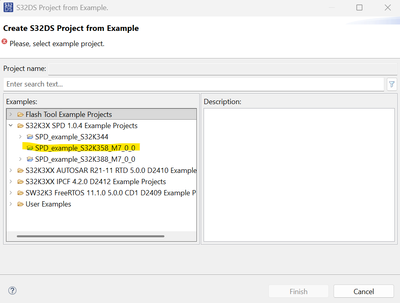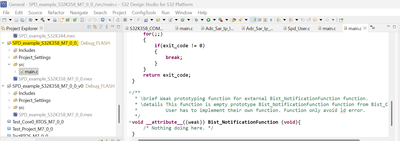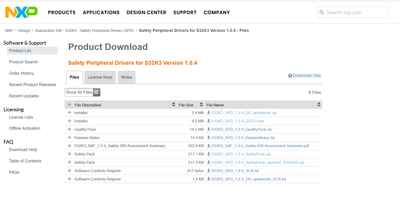- Forums
- Product Forums
- General Purpose MicrocontrollersGeneral Purpose Microcontrollers
- i.MX Forumsi.MX Forums
- QorIQ Processing PlatformsQorIQ Processing Platforms
- Identification and SecurityIdentification and Security
- Power ManagementPower Management
- Wireless ConnectivityWireless Connectivity
- RFID / NFCRFID / NFC
- Advanced AnalogAdvanced Analog
- MCX Microcontrollers
- S32G
- S32K
- S32V
- MPC5xxx
- Other NXP Products
- S12 / MagniV Microcontrollers
- Powertrain and Electrification Analog Drivers
- Sensors
- Vybrid Processors
- Digital Signal Controllers
- 8-bit Microcontrollers
- ColdFire/68K Microcontrollers and Processors
- PowerQUICC Processors
- OSBDM and TBDML
- S32M
- S32Z/E
-
- Solution Forums
- Software Forums
- MCUXpresso Software and ToolsMCUXpresso Software and Tools
- CodeWarriorCodeWarrior
- MQX Software SolutionsMQX Software Solutions
- Model-Based Design Toolbox (MBDT)Model-Based Design Toolbox (MBDT)
- FreeMASTER
- eIQ Machine Learning Software
- Embedded Software and Tools Clinic
- S32 SDK
- S32 Design Studio
- GUI Guider
- Zephyr Project
- Voice Technology
- Application Software Packs
- Secure Provisioning SDK (SPSDK)
- Processor Expert Software
- Generative AI & LLMs
-
- Topics
- Mobile Robotics - Drones and RoversMobile Robotics - Drones and Rovers
- NXP Training ContentNXP Training Content
- University ProgramsUniversity Programs
- Rapid IoT
- NXP Designs
- SafeAssure-Community
- OSS Security & Maintenance
- Using Our Community
-
- Cloud Lab Forums
-
- Knowledge Bases
- ARM Microcontrollers
- i.MX Processors
- Identification and Security
- Model-Based Design Toolbox (MBDT)
- QorIQ Processing Platforms
- S32 Automotive Processing Platform
- Wireless Connectivity
- CodeWarrior
- MCUXpresso Suite of Software and Tools
- MQX Software Solutions
- RFID / NFC
- Advanced Analog
-
- NXP Tech Blogs
- Home
- :
- Product Forums
- :
- S32K
- :
- Re: Help Getting Started with STCU2 on S32K358
Help Getting Started with STCU2 on S32K358
- Subscribe to RSS Feed
- Mark Topic as New
- Mark Topic as Read
- Float this Topic for Current User
- Bookmark
- Subscribe
- Mute
- Printer Friendly Page
Help Getting Started with STCU2 on S32K358
- Mark as New
- Bookmark
- Subscribe
- Mute
- Subscribe to RSS Feed
- Permalink
- Report Inappropriate Content
Hi NXP Experts,
I’m getting started with the STCU2 module on S32K358 using S32 Design Studio (RTD5 configuration). The reference manual describes the software setup, but I’m unsure where to perform the STCU2 configuration in the IDE.
Additionally, I have installed the S32_SPD module, but I notice that I cannot access some of the other modules mentioned in the documentation.
For me, I cant see:
ModeSelector (MSEL configuration)
sBoot (sBoot Configuration)
SquareCheck
are missing. The example project for S32_SPD is not loading properly. Could this be an installation issue, or am I missing something in the setup? Any guidance would be very helpful.
I am using the S32K358 board.
Thank you in advance!
Ganesh Bhagwat
- Mark as New
- Bookmark
- Subscribe
- Mute
- Subscribe to RSS Feed
- Permalink
- Report Inappropriate Content
Hello,
Additionally, I have installed the S32_SPD module, but I notice that I cannot access some of the other modules mentioned in the documentation.
Yes, that is correct place. SPD drivers offer the configuration for BIST. More featured offers SAF.
Main Components of SPD
SPD includes two primary software modules:
-
BIST Manager (Built-In Self-Test Manager)
- Manages MBIST (Memory BIST) and LBIST (Logic BIST) hardware modules.
- Initiates and analyzes BIST execution results.
- Ensures high availability through proactive fault detection.
-
eMCEM (Extended Microcontroller Error Manager)
- Manages faults via the FCCU (Fault Collection and Control Unit).
- Configures fault reactions: reset, alarm IRQ, NMI, or no reaction.
- Supports error injection, fault status reporting, and clearing.
- Allows registration of individual alarm handlers for each fault.
Could this be an installation issue, or am I missing something in the setup?
No. It is not part of SPD.
Included SAF Components:
SAF package includes:
- eMCEM – Error Manager (FCCU, ERM, EIM, XBIC, DCM)
- BIST – Built-in Self-Test Manager
- sBoot – Safe Boot (hardware peripheral configuration check)
- mSel (ModeSelector) – Safety analysis and MCU mode switching
- sCheck (SquareCheck) – Latent fault detection, proactive error checking
- sReco – Software Recovery (resets MCU on critical faults)
Best regards,
Peter
- Mark as New
- Bookmark
- Subscribe
- Mute
- Subscribe to RSS Feed
- Permalink
- Report Inappropriate Content
Hi @petervlna ,
Thanks for your quick response. I checked by installing both SPD and SAF separately. Even within SAF, I only see the three components I mentioned earlier. I’m using the S32K358; you can see the setup below for reference[below image].
I was able to explore the BIST Manager (Built-In Self-Test Manager) successfully. However, regarding the eMCEM (Extended Microcontroller Error Manager), I was wondering if there is any sample or demo project available as a starting point, since I couldn’t find an entry point to explore it further.
Thanks again for your help and guidance!
Best regards,
Ganesh Bhagwat
- Mark as New
- Bookmark
- Subscribe
- Mute
- Subscribe to RSS Feed
- Permalink
- Report Inappropriate Content
Hello,
I was wondering if there is any sample or demo project available as a starting point, since I couldn’t find an entry point to explore it further.
SPD and SAF demo are part of driver package. you will find it in driver installation folder.
Best regards,
Peter
- Mark as New
- Bookmark
- Subscribe
- Mute
- Subscribe to RSS Feed
- Permalink
- Report Inappropriate Content
Hi @petervlna ,
Thank you for the clarification. I just wanted to check—are these examples only supported in EB tresos? I noticed that the example shown in the screenshot you shared doesn’t load in S32 Design Studio, which is why I was requesting a demo project. The location you mentioned does seem to contain examples, but they appear to be specific to EB tresos.
Is there any code or reference example similar to the EB tresos one that can be used directly in S32 Design Studio? I haven’t worked with EB tresos before, so I’m not sure if I might be missing something. Alternatively, could this be an installation issue on my end? I’ve installed from the NXP package path below, and I still only see the three options I mentioned earlier.
Could you please point me in the right direction, or suggest any reference example I could try out for verification?
Best regards,
Ganesh Bhagwat
- Mark as New
- Bookmark
- Subscribe
- Mute
- Subscribe to RSS Feed
- Permalink
- Report Inappropriate Content
Hello,
The Demo is for EB tresos.
You can create your own following the tresos example. There is already template for S32DS.
As 95% of customers use tresos, we have not created one for S32DS, at least this info I get from SAF team.
I am not aware for any examples for S32DS available.
Best regards,
Peter
- Mark as New
- Bookmark
- Subscribe
- Mute
- Subscribe to RSS Feed
- Permalink
- Report Inappropriate Content
The RTD5 demo I tried (screenshot attached) is not loading properly in S32 Design Studio.
I installed SAF from the NXP package (screenshot attached), but I still only see the three options mentioned earlier.