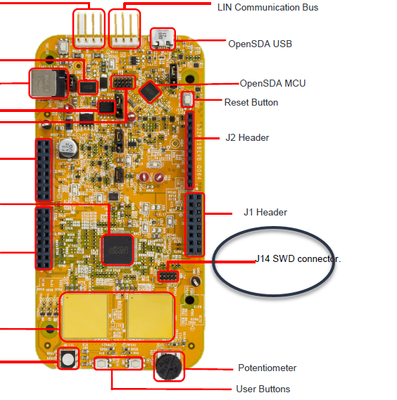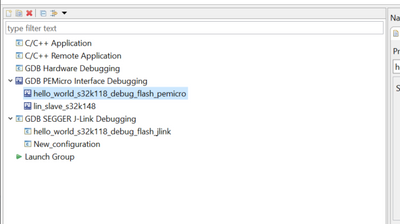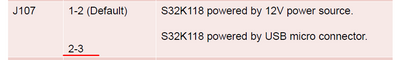- Forums
- Product Forums
- General Purpose MicrocontrollersGeneral Purpose Microcontrollers
- i.MX Forumsi.MX Forums
- QorIQ Processing PlatformsQorIQ Processing Platforms
- Identification and SecurityIdentification and Security
- Power ManagementPower Management
- Wireless ConnectivityWireless Connectivity
- RFID / NFCRFID / NFC
- MCX Microcontrollers
- S32G
- S32K
- S32V
- MPC5xxx
- Other NXP Products
- S12 / MagniV Microcontrollers
- Powertrain and Electrification Analog Drivers
- Sensors
- Vybrid Processors
- Digital Signal Controllers
- 8-bit Microcontrollers
- ColdFire/68K Microcontrollers and Processors
- PowerQUICC Processors
- OSBDM and TBDML
- S32M
-
- Solution Forums
- Software Forums
- MCUXpresso Software and ToolsMCUXpresso Software and Tools
- CodeWarriorCodeWarrior
- MQX Software SolutionsMQX Software Solutions
- Model-Based Design Toolbox (MBDT)Model-Based Design Toolbox (MBDT)
- FreeMASTER
- eIQ Machine Learning Software
- Embedded Software and Tools Clinic
- S32 SDK
- S32 Design Studio
- GUI Guider
- Zephyr Project
- Voice Technology
- Application Software Packs
- Secure Provisioning SDK (SPSDK)
- Processor Expert Software
-
- Topics
- Mobile Robotics - Drones and RoversMobile Robotics - Drones and Rovers
- NXP Training ContentNXP Training Content
- University ProgramsUniversity Programs
- Rapid IoT
- NXP Designs
- SafeAssure-Community
- OSS Security & Maintenance
- Using Our Community
-
- Cloud Lab Forums
-
- Knowledge Bases
- ARM Microcontrollers
- i.MX Processors
- Identification and Security
- Model-Based Design Toolbox (MBDT)
- QorIQ Processing Platforms
- S32 Automotive Processing Platform
- Wireless Connectivity
- CodeWarrior
- MCUXpresso Suite of Software and Tools
- MQX Software Solutions
-
- Home
- :
- Product Forums
- :
- S32K
- :
- Connection of S32K118EVB-Q064 with U-Multilink Rev.D
Connection of S32K118EVB-Q064 with U-Multilink Rev.D
- Subscribe to RSS Feed
- Mark Topic as New
- Mark Topic as Read
- Float this Topic for Current User
- Bookmark
- Subscribe
- Mute
- Printer Friendly Page
Connection of S32K118EVB-Q064 with U-Multilink Rev.D
- Mark as New
- Bookmark
- Subscribe
- Mute
- Subscribe to RSS Feed
- Permalink
- Report Inappropriate Content
Hi, I need inputs on the following:
1. Which port needs to be connected from U-Multilink debugger to S32K118EVB-Q064, for flashing and debugging?
2. If I need to use an adapter to power up the board, what should be the ampere rating?
3. What tool or driver should I install in order to work with the board and debugger? I did not get any driver installation prompt when I connected the debugger. Also, once I connect the board to the PC, what's the next step?
Any information is appreciated.
Thank you in advance!
- Mark as New
- Bookmark
- Subscribe
- Mute
- Subscribe to RSS Feed
- Permalink
- Report Inappropriate Content
1.If you have to use U-Multilink, please check J14 SWD connecter.(also OpenSDA USB can be used for debugging and flashing)
2.12V & less than 5A adapter will be fine.
3.Have you readed Get Started with the S32K118EVB
You can click this link for this file.
and I suggest you install S32 Design Studio for Arm 2.2 & Updates RTM 3.0.3
BR!
Jim,
- Mark as New
- Bookmark
- Subscribe
- Mute
- Subscribe to RSS Feed
- Permalink
- Report Inappropriate Content
Hi Jim,
Thank you for the input.
But when I try with the OpenSDA USB, I am getting error. The screenshot of the configuration and the error are attached.
I installed the GDA server plugins. As given in the link https://www.nxp.com/document/guide/get-started-with-the-s32k118evb:GS-S32K118EVB the board should be up and the RGB shall blink, right? But that is not working too. The J107 is in 3-2 position. Is there anything else that needs to be done to run the application on the board?
Also, I need the procedure to download a sample code from the S32DS on to the board using the OpenSDA USB. Because I tried the ways I understood, including as mentioned above, and there's no luck yet.
This is my first time with the board, so please excuse if I have been following some wrong procedure or approach.
Looking forward for inputs.
Thank you!
- Mark as New
- Bookmark
- Subscribe
- Mute
- Subscribe to RSS Feed
- Permalink
- Report Inappropriate Content
Please try to use GDB PEMicro Interface Debugging.
and be sure choice the right Power Jumper.
BR!
Jim,