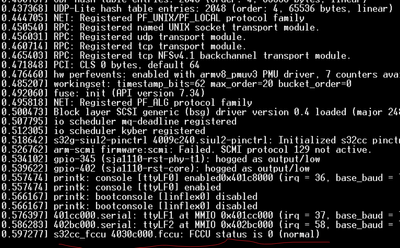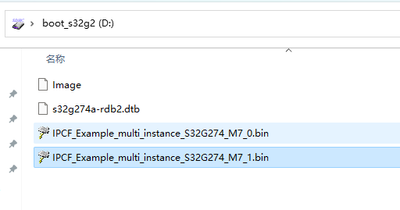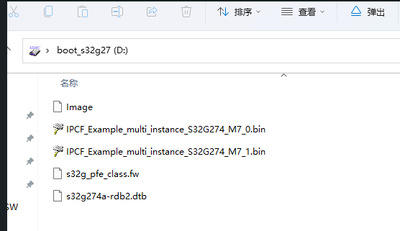- Forums
- Product Forums
- General Purpose MicrocontrollersGeneral Purpose Microcontrollers
- i.MX Forumsi.MX Forums
- QorIQ Processing PlatformsQorIQ Processing Platforms
- Identification and SecurityIdentification and Security
- Power ManagementPower Management
- Wireless ConnectivityWireless Connectivity
- RFID / NFCRFID / NFC
- Advanced AnalogAdvanced Analog
- MCX Microcontrollers
- S32G
- S32K
- S32V
- MPC5xxx
- Other NXP Products
- S12 / MagniV Microcontrollers
- Powertrain and Electrification Analog Drivers
- Sensors
- Vybrid Processors
- Digital Signal Controllers
- 8-bit Microcontrollers
- ColdFire/68K Microcontrollers and Processors
- PowerQUICC Processors
- OSBDM and TBDML
- S32M
- S32Z/E
-
- Solution Forums
- Software Forums
- MCUXpresso Software and ToolsMCUXpresso Software and Tools
- CodeWarriorCodeWarrior
- MQX Software SolutionsMQX Software Solutions
- Model-Based Design Toolbox (MBDT)Model-Based Design Toolbox (MBDT)
- FreeMASTER
- eIQ Machine Learning Software
- Embedded Software and Tools Clinic
- S32 SDK
- S32 Design Studio
- GUI Guider
- Zephyr Project
- Voice Technology
- Application Software Packs
- Secure Provisioning SDK (SPSDK)
- Processor Expert Software
- Generative AI & LLMs
-
- Topics
- Mobile Robotics - Drones and RoversMobile Robotics - Drones and Rovers
- NXP Training ContentNXP Training Content
- University ProgramsUniversity Programs
- Rapid IoT
- NXP Designs
- SafeAssure-Community
- OSS Security & Maintenance
- Using Our Community
-
- Cloud Lab Forums
-
- Knowledge Bases
- ARM Microcontrollers
- i.MX Processors
- Identification and Security
- Model-Based Design Toolbox (MBDT)
- QorIQ Processing Platforms
- S32 Automotive Processing Platform
- Wireless Connectivity
- CodeWarrior
- MCUXpresso Suite of Software and Tools
- MQX Software Solutions
- RFID / NFC
- Advanced Analog
-
- NXP Tech Blogs
- Home
- :
- Product Forums
- :
- S32G
- :
- Re: IPCF_Example_multi_instance_S32G274 do not work
IPCF_Example_multi_instance_S32G274 do not work
- Subscribe to RSS Feed
- Mark Topic as New
- Mark Topic as Read
- Float this Topic for Current User
- Bookmark
- Subscribe
- Mute
- Printer Friendly Page
IPCF_Example_multi_instance_S32G274 do not work
- Mark as New
- Bookmark
- Subscribe
- Mute
- Subscribe to RSS Feed
- Permalink
- Report Inappropriate Content
Hi,All
I download the IPCF_Example_multi_instance_S32G274_M7 from NXP, and I build it and get IPCF_Example_multi_instance_S32G274_M7_0.bin, then I am following steps as description.
I use BSP36.0 to uboot the s32g274ardb2 from SD card, but it stops in FCCU.
BSP36.0's image in SD card :
Then I use binaries_auto_linux_bsp33.0_s32g2_pfe from NXP, then I uboot from board and write commands , it reports errors:mscm errors , it seems to rebuild bsp33.0?
BSP33.0's image in SD card :
I have some questions:
1. Do BSP36.0 support IPCF demo?
2. It seems that: BSP36.0's image do not have s32g_pfe_class.fw. How should I have it when I burn up the image in BSP36.0?
- Mark as New
- Bookmark
- Subscribe
- Mute
- Subscribe to RSS Feed
- Permalink
- Report Inappropriate Content
Hi,
We have verified the use of IPCF previously under BSP36.0 and we did not encounter any problem. Are you using the provided NXP BSP? Or are you building your own?
For the last question you are asking, we assume you are building your own. Under the prebuilt NXP BSP, the "s32g_pfe_class.fw" is already provided.
Please, let us know.
- Mark as New
- Bookmark
- Subscribe
- Mute
- Subscribe to RSS Feed
- Permalink
- Report Inappropriate Content
HI,
I use the BSP36.0 building your own, can you provide me the image for me that you test it in BSP36.0? I can only search the BSP33.0 's image in NXP.
the "s32g_pfe_class.fw" is already provided. I do not understand, can you tell me why I change the uboot, it stops in FCCU?
- Mark as New
- Bookmark
- Subscribe
- Mute
- Subscribe to RSS Feed
- Permalink
- Report Inappropriate Content
Hi,
BSP36.0 should be provided under Flexnet/Flexera, if the needed flags are set for your account. You could try to access the "Automotive SW for S32G2 - Linux BSP" option available under the BSP for S32 product page (link: BSP for S32 MCUs and Processors | NXP Semiconductors).
You will be prompted with only the BSP33.0 option, but if you click the "Previous" tab and then the "Current" tab, it should update to show all the options available for your account. If under the updated list you do not see the BSP36.0 for S32G2, help us contacting your local NXP representative/FAE, for them to start the process of providing you with the required access.
As for uboot stopping under the FCCU, it could be due to a problem with the image, since we cannot reproduce the behavior under the NXP provided image. We do apologize.
Please, let us know.
Please, let us know.
- Mark as New
- Bookmark
- Subscribe
- Mute
- Subscribe to RSS Feed
- Permalink
- Report Inappropriate Content
Hi,
You said that you have verified the use of IPCF previously under BSP36.0, I do not know what's wrong with my BSP, can you help me to solve it?
I doubt that you have really verified the IPCF demo code in BSP36.0 ?
I think you will have fsl-image-auto-s32g274ardb2.sdcard if you really verified it in BSP36.0, I search the community, I found that many questions about IPCF is in BSP33.0.
BSP33.0 is too old , I see that BSP35.0 in NXP is only suitable for S32G3 , it means that S32G will not be updated it ? I think you need to update the document about IPCF, the version about BSP33.0 has too many problems that we can not download the version and fix it.
- Mark as New
- Bookmark
- Subscribe
- Mute
- Subscribe to RSS Feed
- Permalink
- Report Inappropriate Content
Hi,
We do apologize if it seems that way. We have verified the IPCF example with M7 and BSP36.0. The *.sdcard image is the same provided under the page we mentioned above. It is not modified and we did not create our own, it is the one ready to use.
If you cannot access this SW, as said above, help us contact your local NXP representative/FAE, since they should proceed to provide the required access you are looking for.
BSP35.0 (and even BSP36.0) is also available for S32G2, we are not seeing anything that tells us that BSP35.0 is only for S32G3, we do apologize.
You could also open an NXP online service case, in there, sharing SW is more common, since it will be through a private channel.
Please, let us know.