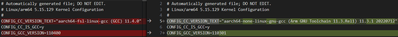- Forums
- Product Forums
- General Purpose MicrocontrollersGeneral Purpose Microcontrollers
- i.MX Forumsi.MX Forums
- QorIQ Processing PlatformsQorIQ Processing Platforms
- Identification and SecurityIdentification and Security
- Power ManagementPower Management
- Wireless ConnectivityWireless Connectivity
- RFID / NFCRFID / NFC
- Advanced AnalogAdvanced Analog
- MCX Microcontrollers
- S32G
- S32K
- S32V
- MPC5xxx
- Other NXP Products
- S12 / MagniV Microcontrollers
- Powertrain and Electrification Analog Drivers
- Sensors
- Vybrid Processors
- Digital Signal Controllers
- 8-bit Microcontrollers
- ColdFire/68K Microcontrollers and Processors
- PowerQUICC Processors
- OSBDM and TBDML
- S32M
- S32Z/E
-
- Solution Forums
- Software Forums
- MCUXpresso Software and ToolsMCUXpresso Software and Tools
- CodeWarriorCodeWarrior
- MQX Software SolutionsMQX Software Solutions
- Model-Based Design Toolbox (MBDT)Model-Based Design Toolbox (MBDT)
- FreeMASTER
- eIQ Machine Learning Software
- Embedded Software and Tools Clinic
- S32 SDK
- S32 Design Studio
- GUI Guider
- Zephyr Project
- Voice Technology
- Application Software Packs
- Secure Provisioning SDK (SPSDK)
- Processor Expert Software
- Generative AI & LLMs
-
- Topics
- Mobile Robotics - Drones and RoversMobile Robotics - Drones and Rovers
- NXP Training ContentNXP Training Content
- University ProgramsUniversity Programs
- Rapid IoT
- NXP Designs
- SafeAssure-Community
- OSS Security & Maintenance
- Using Our Community
-
- Cloud Lab Forums
-
- Knowledge Bases
- ARM Microcontrollers
- i.MX Processors
- Identification and Security
- Model-Based Design Toolbox (MBDT)
- QorIQ Processing Platforms
- S32 Automotive Processing Platform
- Wireless Connectivity
- CodeWarrior
- MCUXpresso Suite of Software and Tools
- MQX Software Solutions
- RFID / NFC
- Advanced Analog
-
- NXP Tech Blogs
- Home
- :
- Product Forums
- :
- S32G
- :
- Failed to start Load Kernel Modules
Failed to start Load Kernel Modules
Turn on suggestions
Auto-suggest helps you quickly narrow down your search results by suggesting possible matches as you type.
Options
- Subscribe to RSS Feed
- Mark Topic as New
- Mark Topic as Read
- Float this Topic for Current User
- Bookmark
- Subscribe
- Mute
- Printer Friendly Page
SOLVED
03-29-2024
02:46 AM
1,466 Views
won0020
Contributor III
- Mark as New
- Bookmark
- Subscribe
- Mute
- Subscribe to RSS Feed
- Permalink
- Report Inappropriate Content
Hello,
I use S32G-VNO-GLDBOX ver. 47800 REV D1, BSP 39.0 with linux release 5.15.129-rt available from nxp-auto-linux git.
Now I have a problem with loading kernel modules. I checked the Kenrel config file changes, but the only change from the previous one is gcc version:
Next, I tried creating a symbolic link in /lib/modules:
but nothing changed.
Detailed failure info:
So I would like to ask how can I solve this module loading problem for sja1110.
Thank you in advance for your reply.
Best regards
won0020
Solved! Go to Solution.
1 Solution
03-31-2024
01:56 AM
1,440 Views
won0020
Contributor III
- Mark as New
- Bookmark
- Subscribe
- Mute
- Subscribe to RSS Feed
- Permalink
- Report Inappropriate Content
Porblem solved by using a yocto kernel instead of standalone.
For example, building the ipcf sample with:
make -C ./ipc-shm/sample KERNELDIR=$PWD/bin/fsl-auto-yocto-bsp/build_s32g274ardb2/tmp/work/s32g274ardb2-fsl-linux/linux-s32/5.15.129-r0/build modules PLATFORM_FLAVOR=s32g2
For example, building the ipcf sample with:
make -C ./ipc-shm/sample KERNELDIR=$PWD/bin/fsl-auto-yocto-bsp/build_s32g274ardb2/tmp/work/s32g274ardb2-fsl-linux/linux-s32/5.15.129-r0/build modules PLATFORM_FLAVOR=s32g2
1 Reply
03-31-2024
01:56 AM
1,441 Views
won0020
Contributor III
- Mark as New
- Bookmark
- Subscribe
- Mute
- Subscribe to RSS Feed
- Permalink
- Report Inappropriate Content
Porblem solved by using a yocto kernel instead of standalone.
For example, building the ipcf sample with:
make -C ./ipc-shm/sample KERNELDIR=$PWD/bin/fsl-auto-yocto-bsp/build_s32g274ardb2/tmp/work/s32g274ardb2-fsl-linux/linux-s32/5.15.129-r0/build modules PLATFORM_FLAVOR=s32g2
For example, building the ipcf sample with:
make -C ./ipc-shm/sample KERNELDIR=$PWD/bin/fsl-auto-yocto-bsp/build_s32g274ardb2/tmp/work/s32g274ardb2-fsl-linux/linux-s32/5.15.129-r0/build modules PLATFORM_FLAVOR=s32g2