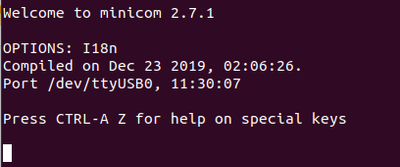- Forums
- Product Forums
- General Purpose MicrocontrollersGeneral Purpose Microcontrollers
- i.MX Forumsi.MX Forums
- QorIQ Processing PlatformsQorIQ Processing Platforms
- Identification and SecurityIdentification and Security
- Power ManagementPower Management
- Wireless ConnectivityWireless Connectivity
- RFID / NFCRFID / NFC
- Advanced AnalogAdvanced Analog
- MCX Microcontrollers
- S32G
- S32K
- S32V
- MPC5xxx
- Other NXP Products
- S12 / MagniV Microcontrollers
- Powertrain and Electrification Analog Drivers
- Sensors
- Vybrid Processors
- Digital Signal Controllers
- 8-bit Microcontrollers
- ColdFire/68K Microcontrollers and Processors
- PowerQUICC Processors
- OSBDM and TBDML
- S32M
- S32Z/E
-
- Solution Forums
- Software Forums
- MCUXpresso Software and ToolsMCUXpresso Software and Tools
- CodeWarriorCodeWarrior
- MQX Software SolutionsMQX Software Solutions
- Model-Based Design Toolbox (MBDT)Model-Based Design Toolbox (MBDT)
- FreeMASTER
- eIQ Machine Learning Software
- Embedded Software and Tools Clinic
- S32 SDK
- S32 Design Studio
- GUI Guider
- Zephyr Project
- Voice Technology
- Application Software Packs
- Secure Provisioning SDK (SPSDK)
- Processor Expert Software
- Generative AI & LLMs
-
- Topics
- Mobile Robotics - Drones and RoversMobile Robotics - Drones and Rovers
- NXP Training ContentNXP Training Content
- University ProgramsUniversity Programs
- Rapid IoT
- NXP Designs
- SafeAssure-Community
- OSS Security & Maintenance
- Using Our Community
-
- Cloud Lab Forums
-
- Knowledge Bases
- ARM Microcontrollers
- i.MX Processors
- Identification and Security
- Model-Based Design Toolbox (MBDT)
- QorIQ Processing Platforms
- S32 Automotive Processing Platform
- Wireless Connectivity
- CodeWarrior
- MCUXpresso Suite of Software and Tools
- MQX Software Solutions
- RFID / NFC
- Advanced Analog
-
- NXP Tech Blogs
- RSS フィードを購読する
- トピックを新着としてマーク
- トピックを既読としてマーク
- このトピックを現在のユーザーにフロートします
- ブックマーク
- 購読
- ミュート
- 印刷用ページ
Enabling HSE on A53 core
- 新着としてマーク
- ブックマーク
- 購読
- ミュート
- RSS フィードを購読する
- ハイライト
- 印刷
- 不適切なコンテンツを報告
How to enable HSE and perform cyrpto operations like Key generation, encryption/decryption, signature generation/verification? Do you have specific document or steps which tells how to enable HSE and perform Crypto graphic operations on A53 core?
I have performed followings for enabling HSE on A53 core
Step1: I have enabled HSE on A53 as per the "chapter 10 - HSE security support " of Linux BSP 40 with all the required configuration and placed HSE firmware in required path as per the document and built the yocto package.
i have added ,
DISTRO_FEATURES:append = " hse "
NXP_FIRMWARE_LOCAL_DIR = "/yocto-s32/hse"
in local.conf
and then enabled hse_nxp_support
and changed the default firmware file.
Step2: In NxP boot I have configured ATF booting and I have generated IVT by enabling eFuse and configuring HSE(HSE backup image) and flashed on to the target. Here A53 core booting is not happening and its stuck in booting and showing that A53 core loaded and reset handler address is 0x34610000
- 新着としてマーク
- ブックマーク
- 購読
- ミュート
- RSS フィードを購読する
- ハイライト
- 印刷
- 不適切なコンテンツを報告
I am not getting any logs while doing the changes.
In local.conf i have added the following :
DISTRO_FEATURES:append = " hse "
NXP_FIRMWARE_LOCAL_DIR = "/yocto-s32g3/hse"
HSE_VERSION = "0_2_22_0"
HSE_SOC_REV = "rev1.0"
HSE_LIC_MD5 = "a1bda359fc5cdcfca04f84834841a5ca"
what am i supposed to update in local.conf?
- 新着としてマーク
- ブックマーク
- 購読
- ミュート
- RSS フィードを購読する
- ハイライト
- 印刷
- 不適切なコンテンツを報告
this is the blob structure
- 新着としてマーク
- ブックマーク
- 購読
- ミュート
- RSS フィードを購読する
- ハイライト
- 印刷
- 不適切なコンテンツを報告
Hello @ashwini2024 ,
Thanks for contacting us. We are following this same inquiry with another member of your company, would you like us to mirror the information from the other support case into that one?
And I notice that you want to enable HSE on the A core. If you only want to enable the A core and don't need the M core, then step 2 is not necessary. IVT is used to generate the image for M core startup, and this operation is not mandatory.
As for your question about enabling HSE and performing crypto operations like key generation, encryption/decryption, and signature generation/verification on the A53 core, I recommend referring to documents AN13495 and AN14072. These two documents describe in detail how to access HSE using PKCS#11 in the A53 core. I have already sent these documents to your colleague through the SFDC platform.
If you have any further questions or need more assistance, please feel free to let us know.
Best Regards,
Celeste
- 新着としてマーク
- ブックマーク
- 購読
- ミュート
- RSS フィードを購読する
- ハイライト
- 印刷
- 不適切なコンテンツを報告
I am using bsp 40.
In order to enable hse On the A53 core i have included the below lines in local.conf:
DISTRO_FEATURES:append = " hse "
NXP_FIRMWARE_LOCAL_DIR = "/yocto-s32g3/hse" [I have created a hse folder and placed the HSE_FW_S32G3XX_0_2_22_0 folder provided by NXP]
HSE_VERSION = "0_2_22_0"
HSE_SOC_REV = "rev1.0"
HSE_LIC_MD5 = "a1bda359fc5cdcfca04f84834841a5ca"
Then i have enabled NXP_HSE_SUPPORT :
CONFIG_NXP_HSE_SUPPORT=y
CONFIG_NXP_HSE_FW_FILE="/yocto-s32g3/build_s32g399ardb3/tmp/work/s32g399ardb3-fsl-linux/u-boot-s32/2022.04-r0/recipe-sysroot/lib/firmware/s32cc_hse_fw.bin"
Now a log_do_compile file is generated with the image layout as follows:
Image Layout
DCD: Offset: 0x200 Size: 0x1c
IVT: Offset: 0x1000 Size: 0x100
HSE Firmware: Offset: 0x1200
HSE SYS Image: Offset: 0x62400 Size: 0xc000
AppBootCode Header: Offset: 0x6e400 Size: 0x40
Application: Offset: 0x6e440 Size: 0x2f800
Boot Core: A53_0
IVT Location: SD/eMMC
Load address: 0x346062c0
Entry point: 0x34610000
While creating blob we have placed hse at 0x1200 and hse sys image at 0x6400 then updated load address as 0x346062c0 as in the log do compile image layout and even the reset handler address is updated to 0x34610000 Source address in QSPI as 0x601240 and load address in RAM as 0x34606b00.
I have copied the kernel image , rootfs and dtb file to the SD card.
I have flashed the IVT blob, the fip.s32-sdcard.
I am getting the below error the control is not going to the atf and it is stuck at the reset handler.
What is the fault and Are there any modifications or should i add any support on the yocto side ?
Please do reply.
Thank you.
- 新着としてマーク
- ブックマーク
- 購読
- ミュート
- RSS フィードを購読する
- ハイライト
- 印刷
- 不適切なコンテンツを報告
If i have to enable hse on A53 core alone without nor flash and by using sd card boot mode what steps should i follow ? Should i update the dts file to change the memory reserved for hse ?
Please do reply.
- 新着としてマーク
- ブックマーク
- 購読
- ミュート
- RSS フィードを購読する
- ハイライト
- 印刷
- 不適切なコンテンツを報告
Sorry for the late reply. I have a lot of work on hand and have limited bandwidth.
If you only want to enable HSE only on the A53 core with SD card boot mode. After editing the conf/local.conf file, you can directly use Yocto build and use the command "bitbake fsl-image-auto" to compile and generate the *.sdcard file. It can be found in the build_s32g274aevb/tmp/deploy/images/s32g274aevb directory. After burning the image to the RDB2 board, the boot-up print is as shown below.
Thank you for your understanding.
- 新着としてマーク
- ブックマーク
- 購読
- ミュート
- RSS フィードを購読する
- ハイライト
- 印刷
- 不適切なコンテンツを報告
Hello @Celeste_Liu
I would like to enable hse usage on a53 and m7 core.
How can i do the configuration in the IVT as per my image layout in the log do compile file generated on a53 core ?
Could you please guide me on that ?
- 新着としてマーク
- ブックマーク
- 購読
- ミュート
- RSS フィードを購読する
- ハイライト
- 印刷
- 不適切なコンテンツを報告
I am using bsp 40. The board is s32g399ardb3.
Could you let me know what are the changes to be included in the local.conf?
- 新着としてマーク
- ブックマーク
- 購読
- ミュート
- RSS フィードを購読する
- ハイライト
- 印刷
- 不適切なコンテンツを報告
In local.conf, You can only add the following three lines:
DISTRO_FEATURES:append = " hse "
NXP_FIRMWARE_LOCAL_DIR = "/yocto-s32g3/hse"
HSE_VERSION = "0_2_22_0"Please note that this must be the content of the folder pointed by NXP_FIRMWARE_LOCAL_DIR:
ls /yocto-s32g3/hse
HSE_FW_S32G3XX_0_2_22_0
- 新着としてマーク
- ブックマーク
- 購読
- ミュート
- RSS フィードを購読する
- ハイライト
- 印刷
- 不適切なコンテンツを報告
Thank you for your prompt reply. Are there any changes to be done further for changing the reserved memory space for hse in dts files?
- 新着としてマーク
- ブックマーク
- 購読
- ミュート
- RSS フィードを購読する
- ハイライト
- 印刷
- 不適切なコンテンツを報告
We recommend using the command "bitbake fsl-image-auto" to compile and generate the *.sdcard file. It does not require modifying the DTS files.
- 新着としてマーク
- ブックマーク
- 購読
- ミュート
- RSS フィードを購読する
- ハイライト
- 印刷
- 不適切なコンテンツを報告
I am using bitbake ros-image-core and not bitbake fsl-image-core Any changes required?
- 新着としてマーク
- ブックマーク
- 購読
- ミュート
- RSS フィードを購読する
- ハイライト
- 印刷
- 不適切なコンテンツを報告
The following is my local.conf file :
MACHINE ??= 's32g399ardb3'
DISTRO ?= 'fsl-auto'
PACKAGE_CLASSES ?= "package_deb"
IMAGE_FEATURES += "package-management"
EXTRA_IMAGE_FEATURES ?= "debug-tweaks"
USER_CLASSES ?= "buildstats"
PATCHRESOLVE = "noop"
BB_DISKMON_DIRS ??= "\
STOPTASKS,${TMPDIR},1G,100K \
STOPTASKS,${DL_DIR},1G,100K \
STOPTASKS,${SSTATE_DIR},1G,100K \
STOPTASKS,/tmp,100M,100K \
HALT,${TMPDIR},100M,1K \
HALT,${DL_DIR},100M,1K \
HALT,${SSTATE_DIR},100M,1K \
HALT,/tmp,10M,1K"
PACKAGECONFIG:append:pn-qemu-system-native = " sdl"
CONF_VERSION = "2"
BB_NUMBER_THREADS = "4"
PARALLEL_MAKE = "-j 4"
DL_DIR = "/yocto-s32g3/downloads"
SSTATE_DIR = "/yocto-s32g3/sstate-cache"
ACCEPT_FSL_EULA = ""
LICENSE_FLAGS_ACCEPTED:append = " commercial_elektrobit"
GCCVERSION = "11.%"
GCC_DISABLE_LANGUAGES = "fortran"
EXTRA_OECONF:append_pn-gcc = " --disable-languages=fortran"
EXTRA_OECONF:appen_pn-gcc-corss = " --disable-languages=fortran"
DISTRO_FEATURES:append = " virtualization "
DISTRO_FEATURES:append = " lxc"
PREFERRED_VERSION_linux-s32 = "6.6.12"
IMAGE_INSTALL += "modemmanager"
# Parallelism Options
BB_NUMBER_THREADS = "8"
PARALLEL_MAKE = "-j 8"
DL_DIR = "/yocto-s32g3/downloads"
SSTATE_DIR = "/yocto-s32g3/sstate-cache"
DISTRO_FEATURES:append = " hse "
NXP_FIRMWARE_LOCAL_DIR = "/yocto-s32g3/folder"
HSE_VERSION="0_2_22_0"
Inside my /folder/hse/bin the fw file is as follows:
rev1.0_s32g3xx_hse_fw_0.20.0_2.22.0_pb230821.bin.pink
Now when i do bitbake ros-image-core and generate the .sdcard file and copy it and flash on the target machine and do sd card boot ,
i am not getting any logs and the output is as below displayed in the image.
Please let me know where i am doing an error .
THank you.
- 新着としてマーク
- ブックマーク
- 購読
- ミュート
- RSS フィードを購読する
- ハイライト
- 印刷
- 不適切なコンテンツを報告
In your environment, when executing the command "ls /yocto-s32g3/folder", the returned result is "HSE_FW_S32G2XX_0_2_22_0". Inside the path "/yocto-s32g3/folder/hse/bin", the firmware file is as follows: rev1.1_s32g3xx_hse_fw_0.20.0_2.22.0_pb230810.bin.pink.
For this purpose, please add a line "HSE_SOC_REV = "rev1.1"" in the local.conf file.
- 新着としてマーク
- ブックマーク
- 購読
- ミュート
- RSS フィードを購読する
- ハイライト
- 印刷
- 不適切なコンテンツを報告
Why should i use rev 1.1 and not rev 1.0 ?
- 新着としてマーク
- ブックマーク
- 購読
- ミュート
- RSS フィードを購読する
- ハイライト
- 印刷
- 不適切なコンテンツを報告
See the description in the document "Release Notes for S32G3 HSE Firmware 0.2.22.0".
- 新着としてマーク
- ブックマーク
- 購読
- ミュート
- RSS フィードを購読する
- ハイライト
- 印刷
- 不適切なコンテンツを報告
Does that mean i can use any version or is it board dependent ?
- 新着としてマーク
- ブックマーク
- 購読
- ミュート
- RSS フィードを購読する
- ハイライト
- 印刷
- 不適切なコンテンツを報告
It is board dependent. It can be seen from the startup print information of U-boot. On my side, the screenshot is as follows.
- 新着としてマーク
- ブックマーク
- 購読
- ミュート
- RSS フィードを購読する
- ハイライト
- 印刷
- 不適切なコンテンツを報告
Whats the command to check that ?
- 新着としてマーク
- ブックマーク
- 購読
- ミュート
- RSS フィードを購読する
- ハイライト
- 印刷
- 不適切なコンテンツを報告
No command is needed. It is the automatic print information when booting through the serial port. You can download any Linux BSP prebuilt image. After burning it to an SD card and starting it normally, you can see it. If you don't know how to download the prebuilt image, please tell me.