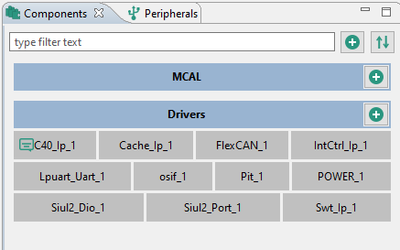- Forums
- Product Forums
- General Purpose MicrocontrollersGeneral Purpose Microcontrollers
- i.MX Forumsi.MX Forums
- QorIQ Processing PlatformsQorIQ Processing Platforms
- Identification and SecurityIdentification and Security
- Power ManagementPower Management
- MCX Microcontrollers
- S32G
- S32K
- S32V
- MPC5xxx
- Other NXP Products
- Wireless Connectivity
- S12 / MagniV Microcontrollers
- Powertrain and Electrification Analog Drivers
- Sensors
- Vybrid Processors
- Digital Signal Controllers
- 8-bit Microcontrollers
- ColdFire/68K Microcontrollers and Processors
- PowerQUICC Processors
- OSBDM and TBDML
- S32M
-
- Solution Forums
- Software Forums
- MCUXpresso Software and ToolsMCUXpresso Software and Tools
- CodeWarriorCodeWarrior
- MQX Software SolutionsMQX Software Solutions
- Model-Based Design Toolbox (MBDT)Model-Based Design Toolbox (MBDT)
- FreeMASTER
- eIQ Machine Learning Software
- Embedded Software and Tools Clinic
- S32 SDK
- S32 Design Studio
- GUI Guider
- Zephyr Project
- Voice Technology
- Application Software Packs
- Secure Provisioning SDK (SPSDK)
- Processor Expert Software
- MCUXpresso Training Hub
-
- Topics
- Mobile Robotics - Drones and RoversMobile Robotics - Drones and Rovers
- NXP Training ContentNXP Training Content
- University ProgramsUniversity Programs
- Rapid IoT
- NXP Designs
- SafeAssure-Community
- OSS Security & Maintenance
- Using Our Community
-
- Cloud Lab Forums
-
- Knowledge Bases
- ARM Microcontrollers
- i.MX Processors
- Identification and Security
- Model-Based Design Toolbox (MBDT)
- QorIQ Processing Platforms
- S32 Automotive Processing Platform
- Wireless Connectivity
- CodeWarrior
- MCUXpresso Suite of Software and Tools
- MQX Software Solutions
-
- Home
- :
- Software Forums
- :
- S32 SDK
- :
- S32DS parallel Peripheral configuration in one project
S32DS parallel Peripheral configuration in one project
- Subscribe to RSS Feed
- Mark Topic as New
- Mark Topic as Read
- Float this Topic for Current User
- Bookmark
- Subscribe
- Mute
- Printer Friendly Page
- Mark as New
- Bookmark
- Subscribe
- Mute
- Subscribe to RSS Feed
- Permalink
- Report Inappropriate Content
In my project I am targetting two hardware revisions from within the project. The revisions differ slightly in code, but also in pin out and peripheral configuration.
Therefore, I need to be able to have multiple pin configurations and peripheral configurations. I succeeded in doing this for pin configurations, but for peripheral configurations I am having a harder time. The unsuccesfull steps I follow are these:
1. Go to "Peripherals" view
2. Open "Functional Group Properties"
3. Add new "Functional Group". This creates a new option to select in the "Functional Groups" drop down. Both options result in the same "Drivers" being shown (see below for the same view for both groups)
4. When I remove a driver, it is removed for both Functional Groups, whereas I only want it removed for the Functional Group under change. How can I make this possible?
In the end I would like to achieve two parallel Functional Groups which both configure eMios instance 1, but with different parameters.
Solved! Go to Solution.
- Mark as New
- Bookmark
- Subscribe
- Mute
- Subscribe to RSS Feed
- Permalink
- Report Inappropriate Content
Hello @abemat
I don't know whether the issue is still persist in your site, but from my site with the following environment:
S32 Design Studio for S32 Platform, Version: 3.4, Build id: 201217 (Update 3)
S32K3 Development Package, version 3.4.3
S32K3 RTD 2.0.0
I was able to add a module in just one function group, while the others are not.
Best Regards,
Nam
- Mark as New
- Bookmark
- Subscribe
- Mute
- Subscribe to RSS Feed
- Permalink
- Report Inappropriate Content
Hello @abemat
I don't know whether the issue is still persist in your site, but from my site with the following environment:
S32 Design Studio for S32 Platform, Version: 3.4, Build id: 201217 (Update 3)
S32K3 Development Package, version 3.4.3
S32K3 RTD 2.0.0
I was able to add a module in just one function group, while the others are not.
Best Regards,
Nam
- Mark as New
- Bookmark
- Subscribe
- Mute
- Subscribe to RSS Feed
- Permalink
- Report Inappropriate Content
Hi Nam,
Thanks for getting back to us. When trying again - also with S32DS Version: 3.4 Build id: 201217 (Update 3) - it seems to work for me. I can add/duplicate a new function group, and can add/alter configurations. Even though I am not planning to use this feature anymore, I believe this is what I would want.
However, I think my initial misunderstandig of its function was that when I remove any of the elements in the left "Components" view, they will be removed from all Function Groups, not only the one currently active. However, I now realize this is more of a UI/UX misunderstanding than functional issue.
- Mark as New
- Bookmark
- Subscribe
- Mute
- Subscribe to RSS Feed
- Permalink
- Report Inappropriate Content
Sorry if I jump in but I have a similar problem and I'm looking for an answer.
I'm trying to create two different pin configurations in a single project, you said you manage to do that, how?
Did you create 2 different Pin Functional Groups? Do you think it is doable also with two different packages (64 pin and 100 pin).
Thanks
- Mark as New
- Bookmark
- Subscribe
- Mute
- Subscribe to RSS Feed
- Permalink
- Report Inappropriate Content
Yep, I created more than two different pin Functional Groups and only initialize the ones required.
I have no experience with setting them up for different packages. To use the Pin ConfigTool in S32DS you first have to specify your package - or when changing, respecify your package - so sadly for you, I have little hope different packages are supported simultaneously in a single S32DS project.
You could also create a separate dummy project for the other package, update your pinconfig over there, and only include the desired pinconfig depending on your build target.
- Mark as New
- Bookmark
- Subscribe
- Mute
- Subscribe to RSS Feed
- Permalink
- Report Inappropriate Content
Any update on this? @davidtosenovjan @jiri_kral
- Mark as New
- Bookmark
- Subscribe
- Mute
- Subscribe to RSS Feed
- Permalink
- Report Inappropriate Content