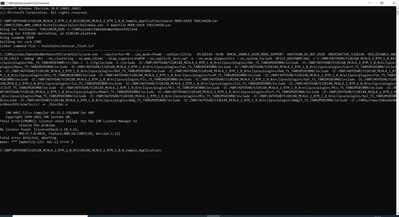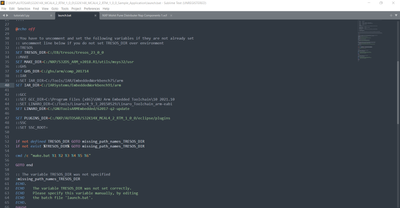- Forums
- Product Forums
- General Purpose MicrocontrollersGeneral Purpose Microcontrollers
- i.MX Forumsi.MX Forums
- QorIQ Processing PlatformsQorIQ Processing Platforms
- Identification and SecurityIdentification and Security
- Power ManagementPower Management
- Wireless ConnectivityWireless Connectivity
- RFID / NFCRFID / NFC
- MCX Microcontrollers
- S32G
- S32K
- S32V
- MPC5xxx
- Other NXP Products
- S12 / MagniV Microcontrollers
- Powertrain and Electrification Analog Drivers
- Sensors
- Vybrid Processors
- Digital Signal Controllers
- 8-bit Microcontrollers
- ColdFire/68K Microcontrollers and Processors
- PowerQUICC Processors
- OSBDM and TBDML
- S32M
-
- Solution Forums
- Software Forums
- MCUXpresso Software and ToolsMCUXpresso Software and Tools
- CodeWarriorCodeWarrior
- MQX Software SolutionsMQX Software Solutions
- Model-Based Design Toolbox (MBDT)Model-Based Design Toolbox (MBDT)
- FreeMASTER
- eIQ Machine Learning Software
- Embedded Software and Tools Clinic
- S32 SDK
- S32 Design Studio
- GUI Guider
- Zephyr Project
- Voice Technology
- Application Software Packs
- Secure Provisioning SDK (SPSDK)
- Processor Expert Software
-
- Topics
- Mobile Robotics - Drones and RoversMobile Robotics - Drones and Rovers
- NXP Training ContentNXP Training Content
- University ProgramsUniversity Programs
- Rapid IoT
- NXP Designs
- SafeAssure-Community
- OSS Security & Maintenance
- Using Our Community
-
- Cloud Lab Forums
-
- Knowledge Bases
- ARM Microcontrollers
- i.MX Processors
- Identification and Security
- Model-Based Design Toolbox (MBDT)
- QorIQ Processing Platforms
- S32 Automotive Processing Platform
- Wireless Connectivity
- CodeWarrior
- MCUXpresso Suite of Software and Tools
- MQX Software Solutions
-
- Home
- :
- Software Forums
- :
- S32 SDK
- :
- How to Solve Compile Error MCAL in the S32K144EVB with EB tresos
How to Solve Compile Error MCAL in the S32K144EVB with EB tresos
- Subscribe to RSS Feed
- Mark Topic as New
- Mark Topic as Read
- Float this Topic for Current User
- Bookmark
- Subscribe
- Mute
- Printer Friendly Page
How to Solve Compile Error MCAL in the S32K144EVB with EB tresos
- Mark as New
- Bookmark
- Subscribe
- Mute
- Subscribe to RSS Feed
- Permalink
- Report Inappropriate Content
hello,
I am trying to build S32K14X MCAL Sample Application as per the attached PDF file.
I do the project of the MCAL Calibration project of the S32K14X_MCAL4_2_RTM_1_0_0.exe or the product of the NXP.
we are modifying the launch.bat like to take all path and IAR system for compiling to them.
#IAR system error
@launch.bat
@echo off
::You have to uncomment and set the following variables if they are not already set
:: uncomment line below if you do not set TRESOS_DIR over environment
::TRESOS
SET TRESOS_DIR=C:/EB/tresos/tresos_23_0_0
::MAKE
SET MAKE_DIR=C:/NXP/S32DS_ARM_v2018.R1/utils/msys32/usr
::GHS
SET GHS_DIR=C:/ghs/arm/comp_201714
::IAR
::SET IAR_DIR=C:/Tools/IAR/EmbeddedWorkbench75/arm
SET IAR_DIR=C:/IARSystems/EmbeddedWorkbench91/arm
::GCC
::SET GCC_DIR=C:\Program Files (x86)\GNU Arm Embedded Toolchain\10 2021.10
::SET LINARO_DIR=C:/Tools/Linaro/4_9_3_20150529/Linaro_Toolchain_arm-eabi
SET LINARO_DIR=C:/GNUToolsARMEmbedded/62017-q2-update
SET PLUGINS_DIR=C:/NXP/AUTOSAR/S32K14X_MCAL4_2_RTM_1_0_0/eclipse/plugins
::SSC
::SET SSC_ROOT=
but after the compiling the
C:\NXP\AUTOSAR\S32K14X_MCAL4_2_RTM_1_0_0\S32K14X_MCAL4_2_RTM_1_0_0_Sample_Application>launch MODE=USER TOOLCHAIN=iar
we get the Licenser error IAR systems -
IAR ANSI C/C++ Compiler V9.32.1.338/W64 for ARM
Copyright 1999-2022 IAR Systems AB.
Fatal error[LMS001]: License check failed. Use the IAR License Manager to
resolve the problem.
No license found. [LicenseCheck:2.18.3.62,
RMS:9.7.0.0036, Feature:ARM.EW.COMPILER, Version:1.22]
Fatal error detected, aborting.
make: *** [makefile:233: Adc.o] Error 2
so how to solve the issue please guide earlier
- Mark as New
- Bookmark
- Subscribe
- Mute
- Subscribe to RSS Feed
- Permalink
- Report Inappropriate Content
Hi Swaroop_joshi,
Please add IAR license and re-build your code.
You can get this license via the iar.com website.
Best regards,
Dan