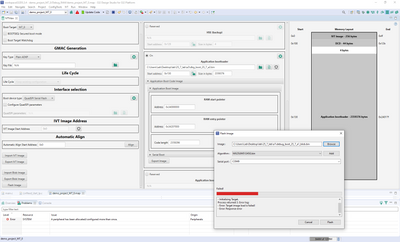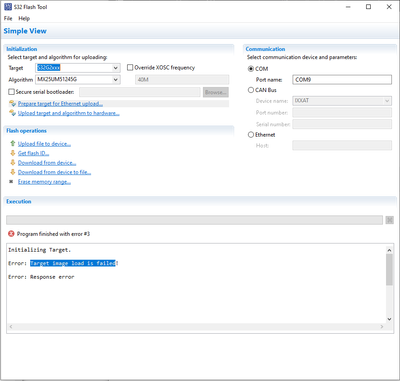- Forums
- Product Forums
- General Purpose MicrocontrollersGeneral Purpose Microcontrollers
- i.MX Forumsi.MX Forums
- QorIQ Processing PlatformsQorIQ Processing Platforms
- Identification and SecurityIdentification and Security
- Power ManagementPower Management
- Wireless ConnectivityWireless Connectivity
- RFID / NFCRFID / NFC
- Advanced AnalogAdvanced Analog
- MCX Microcontrollers
- S32G
- S32K
- S32V
- MPC5xxx
- Other NXP Products
- S12 / MagniV Microcontrollers
- Powertrain and Electrification Analog Drivers
- Sensors
- Vybrid Processors
- Digital Signal Controllers
- 8-bit Microcontrollers
- ColdFire/68K Microcontrollers and Processors
- PowerQUICC Processors
- OSBDM and TBDML
- S32M
- S32Z/E
-
- Solution Forums
- Software Forums
- MCUXpresso Software and ToolsMCUXpresso Software and Tools
- CodeWarriorCodeWarrior
- MQX Software SolutionsMQX Software Solutions
- Model-Based Design Toolbox (MBDT)Model-Based Design Toolbox (MBDT)
- FreeMASTER
- eIQ Machine Learning Software
- Embedded Software and Tools Clinic
- S32 SDK
- S32 Design Studio
- GUI Guider
- Zephyr Project
- Voice Technology
- Application Software Packs
- Secure Provisioning SDK (SPSDK)
- Processor Expert Software
- Generative AI & LLMs
-
- Topics
- Mobile Robotics - Drones and RoversMobile Robotics - Drones and Rovers
- NXP Training ContentNXP Training Content
- University ProgramsUniversity Programs
- Rapid IoT
- NXP Designs
- SafeAssure-Community
- OSS Security & Maintenance
- Using Our Community
-
- Cloud Lab Forums
-
- Knowledge Bases
- ARM Microcontrollers
- i.MX Processors
- Identification and Security
- Model-Based Design Toolbox (MBDT)
- QorIQ Processing Platforms
- S32 Automotive Processing Platform
- Wireless Connectivity
- CodeWarrior
- MCUXpresso Suite of Software and Tools
- MQX Software Solutions
- RFID / NFC
- Advanced Analog
-
- NXP Tech Blogs
- Home
- :
- ソフトウェア・フォーラム
- :
- S32 デザインスタジオ
- :
- Write using Flash Tool with eMMC
Write using Flash Tool with eMMC
- RSS フィードを購読する
- トピックを新着としてマーク
- トピックを既読としてマーク
- このトピックを現在のユーザーにフロートします
- ブックマーク
- 購読
- ミュート
- 印刷用ページ
Write using Flash Tool with eMMC
- 新着としてマーク
- ブックマーク
- 購読
- ミュート
- RSS フィードを購読する
- ハイライト
- 印刷
- 不適切なコンテンツを報告
I want to download the bianry to device(S32G274A RDB2) with eMMC using flashtool;
When i run below command:
sudo ./bin/S32FlashTool -t ./targets/S32G2xxx.bin -a ./flash/EMMC.bin -i uart -p /dev/ttyUSB0
then there are below errors:
Initializing Target.
Error: Target image load is failed!
Error: Response error
from above error, the targets bin file of s32g2xxx has some wrong?
Could you help check this issue, thanks
- 新着としてマーク
- ブックマーク
- 購読
- ミュート
- RSS フィードを購読する
- ハイライト
- 印刷
- 不適切なコンテンツを報告
Even I am facing the same issue. Any updates on this?
- 新着としてマーク
- ブックマーク
- 購読
- ミュート
- RSS フィードを購読する
- ハイライト
- 印刷
- 不適切なコンテンツを報告
I have set below setting in my board:
eMMC Boot:
– SW9 -> ALL-OFF
– SW10 -> 1-ON, 2-OFF
– SW3 -> OFF
– SW4 -> 6-ON, 7-ON, Rest-OFF
– SW5 -> ALL-OFF
– SW6 -> ALL-OFF
– SW7 -> ALL-OFF
- 新着としてマーク
- ブックマーク
- 購読
- ミュート
- RSS フィードを購読する
- ハイライト
- 印刷
- 不適切なコンテンツを報告
You set your board to boot from eMMC, while the processor has to be in the
Serial boot mode to communicate with the host part of the Flash Tool.
In addition to the settings specified in Section 3.6 of S32G-VNP-RDB2 User
Guide, you should set SW3 to OFF to make eMMC visible to the processor/tool.
Details behind this setting can be found in Section 3.7.3 of S32G-VNP-RDB2
Reference Manual.
Best Regards,
Platon
- 新着としてマーク
- ブックマーク
- 購読
- ミュート
- RSS フィードを購読する
- ハイライト
- 印刷
- 不適切なコンテンツを報告
hello @bpe I am facing a similar issue with SBC S32G274A EVB, I am trying to directly flash the binary image into the SRAM of the device which is SoM (MPX-S32G274A) through the S32 debug probe which I have connected to the JTAG module ST7. I have configured the onboard SW2 and SW3 in the following fashion :
SW2 : 1,2,3 - OFF & 4-ON
SW3 : 1,2 - OFF
I prepared the bootable binary image using the following sources : HOWTO: Use IVT Tool To Create A Blob Image S32G274... - NXP Community
S32DS flashing attempt through IVT mode :
S32 flash tool :
- 新着としてマーク
- ブックマーク
- 購読
- ミュート
- RSS フィードを購読する
- ハイライト
- 印刷
- 不適切なコンテンツを報告