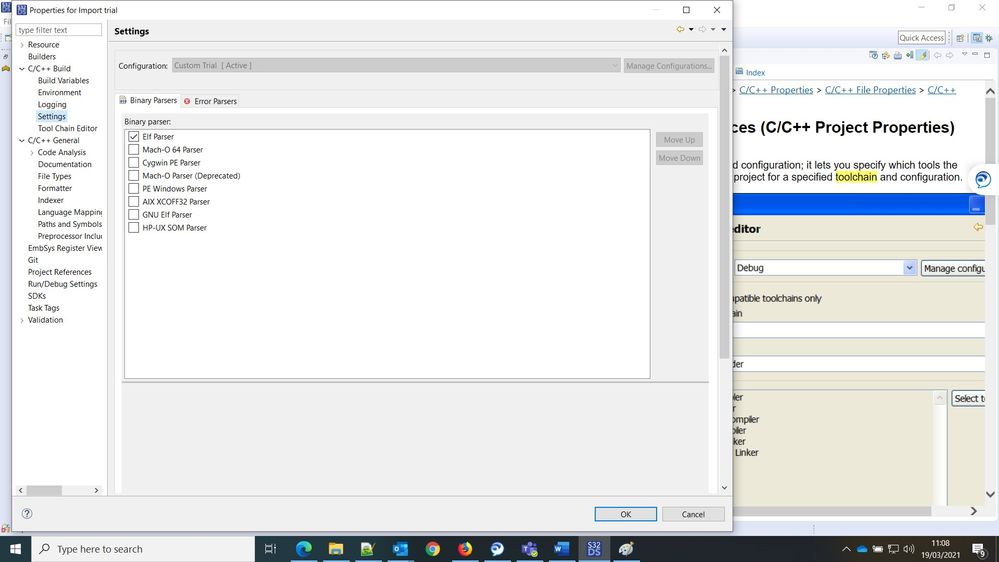- Forums
- Product Forums
- General Purpose MicrocontrollersGeneral Purpose Microcontrollers
- i.MX Forumsi.MX Forums
- QorIQ Processing PlatformsQorIQ Processing Platforms
- Identification and SecurityIdentification and Security
- Power ManagementPower Management
- Wireless ConnectivityWireless Connectivity
- RFID / NFCRFID / NFC
- Advanced AnalogAdvanced Analog
- MCX Microcontrollers
- S32G
- S32K
- S32V
- MPC5xxx
- Other NXP Products
- S12 / MagniV Microcontrollers
- Powertrain and Electrification Analog Drivers
- Sensors
- Vybrid Processors
- Digital Signal Controllers
- 8-bit Microcontrollers
- ColdFire/68K Microcontrollers and Processors
- PowerQUICC Processors
- OSBDM and TBDML
- S32M
- S32Z/E
-
- Solution Forums
- Software Forums
- MCUXpresso Software and ToolsMCUXpresso Software and Tools
- CodeWarriorCodeWarrior
- MQX Software SolutionsMQX Software Solutions
- Model-Based Design Toolbox (MBDT)Model-Based Design Toolbox (MBDT)
- FreeMASTER
- eIQ Machine Learning Software
- Embedded Software and Tools Clinic
- S32 SDK
- S32 Design Studio
- GUI Guider
- Zephyr Project
- Voice Technology
- Application Software Packs
- Secure Provisioning SDK (SPSDK)
- Processor Expert Software
- Generative AI & LLMs
-
- Topics
- Mobile Robotics - Drones and RoversMobile Robotics - Drones and Rovers
- NXP Training ContentNXP Training Content
- University ProgramsUniversity Programs
- Rapid IoT
- NXP Designs
- SafeAssure-Community
- OSS Security & Maintenance
- Using Our Community
-
- Cloud Lab Forums
-
- Knowledge Bases
- ARM Microcontrollers
- i.MX Processors
- Identification and Security
- Model-Based Design Toolbox (MBDT)
- QorIQ Processing Platforms
- S32 Automotive Processing Platform
- Wireless Connectivity
- CodeWarrior
- MCUXpresso Suite of Software and Tools
- MQX Software Solutions
- RFID / NFC
- Advanced Analog
-
- NXP Tech Blogs
- Home
- :
- ソフトウェア・フォーラム
- :
- S32 デザインスタジオ
- :
- Specify Design Studio toolchain
Specify Design Studio toolchain
- RSS フィードを購読する
- トピックを新着としてマーク
- トピックを既読としてマーク
- このトピックを現在のユーザーにフロートします
- ブックマーク
- 購読
- ミュート
- 印刷用ページ
Specify Design Studio toolchain
- 新着としてマーク
- ブックマーク
- 購読
- ミュート
- RSS フィードを購読する
- ハイライト
- 印刷
- 不適切なコンテンツを報告
I have a BuildEnv based Makefile build which is configured to use a specific toolchain.
The Makefile uses the compiler command:
COMPILER_EXE = arm-none-eabi-gcc
& path environment has been set such that the correct toolchain's arm-none-eabi-gcc is used.
I want to use Design Studio for ease of compile/test/rework.
I have imported the Makefile without issue but the build fails as -lc cannot be found.
I hope that this issue will be resolved once I point Design Studio at my toolchain.
I cannot figure out the toolchain editor (Properties->C/C++ Builder->Tool Chain Editor)
In order of bests solutions, how would I:
(1) Select my Tool Chain folder using project configurations?
(2) Modifying Windows path
I don't want to edit the Makefile (specify full path) as this is the controlled formal build & it would be frowned on.
Also if anyone knows how to remove the -lc error. I have not specified a 'c' library as far as I can see.
Thanks
- 新着としてマーク
- ブックマーク
- 購読
- ミュート
- RSS フィードを購読する
- ハイライト
- 印刷
- 不適切なコンテンツを報告
Hi,
the Design studio already contains gcc for ARM - is there reason why you are using your own version?
Anyway, you need to specify path to your STD C (your project probably uses some functions from STD C) library in project properties:
Jiri
- 新着としてマーク
- ブックマーク
- 購読
- ミュート
- RSS フィードを購読する
- ハイライト
- 印刷
- 不適切なコンテンツを報告
Thanks.
I do not have those settings, see image below. Clicked on all the settings & no mention of 'Linker' (no Tool tab). Using Design Studio 2.2 freshly installed this week.
Perhaps because I Imported from Makefile rather than created? If I need to Create (a project normally) & then over write the Makefile that's ok.
I need to use the project's defined tool chain & so therefore the request.
- 新着としてマーク
- ブックマーク
- 購読
- ミュート
- RSS フィードを購読する
- ハイライト
- 印刷
- 不適切なコンテンツを報告
Hi,
you can create new empty project (S32DS Application Project) and move your code inside this project. Unfortunately - S32DS create new Makefile for project for each new build.
Jiri