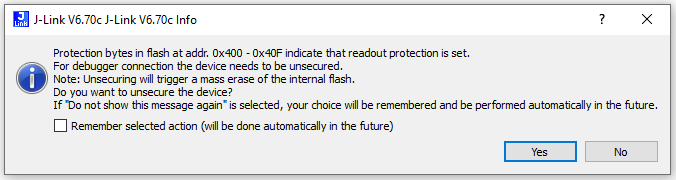- Forums
- Product Forums
- General Purpose MicrocontrollersGeneral Purpose Microcontrollers
- i.MX Forumsi.MX Forums
- QorIQ Processing PlatformsQorIQ Processing Platforms
- Identification and SecurityIdentification and Security
- Power ManagementPower Management
- MCX Microcontrollers
- S32G
- S32K
- S32V
- MPC5xxx
- Other NXP Products
- Wireless Connectivity
- S12 / MagniV Microcontrollers
- Powertrain and Electrification Analog Drivers
- Sensors
- Vybrid Processors
- Digital Signal Controllers
- 8-bit Microcontrollers
- ColdFire/68K Microcontrollers and Processors
- PowerQUICC Processors
- OSBDM and TBDML
- S32M
-
- Solution Forums
- Software Forums
- MCUXpresso Software and ToolsMCUXpresso Software and Tools
- CodeWarriorCodeWarrior
- MQX Software SolutionsMQX Software Solutions
- Model-Based Design Toolbox (MBDT)Model-Based Design Toolbox (MBDT)
- FreeMASTER
- eIQ Machine Learning Software
- Embedded Software and Tools Clinic
- S32 SDK
- S32 Design Studio
- GUI Guider
- Zephyr Project
- Voice Technology
- Application Software Packs
- Secure Provisioning SDK (SPSDK)
- Processor Expert Software
- MCUXpresso Training Hub
-
- Topics
- Mobile Robotics - Drones and RoversMobile Robotics - Drones and Rovers
- NXP Training ContentNXP Training Content
- University ProgramsUniversity Programs
- Rapid IoT
- NXP Designs
- SafeAssure-Community
- OSS Security & Maintenance
- Using Our Community
-
- Cloud Lab Forums
-
- Knowledge Bases
- ARM Microcontrollers
- i.MX Processors
- Identification and Security
- Model-Based Design Toolbox (MBDT)
- QorIQ Processing Platforms
- S32 Automotive Processing Platform
- Wireless Connectivity
- CodeWarrior
- MCUXpresso Suite of Software and Tools
- MQX Software Solutions
-
- Home
- :
- Software Forums
- :
- S32 Design Studio
- :
- S32K148 Secured?
S32K148 Secured?
- Subscribe to RSS Feed
- Mark Topic as New
- Mark Topic as Read
- Float this Topic for Current User
- Bookmark
- Subscribe
- Mute
- Printer Friendly Page
- Mark as New
- Bookmark
- Subscribe
- Mute
- Subscribe to RSS Feed
- Permalink
- Report Inappropriate Content
Hi together
We have prototype board, where we use a S32K148.
I tried the flash partitioning example and made my own out of this (see attachment).
This worked fined a few times, always with changing the code and flash it onto the MCU.
After then I disconnected the supply to check if the written value written remain in the Flash orrectly.
After trying to flash a new programm onto the MCU, the following message showed up:
It doesn't matter if I choose YES or NO, I can no longer connect to MCU.
Even if I try to connect by J-Link directly, I'm not able to connect to the MCC and this Message always shows up.
Because of this problem I checked the community. I found another question, but there is another MCU involved (TWR-K65F180M board unintentionally secured).
The Reset pin shows a saw tooth signal. We had the problem of the saw tooth signal once, but with flashing by J-Link this could be solved. But not so this time.
This Situation brings up some questions for me:
How to unsecure the MCU?
Where are the setting in S32DS to secure or ensecure a MCU after flashing (used for production)?
Thanky for your help.
Regards
Mario
Solved! Go to Solution.
- Mark as New
- Bookmark
- Subscribe
- Mute
- Subscribe to RSS Feed
- Permalink
- Report Inappropriate Content
Hello Mario,
Please refer to AN12130 Production Flash Programming Best Practices for S32K1xx MCUs
4.1 Flash configuration field
4.3 Secured part
5 Common problems
In S32DS, the flash configuration filed is initialized in the Startup_S32K148.S file at 0x400 - 0x410 (S32K1xx_flash.ld)
and loaded from the Flash configuration field to the FSEC[SEC] register out of reset.
Once the MCU is secure, the debugger can still access the MDM_AP Status and Control registers.
S32K1xx RM rev12, Section 58.6 MDM-AP status and control registers.
AN12120,
3.1.1 SWD connection steps
3.2.1.1 SWD mass erase
You can follow the connection steps in J-link commander using the commands from this thread:
https://community.nxp.com/message/1166947?commentID=1166947#comment-1166947
And use the "unlock Kinetis" command to trigger the SWD mass erase operation while the MCU is held in reset (connect PTA5 reset_b to VSS).
Regards,
Daniel
- Mark as New
- Bookmark
- Subscribe
- Mute
- Subscribe to RSS Feed
- Permalink
- Report Inappropriate Content
Hello Mario,
Please refer to AN12130 Production Flash Programming Best Practices for S32K1xx MCUs
4.1 Flash configuration field
4.3 Secured part
5 Common problems
In S32DS, the flash configuration filed is initialized in the Startup_S32K148.S file at 0x400 - 0x410 (S32K1xx_flash.ld)
and loaded from the Flash configuration field to the FSEC[SEC] register out of reset.
Once the MCU is secure, the debugger can still access the MDM_AP Status and Control registers.
S32K1xx RM rev12, Section 58.6 MDM-AP status and control registers.
AN12120,
3.1.1 SWD connection steps
3.2.1.1 SWD mass erase
You can follow the connection steps in J-link commander using the commands from this thread:
https://community.nxp.com/message/1166947?commentID=1166947#comment-1166947
And use the "unlock Kinetis" command to trigger the SWD mass erase operation while the MCU is held in reset (connect PTA5 reset_b to VSS).
Regards,
Daniel
- Mark as New
- Bookmark
- Subscribe
- Mute
- Subscribe to RSS Feed
- Permalink
- Report Inappropriate Content
Hi Daniel
Thanks for your answer and all the information.
The unlock was successfull.
Now I will investigate in the first point about the Flash configuration field.
Because I never intended to write in these fields. I have checked the address 0x400 after my program did the write and read the on the flash, but these registers did not changed.
Regards
Mario
- Mark as New
- Bookmark
- Subscribe
- Mute
- Subscribe to RSS Feed
- Permalink
- Report Inappropriate Content
Can you explain me how you solved your problem because i also having the same problem but with S32K144.