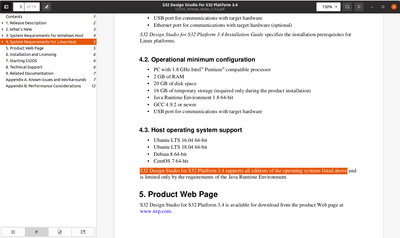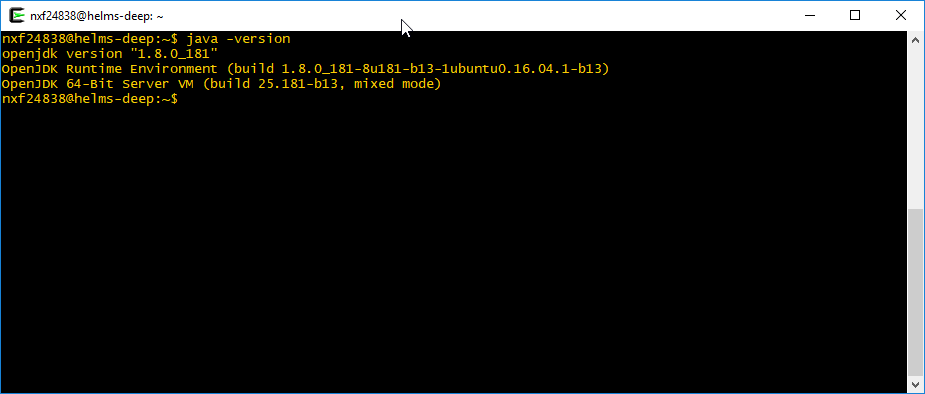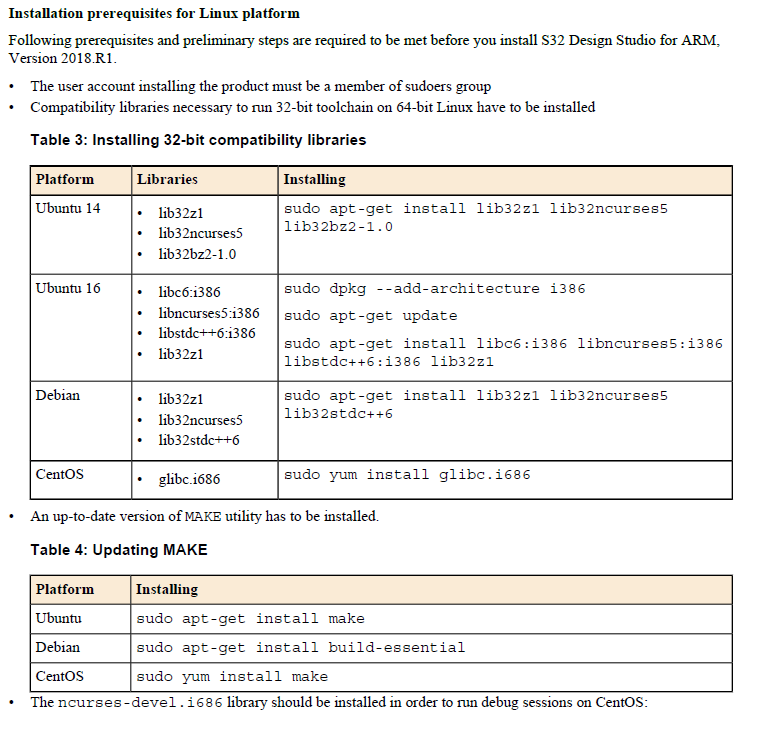- Forums
- Product Forums
- General Purpose MicrocontrollersGeneral Purpose Microcontrollers
- i.MX Forumsi.MX Forums
- QorIQ Processing PlatformsQorIQ Processing Platforms
- Identification and SecurityIdentification and Security
- Power ManagementPower Management
- Wireless ConnectivityWireless Connectivity
- RFID / NFCRFID / NFC
- MCX Microcontrollers
- S32G
- S32K
- S32V
- MPC5xxx
- Other NXP Products
- S12 / MagniV Microcontrollers
- Powertrain and Electrification Analog Drivers
- Sensors
- Vybrid Processors
- Digital Signal Controllers
- 8-bit Microcontrollers
- ColdFire/68K Microcontrollers and Processors
- PowerQUICC Processors
- OSBDM and TBDML
- S32M
-
- Solution Forums
- Software Forums
- MCUXpresso Software and ToolsMCUXpresso Software and Tools
- CodeWarriorCodeWarrior
- MQX Software SolutionsMQX Software Solutions
- Model-Based Design Toolbox (MBDT)Model-Based Design Toolbox (MBDT)
- FreeMASTER
- eIQ Machine Learning Software
- Embedded Software and Tools Clinic
- S32 SDK
- S32 Design Studio
- GUI Guider
- Zephyr Project
- Voice Technology
- Application Software Packs
- Secure Provisioning SDK (SPSDK)
- Processor Expert Software
-
- Topics
- Mobile Robotics - Drones and RoversMobile Robotics - Drones and Rovers
- NXP Training ContentNXP Training Content
- University ProgramsUniversity Programs
- Rapid IoT
- NXP Designs
- SafeAssure-Community
- OSS Security & Maintenance
- Using Our Community
-
- Cloud Lab Forums
-
- Knowledge Bases
- ARM Microcontrollers
- i.MX Processors
- Identification and Security
- Model-Based Design Toolbox (MBDT)
- QorIQ Processing Platforms
- S32 Automotive Processing Platform
- Wireless Connectivity
- CodeWarrior
- MCUXpresso Suite of Software and Tools
- MQX Software Solutions
- RFID / NFC
-
- Home
- :
- Software Forums
- :
- S32 Design Studio
- :
- Re: S32DS installer (Ubuntu 18.04.1 LTS) complains it can't find Java VM
S32DS installer (Ubuntu 18.04.1 LTS) complains it can't find Java VM
- Subscribe to RSS Feed
- Mark Topic as New
- Mark Topic as Read
- Float this Topic for Current User
- Bookmark
- Subscribe
- Mute
- Printer Friendly Page
S32DS installer (Ubuntu 18.04.1 LTS) complains it can't find Java VM
- Mark as New
- Bookmark
- Subscribe
- Mute
- Subscribe to RSS Feed
- Permalink
- Report Inappropriate Content
Have already installed Oracle Java 11, via uprising;
>java --version works perfectly;
However, installer still complains:
--------------
Preparing to install...
Extracting the installation resources from the installer archive...
Configuring the installer for this system's environment...
No Java virtual machine could be found from your PATH
environment variable. You must install a VM prior to
running this program.
--------------
Any hints?
Joao
- Mark as New
- Bookmark
- Subscribe
- Mute
- Subscribe to RSS Feed
- Permalink
- Report Inappropriate Content
I've been running S32DS for S32 platform in a Win10 VM for some time.
Now, I'd like to try to get it running in ubuntu again, using 20.04, this time, so I went through the release notes and installation guide, to get all dependency in place, as follows:
- lib32z1
- lib32ncurses6:i386
- libstdc++6:i386
- libbz2-1.0:i386
- libc6:i386
- libx11-6:i386
- libxpm4
- libncursesw6:i386
- libmpfr6:i386 (created softlink libmpfr.so.4 -> libmpfr.so.6 in /usr/lib/x86_64-linux-gnu/)
Also, i checked that libcanberra--gtk-module, libcanberra-gtk3-module, libwebkit2gtk, tcl, python 2.7, enum34 and unix2dos are in place.
ATTENTION: as far as I could understand, ubuntu has libwebkit2gtk, not libwebkitgtk
Specifically regarding java support, I managed to get S32DS running by using Liberica JDK 8 with Fx (Full JDK), available at bell-sw.com/pages/downloads/#/java-8-lts, because ubuntu's openjfx defaults to openjdk-11 - opnjdk-8 is not supported.
With all that, S32DS installs without any complaining, and launches succesfully. However, there's a warning about not being able to load font roboto condensed regular:
>Warning: Could not load font from '<HOMEDIR>/NXP/S32DS.3.4/mcu_data/resources/fonts/RobotoCondensed/RobotoCondensed-Regular.ttf
In fact, there are no ttf files in install path. Not even the directory "mcu_data" is there.
Now I'll proceed with real testing, importing a project, building it, and running it with the debugger.
Any hints?
Best regards,
Joao
PS. Ubuntu LTS is now 20.04, going to 22.something soon. It would be nice having support for new ubuntu releases...
- Mark as New
- Bookmark
- Subscribe
- Mute
- Subscribe to RSS Feed
- Permalink
- Report Inappropriate Content
I also failed to install S32DS.3.4_b201217_linux.x86_64.bin in Ubuntu 20.04:
the installer process seems stalled and sometimes the host OS Ubuntu 20.04 will be suspended( OS not responded with keyboard or mouse) by the S32DS.3.4 installer process.
It seems "S32 Design Studio for S32 Platform 3.4" doesn't support Ubuntu20.04 officially according to <<S32DS_Release_Notes_3.4.0.pdf>>
Hope this issue could be validated and fixed by NXP expert.
Thanks.
Best regards
- Mark as New
- Bookmark
- Subscribe
- Mute
- Subscribe to RSS Feed
- Permalink
- Report Inappropriate Content
Did you get this running in Ubuntu 20.04? I do not need the IDE to run I only need to use the command line make the project.
- Mark as New
- Bookmark
- Subscribe
- Mute
- Subscribe to RSS Feed
- Permalink
- Report Inappropriate Content
Yes,
I got the entire IDE working in ubuntu 20.04 LTS.
See here:
... and here:
Joao
- Mark as New
- Bookmark
- Subscribe
- Mute
- Subscribe to RSS Feed
- Permalink
- Report Inappropriate Content
Update:
I have succesfully imported my project into S32DS for S32 Platform, and built it.
Now, I'm struggling with debugging. I have created a debug configuration, but S32DS won't find PEMicro Interface - tried both "USB Multilink, USB Multilink FX, Embedded OSBDM/OSJTAG..." and "OpenSDA embedded USB interface" (I'm trying to connect to S32K144EVB-Q100 board). Tried to explicitly install PEmicro USB drivers, but there were no changes
Same configuration works with S32DS in my Windows Virtual Machine.
What could be wrong?
Beste regards,
Joao
- Mark as New
- Bookmark
- Subscribe
- Mute
- Subscribe to RSS Feed
- Permalink
- Report Inappropriate Content
Solved the debugger issue by doing this:
Joao
- Mark as New
- Bookmark
- Subscribe
- Mute
- Subscribe to RSS Feed
- Permalink
- Report Inappropriate Content
I'm trying to install S32DS for Arm.
My system is pretty a default one (64bits). Tried installing Oracle Java 11, but as it didn't make any difference, purged it.
Here is a list of java related packages I have installed:
java-common
default-jdk
default-jre
default-jre-headless
openjdk-11-jre
openjdk-11-jre-headless
Also, java and javac binaries seem to be working:
t_62835@deathstar:~/Downloads$ java --version
openjdk 10.0.2 2018-07-17
OpenJDK Runtime Environment (build 10.0.2+13-Ubuntu-1ubuntu0.18.04.4)
OpenJDK 64-Bit Server VM (build 10.0.2+13-Ubuntu-1ubuntu0.18.04.4, mixed mode)
t_62835@deathstar:~/Downloads$ javac --version
javac 10.0.2
Still, the installer complains I do not have a Java VM in my path:
t_62835@deathstar:~/Downloads$ ./S32DS_ARM_Linux_v2018.R1.bin
Preparing to install...
Extracting the installation resources from the installer archive...
Configuring the installer for this system's environment...
No Java virtual machine could be found from your PATH
environment variable. You must install a VM prior to
running this program.
What am I missing here?
Also, I do not need to make this available to other users, so I'm not using sudo. Is that correct?
Thank you,
Joao
- Mark as New
- Bookmark
- Subscribe
- Mute
- Subscribe to RSS Feed
- Permalink
- Report Inappropriate Content
I already install S32DS for ARM on fresh installation of ubuntu 18.04 - only what I need to do is install openjdk runtime enviroment - exactly by the same way as Dimitry suggested:
sudo apt-get install openjdk-8-jre
My java version:
nothing else is required for installation. Here is list of 32bit libraries required for runtime:
Hope it helps.
Jiri
- Mark as New
- Bookmark
- Subscribe
- Mute
- Subscribe to RSS Feed
- Permalink
- Report Inappropriate Content
Does this not work for Ubuntu 20.04 with my current java version:
You need to downgrade java to java 8:
https://askubuntu.com/questions/1133216/downgrading-java-11-to-java-8
- Mark as New
- Bookmark
- Subscribe
- Mute
- Subscribe to RSS Feed
- Permalink
- Report Inappropriate Content
Design Studio Installer doesn't support Ubuntu 18. Please double check requirement in the Release Note.
Anyway, please try to use java 1.8
- Mark as New
- Bookmark
- Subscribe
- Mute
- Subscribe to RSS Feed
- Permalink
- Report Inappropriate Content
Hello,
Please note that Java Runtime Environment 1.8 64-bit must be installed separately to install Design Studio.
sudo apt-get install openjdk-8-jre
BR,
Dmitry
- Mark as New
- Bookmark
- Subscribe
- Mute
- Subscribe to RSS Feed
- Permalink
- Report Inappropriate Content
Hi,
for me is working openjdk v1.8. Anyway - what is your S32DS version - ARM/Power or Vision?
On Linux target you also need to isntall some 32 bit libraries. Please see release notes.
Jiri