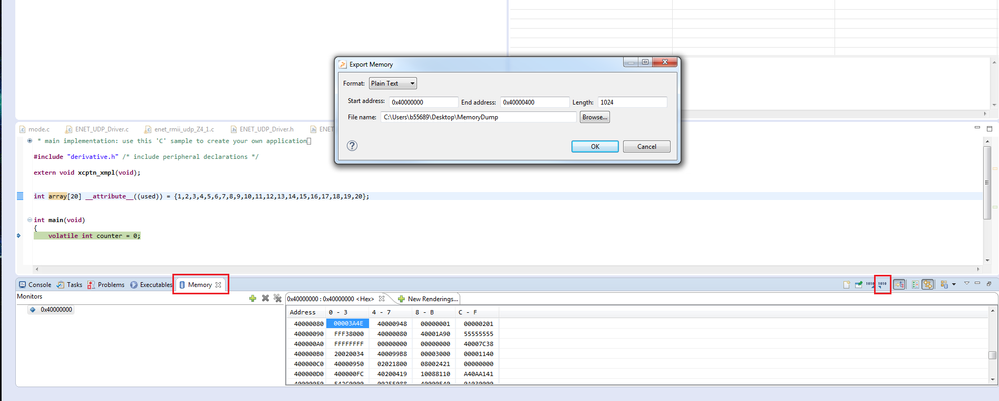- Forums
- Product Forums
- General Purpose MicrocontrollersGeneral Purpose Microcontrollers
- i.MX Forumsi.MX Forums
- QorIQ Processing PlatformsQorIQ Processing Platforms
- Identification and SecurityIdentification and Security
- Power ManagementPower Management
- MCX Microcontrollers
- S32G
- S32K
- S32V
- MPC5xxx
- Other NXP Products
- Wireless Connectivity
- S12 / MagniV Microcontrollers
- Powertrain and Electrification Analog Drivers
- Sensors
- Vybrid Processors
- Digital Signal Controllers
- 8-bit Microcontrollers
- ColdFire/68K Microcontrollers and Processors
- PowerQUICC Processors
- OSBDM and TBDML
- S32M
-
- Solution Forums
- Software Forums
- MCUXpresso Software and ToolsMCUXpresso Software and Tools
- CodeWarriorCodeWarrior
- MQX Software SolutionsMQX Software Solutions
- Model-Based Design Toolbox (MBDT)Model-Based Design Toolbox (MBDT)
- FreeMASTER
- eIQ Machine Learning Software
- Embedded Software and Tools Clinic
- S32 SDK
- S32 Design Studio
- GUI Guider
- Zephyr Project
- Voice Technology
- Application Software Packs
- Secure Provisioning SDK (SPSDK)
- Processor Expert Software
- MCUXpresso Training Hub
-
- Topics
- Mobile Robotics - Drones and RoversMobile Robotics - Drones and Rovers
- NXP Training ContentNXP Training Content
- University ProgramsUniversity Programs
- Rapid IoT
- NXP Designs
- SafeAssure-Community
- OSS Security & Maintenance
- Using Our Community
-
- Cloud Lab Forums
-
- Knowledge Bases
- ARM Microcontrollers
- i.MX Processors
- Identification and Security
- Model-Based Design Toolbox (MBDT)
- QorIQ Processing Platforms
- S32 Automotive Processing Platform
- Wireless Connectivity
- CodeWarrior
- MCUXpresso Suite of Software and Tools
- MQX Software Solutions
-
- Home
- :
- 软件论坛
- :
- S32 Design Studio
- :
- S32DS how to properly dump RAM in debug session?
S32DS how to properly dump RAM in debug session?
S32DS how to properly dump RAM in debug session?
Hello,
I'm using MPC5744P PowerPc architecture uC for development. I'm trying to dump a small block of RAM after using Trace functions in uC/OS-III which is my main OS.
After I dump RAM, it seems like whole RAM is all zeros, but this is impossible.
Can you tell me what is the proper way to dump RAM as bin file?
P.S. I'm using PE Micro Multilink Universal programmer.
Thank you,
Regards
Hello,
unfortunately, I do not know Trace functions in uC/OS-III, but S32DS has it's own method, how to dump memory.
In debug session, click Memory tab and choose export. Export memory menu will appear. Please see figure below:
Now choose the required format, address range and path and click OK File with memory dump will be created.
Please let me know if this solution is suitable for you.
Regards,
Martin
Hello Martin, thank you for your answer and detailed explanation.
It is working.
I used the same principle, but it seems I chose the wrong export format, and some variables were reseted to zero due to some other functions, so I was getting a wrong data out. I'm using this for uC/OS-III Trace data export.
Thank you again.