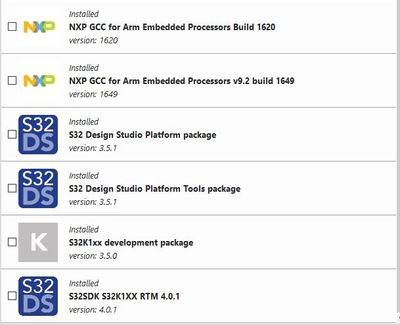- Forums
- Product Forums
- General Purpose MicrocontrollersGeneral Purpose Microcontrollers
- i.MX Forumsi.MX Forums
- QorIQ Processing PlatformsQorIQ Processing Platforms
- Identification and SecurityIdentification and Security
- Power ManagementPower Management
- Wireless ConnectivityWireless Connectivity
- RFID / NFCRFID / NFC
- Advanced AnalogAdvanced Analog
- MCX Microcontrollers
- S32G
- S32K
- S32V
- MPC5xxx
- Other NXP Products
- S12 / MagniV Microcontrollers
- Powertrain and Electrification Analog Drivers
- Sensors
- Vybrid Processors
- Digital Signal Controllers
- 8-bit Microcontrollers
- ColdFire/68K Microcontrollers and Processors
- PowerQUICC Processors
- OSBDM and TBDML
- S32M
- S32Z/E
-
- Solution Forums
- Software Forums
- MCUXpresso Software and ToolsMCUXpresso Software and Tools
- CodeWarriorCodeWarrior
- MQX Software SolutionsMQX Software Solutions
- Model-Based Design Toolbox (MBDT)Model-Based Design Toolbox (MBDT)
- FreeMASTER
- eIQ Machine Learning Software
- Embedded Software and Tools Clinic
- S32 SDK
- S32 Design Studio
- GUI Guider
- Zephyr Project
- Voice Technology
- Application Software Packs
- Secure Provisioning SDK (SPSDK)
- Processor Expert Software
- Generative AI & LLMs
-
- Topics
- Mobile Robotics - Drones and RoversMobile Robotics - Drones and Rovers
- NXP Training ContentNXP Training Content
- University ProgramsUniversity Programs
- Rapid IoT
- NXP Designs
- SafeAssure-Community
- OSS Security & Maintenance
- Using Our Community
-
- Cloud Lab Forums
-
- Knowledge Bases
- ARM Microcontrollers
- i.MX Processors
- Identification and Security
- Model-Based Design Toolbox (MBDT)
- QorIQ Processing Platforms
- S32 Automotive Processing Platform
- Wireless Connectivity
- CodeWarrior
- MCUXpresso Suite of Software and Tools
- MQX Software Solutions
- RFID / NFC
- Advanced Analog
-
- NXP Tech Blogs
- Home
- :
- ソフトウェア・フォーラム
- :
- S32 デザインスタジオ
- :
- Re: S32DS Missing platform/devices folder after generating code
S32DS Missing platform/devices folder after generating code
- RSS フィードを購読する
- トピックを新着としてマーク
- トピックを既読としてマーク
- このトピックを現在のユーザーにフロートします
- ブックマーク
- 購読
- ミュート
- 印刷用ページ
S32DS Missing platform/devices folder after generating code
- 新着としてマーク
- ブックマーク
- 購読
- ミュート
- RSS フィードを購読する
- ハイライト
- 印刷
- 不適切なコンテンツを報告
Hello everybody,
I'm creating a new S32DS application project and I'm having some issues with the base project.
Note that I have installed the correct Device pack and the 4.0.3 SDK beforehand.
First of all I create a new project and check that it compiles. Then I create a new board configuration with the code generator tool and configure the UART pins and peripheral. I click on Update Code button and generate the new code.
When I compile the new code it throws an error about missing header files (status.h)
I have checked other example projects and I have seen that they include a folder named "device" in <project_root>/SDK/platform/ that is not found in my project. I only have the "drivers" folder inside /platform/
Any idea why my project configurator is not adding these files to my project?
Thank you in advance!!
- 新着としてマーク
- ブックマーク
- 購読
- ミュート
- RSS フィードを購読する
- ハイライト
- 印刷
- 不適切なコンテンツを報告
Hi everyone,
I have found the same issue, I am working with the family S32K1 (S32K144). I have just downloaded S32 Design Studio for S32 Platform
Version: 3.5.
I follow the link: HOWTO: Create a Blinking LED example project using S32K1xx RTD without AUTOSAR and I can see that I have all the necesary firmware installed for the correct working of the IDE.
- S32K1 RTD AUTOSAR 4.4
- S32K1xxx development packages
when I take an example from the SDK (this project is correctly generated and takes into account the folder platform/devices) and worked as expected when I built it. But when I create a new project (S32DS Application Project), I can't attach the SDK in the configuration of the proyect and the final result when I finish the process is that the project doesn't have this folder generated.
Any idea that what could be happening in my IDE?.
Best Regards,
Aitor
- 新着としてマーク
- ブックマーク
- 購読
- ミュート
- RSS フィードを購読する
- ハイライト
- 印刷
- 不適切なコンテンツを報告
Hi Aitor,
In the end I gave up on creating a new blank project and directly created a project from example (hello_world) and started from there using SDK Configuration Tool.
Best regards,
Laura.
- 新着としてマーク
- ブックマーク
- 購読
- ミュート
- RSS フィードを購読する
- ハイライト
- 印刷
- 不適切なコンテンツを報告
Hi Laura,
I think that I have the response for our problems. In my case the SDK 4.0 RTM for my microcontroler needed the gcc 6.3 for the correct generation of the code. So in the rest of the cases gcc 9.x AND 10.X doesn't work in my case.
Best Regards,
Aitor
- 新着としてマーク
- ブックマーク
- 購読
- ミュート
- RSS フィードを購読する
- ハイライト
- 印刷
- 不適切なコンテンツを報告
Hi @VaneB and @mikedoidge
I'm using a S32K118 MCU for development. I have installed everything related to my MCU. There was no option to install S32K1 RTD AUTOSAR 4.4.
When creating the project if I select the the GCC9.2 then in the SDK selection menu I don't have PlatformSDK_S32K1_2022_02_S32K118_M4F like specified in step 7.
Everything else I do like the tutorial says. Could it be that I need to download and install something more?
Thank you very much for the help!
- 新着としてマーク
- ブックマーク
- 購読
- ミュート
- RSS フィードを購読する
- ハイライト
- 印刷
- 不適切なコンテンツを報告
Hi @l_sanz
Which version of S32DS are you using?
Regarding the S32K1 RTD AUTOSAR 4.4. you can download it from this link: Real-Time Drivers for S32K1
- 新着としてマーク
- ブックマーク
- 購読
- ミュート
- RSS フィードを購読する
- ハイライト
- 印刷
- 不適切なコンテンツを報告
Hello @l_sanz,
Since I don't know which device you are working with, I can't be more specific. However, I believe you are missing some step which sets up the device data in the S32 Configuraton Tools. Most likely this is not happening so the 'device' folder is not created when you perform 'Update Code'. Please review one of the following HOWTO articles to see if you can identify what step you missed. They are all very similar, so please select the one which matches or is closest to the device you are using for the most relevant details. Each one walks through the steps to create a new application project and use the SDK to blink an LED on the EVB.
HOWTO: Create a Blinking LED example project using S32K1xx RTD with AUTOSAR
HOWTO: Create a Blinking LED example project using S32K1xx RTD without AUTOSAR
HOWTO: Create a Blinking LED application project for S32G using S32 RTD No AUTOSAR
HOWTO: Create a Blinking LED application project for S32G using S32 RTD with AUTOSAR
HOWTO: Create a Blinking LED application project for S32R45 using S32 RTD No AUTOSAR
HOWTO: Create a Blinking LED application project for S32R45 using S32 RTD with AUTOSAR
HOWTO: Create a Blinking LED application project for S32R41 using S32 RTD No AUTOSAR
HOWTO: Create a Blinking LED application project for S32R41 using S32 RTD AUTOSAR
Best Regards,
Mike
- 新着としてマーク
- ブックマーク
- 購読
- ミュート
- RSS フィードを購読する
- ハイライト
- 印刷
- 不適切なコンテンツを報告
Hi @l_sanz
Can you tell us the MCU that you are using?