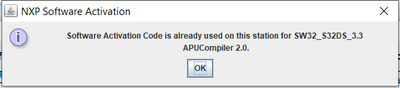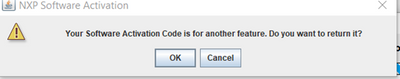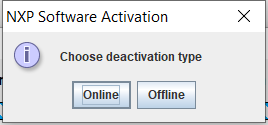- Forums
- Product Forums
- General Purpose MicrocontrollersGeneral Purpose Microcontrollers
- i.MX Forumsi.MX Forums
- QorIQ Processing PlatformsQorIQ Processing Platforms
- Identification and SecurityIdentification and Security
- Power ManagementPower Management
- Wireless ConnectivityWireless Connectivity
- RFID / NFCRFID / NFC
- Advanced AnalogAdvanced Analog
- MCX Microcontrollers
- S32G
- S32K
- S32V
- MPC5xxx
- Other NXP Products
- S12 / MagniV Microcontrollers
- Powertrain and Electrification Analog Drivers
- Sensors
- Vybrid Processors
- Digital Signal Controllers
- 8-bit Microcontrollers
- ColdFire/68K Microcontrollers and Processors
- PowerQUICC Processors
- OSBDM and TBDML
- S32M
- S32Z/E
-
- Solution Forums
- Software Forums
- MCUXpresso Software and ToolsMCUXpresso Software and Tools
- CodeWarriorCodeWarrior
- MQX Software SolutionsMQX Software Solutions
- Model-Based Design Toolbox (MBDT)Model-Based Design Toolbox (MBDT)
- FreeMASTER
- eIQ Machine Learning Software
- Embedded Software and Tools Clinic
- S32 SDK
- S32 Design Studio
- GUI Guider
- Zephyr Project
- Voice Technology
- Application Software Packs
- Secure Provisioning SDK (SPSDK)
- Processor Expert Software
- Generative AI & LLMs
-
- Topics
- Mobile Robotics - Drones and RoversMobile Robotics - Drones and Rovers
- NXP Training ContentNXP Training Content
- University ProgramsUniversity Programs
- Rapid IoT
- NXP Designs
- SafeAssure-Community
- OSS Security & Maintenance
- Using Our Community
-
- Cloud Lab Forums
-
- Knowledge Bases
- ARM Microcontrollers
- i.MX Processors
- Identification and Security
- Model-Based Design Toolbox (MBDT)
- QorIQ Processing Platforms
- S32 Automotive Processing Platform
- Wireless Connectivity
- CodeWarrior
- MCUXpresso Suite of Software and Tools
- MQX Software Solutions
- RFID / NFC
- Advanced Analog
-
- NXP Tech Blogs
- Home
- :
- ソフトウェア・フォーラム
- :
- S32 デザインスタジオ
- :
- S32DS Activation Failure
S32DS Activation Failure
- RSS フィードを購読する
- トピックを新着としてマーク
- トピックを既読としてマーク
- このトピックを現在のユーザーにフロートします
- ブックマーク
- 購読
- ミュート
- 印刷用ページ
S32DS Activation Failure
- 新着としてマーク
- ブックマーク
- 購読
- ミュート
- RSS フィードを購読する
- ハイライト
- 印刷
- 不適切なコンテンツを報告
Hi ,
I got an error when tried to activate S32DS_v3.2 for S32G2:
I want to install S32DS_v3.2, but installed and activated S32DS_v3.3 before installing S32DS_v3.2. Now I can't activate S32DS_v3.2. I am already uninstalled S32DS_3.3, but it's still not working.
Could you please help me with this problem?
Thanks & Regards,
- 新着としてマーク
- ブックマーク
- 購読
- ミュート
- RSS フィードを購読する
- ハイライト
- 印刷
- 不適切なコンテンツを報告
Hello @JayceYang,
To resolve this, please try the following to reset the trusted storage:
Windows host:
-> Delete 'C:\ProgramData\FLEXNet'
This folder may be hidden by default, so then it would be necessary to change Windows Explorer settings to show hidden items.
Linux host:
/usr/local/share/macrovision/storage
Let us know if the issue is still not resolved.
Mike
- 新着としてマーク
- ブックマーク
- 購読
- ミュート
- RSS フィードを購読する
- ハイライト
- 印刷
- 不適切なコンテンツを報告
Hi Mike,
Thanks for reply, but it's still not work.
After deletion of the folder FLEXNet, and trying to activate S32DS_v3.2 again: (1)
Click "ok", then : (2)
Click "Online" and input activation code, then it comes back to (1) again.
Stuck in this loop, unable to move forward.
- 新着としてマーク
- ブックマーク
- 購読
- ミュート
- RSS フィードを購読する
- ハイライト
- 印刷
- 不適切なコンテンツを報告
Please try selecting 'OK' to return the license, and try again, it should allow you to activate. It needs to complete the process of returning the previous license before it will allow you to activate this one.
Mike
- 新着としてマーク
- ブックマーク
- 購読
- ミュート
- RSS フィードを購読する
- ハイライト
- 印刷
- 不適切なコンテンツを報告
Clicked ‘OK‘, completed the process of returning and then inputted activation code again. Just back to this “return step” as I showed in the last reply.
- 新着としてマーク
- ブックマーク
- 購読
- ミュート
- RSS フィードを購読する
- ハイライト
- 印刷
- 不適切なコンテンツを報告
Hello @JayceYang,
What activation code are you using? I have checked your account, but I find that only 'S32 Design Studio for ARM' and 'S32 Design Studio for PA', but there is no 'S32 Design Studio v3.3' nor for 'v3.2'. I suggest that you register this product to your account and then use the activation code which is correct for this product. Here is the direct link for S32 Design Studio for S32 Platform v3.2
Once you have tried the new activation code, please let us know the result.
Mike
- 新着としてマーク
- ブックマーク
- 購読
- ミュート
- RSS フィードを購読する
- ハイライト
- 印刷
- 不適切なコンテンツを報告
Hi Mike,
Thanks for help.
I've successfully installed it.