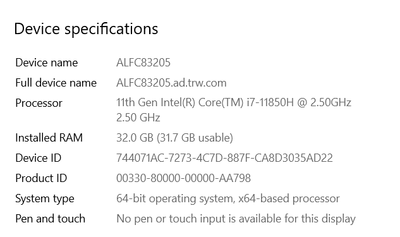- Forums
- Product Forums
- General Purpose MicrocontrollersGeneral Purpose Microcontrollers
- i.MX Forumsi.MX Forums
- QorIQ Processing PlatformsQorIQ Processing Platforms
- Identification and SecurityIdentification and Security
- Power ManagementPower Management
- MCX Microcontrollers
- S32G
- S32K
- S32V
- MPC5xxx
- Other NXP Products
- Wireless Connectivity
- S12 / MagniV Microcontrollers
- Powertrain and Electrification Analog Drivers
- Sensors
- Vybrid Processors
- Digital Signal Controllers
- 8-bit Microcontrollers
- ColdFire/68K Microcontrollers and Processors
- PowerQUICC Processors
- OSBDM and TBDML
- S32M
-
- Solution Forums
- Software Forums
- MCUXpresso Software and ToolsMCUXpresso Software and Tools
- CodeWarriorCodeWarrior
- MQX Software SolutionsMQX Software Solutions
- Model-Based Design Toolbox (MBDT)Model-Based Design Toolbox (MBDT)
- FreeMASTER
- eIQ Machine Learning Software
- Embedded Software and Tools Clinic
- S32 SDK
- S32 Design Studio
- GUI Guider
- Zephyr Project
- Voice Technology
- Application Software Packs
- Secure Provisioning SDK (SPSDK)
- Processor Expert Software
- MCUXpresso Training Hub
-
- Topics
- Mobile Robotics - Drones and RoversMobile Robotics - Drones and Rovers
- NXP Training ContentNXP Training Content
- University ProgramsUniversity Programs
- Rapid IoT
- NXP Designs
- SafeAssure-Community
- OSS Security & Maintenance
- Using Our Community
-
- Cloud Lab Forums
-
- Knowledge Bases
- ARM Microcontrollers
- i.MX Processors
- Identification and Security
- Model-Based Design Toolbox (MBDT)
- QorIQ Processing Platforms
- S32 Automotive Processing Platform
- Wireless Connectivity
- CodeWarrior
- MCUXpresso Suite of Software and Tools
- MQX Software Solutions
-
- Home
- :
- Software Forums
- :
- S32 Design Studio
- :
- S32 Design Studio works very slow to the point that is unusable
S32 Design Studio works very slow to the point that is unusable
- Subscribe to RSS Feed
- Mark Topic as New
- Mark Topic as Read
- Float this Topic for Current User
- Bookmark
- Subscribe
- Mute
- Printer Friendly Page
S32 Design Studio works very slow to the point that is unusable
- Mark as New
- Bookmark
- Subscribe
- Mute
- Subscribe to RSS Feed
- Permalink
- Report Inappropriate Content
Hello
This issue has been found in all the PCs of the customer. After upgrading S32DS to following version:
S32 Design Studio for S32 Platform
Version: 3.5
Build id: 230226 (Update 2)
Everything becomes too slow, to the point that just to edit one character in the code hangs the computer for a couple of seconds.
The Device specifications of the customer machines are:
Which should be OK.
Do you have any more reports in this direction? or Any tips to help the customer here?
Regards
- Mark as New
- Bookmark
- Subscribe
- Mute
- Subscribe to RSS Feed
- Permalink
- Report Inappropriate Content
Hello,
I passed this recommendation to the customer. I received now the feedback that unfortunately this did not improve things.
Do you have any other suggestions which can help here?
Regards
- Mark as New
- Bookmark
- Subscribe
- Mute
- Subscribe to RSS Feed
- Permalink
- Report Inappropriate Content
Hi,
We have a working S32DS v3.5 with the *.ini file modified to use up to 4GB of our RAM, we are not seeing any slow character processing nor compilation struggles. Could be that the customer is using applications with heavy RAM usage which in the end is not infinite.
Is S32DS slow on its own? Or when they are using additional applications? Some applications could use up to 16GB of RAM, which if 2 are open, then all their RAM budget is gone.
Please, let us know.
- Mark as New
- Bookmark
- Subscribe
- Mute
- Subscribe to RSS Feed
- Permalink
- Report Inappropriate Content
Hi,
You could add more RAM to the application by modifying the "s32ds.ini" located in the following path:
"C:\nxp\S32DS.3.4\eclipse"
The variable "Xmx" should be the max RAM that can be used by S32DS, you could increase the value, with caution.
Please, let us know.
- Mark as New
- Bookmark
- Subscribe
- Mute
- Subscribe to RSS Feed
- Permalink
- Report Inappropriate Content
Would you please help to explain all the parameters in the S32DS.ini? or in other words , would you please tell me the meaning of everyline in the s32ds.ini? thanks a lot~