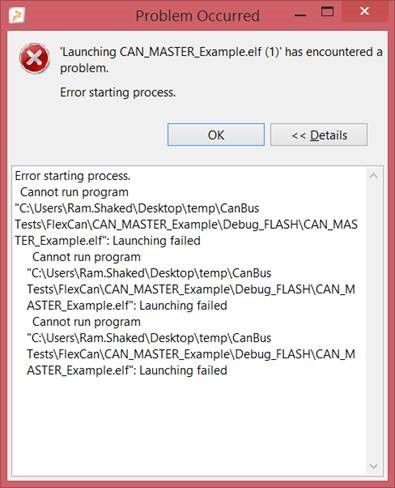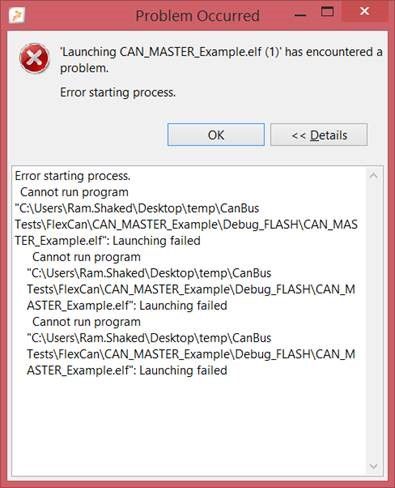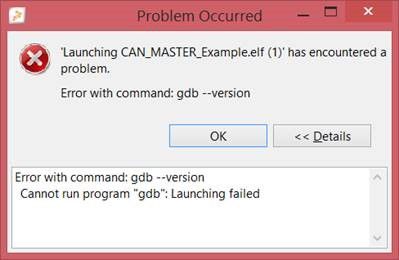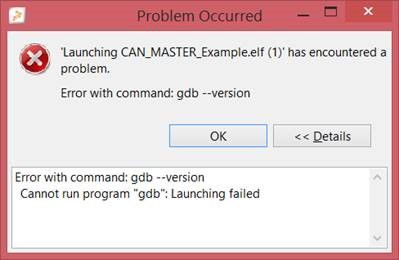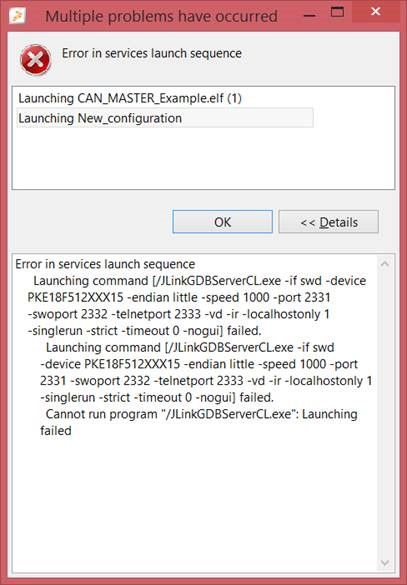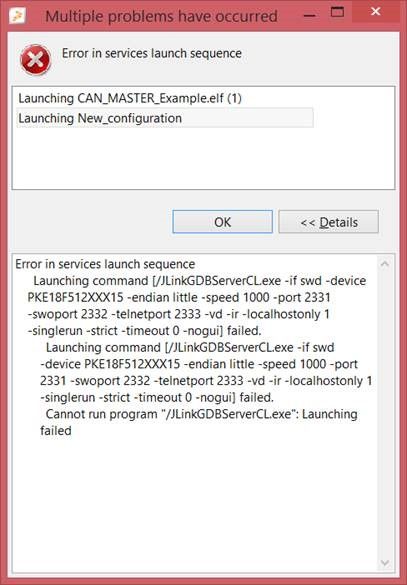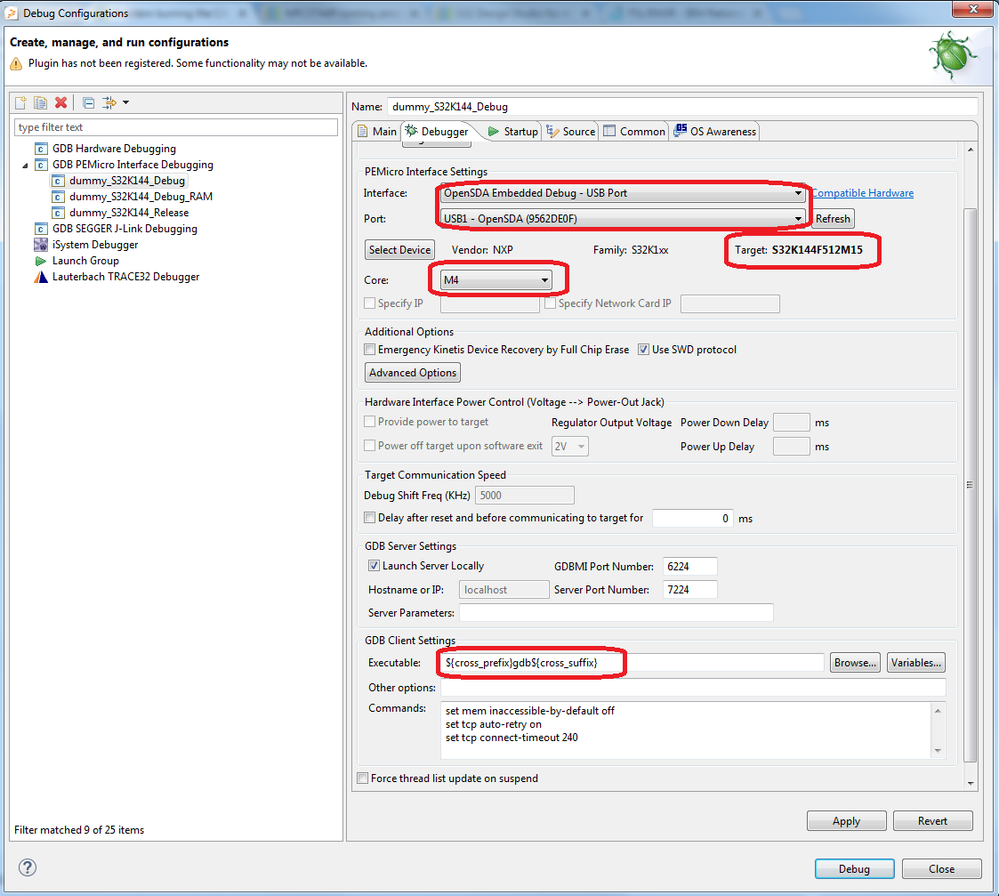- Forums
- Product Forums
- General Purpose MicrocontrollersGeneral Purpose Microcontrollers
- i.MX Forumsi.MX Forums
- QorIQ Processing PlatformsQorIQ Processing Platforms
- Identification and SecurityIdentification and Security
- Power ManagementPower Management
- Wireless ConnectivityWireless Connectivity
- RFID / NFCRFID / NFC
- Advanced AnalogAdvanced Analog
- MCX Microcontrollers
- S32G
- S32K
- S32V
- MPC5xxx
- Other NXP Products
- S12 / MagniV Microcontrollers
- Powertrain and Electrification Analog Drivers
- Sensors
- Vybrid Processors
- Digital Signal Controllers
- 8-bit Microcontrollers
- ColdFire/68K Microcontrollers and Processors
- PowerQUICC Processors
- OSBDM and TBDML
- S32M
- S32Z/E
-
- Solution Forums
- Software Forums
- MCUXpresso Software and ToolsMCUXpresso Software and Tools
- CodeWarriorCodeWarrior
- MQX Software SolutionsMQX Software Solutions
- Model-Based Design Toolbox (MBDT)Model-Based Design Toolbox (MBDT)
- FreeMASTER
- eIQ Machine Learning Software
- Embedded Software and Tools Clinic
- S32 SDK
- S32 Design Studio
- GUI Guider
- Zephyr Project
- Voice Technology
- Application Software Packs
- Secure Provisioning SDK (SPSDK)
- Processor Expert Software
- Generative AI & LLMs
-
- Topics
- Mobile Robotics - Drones and RoversMobile Robotics - Drones and Rovers
- NXP Training ContentNXP Training Content
- University ProgramsUniversity Programs
- Rapid IoT
- NXP Designs
- SafeAssure-Community
- OSS Security & Maintenance
- Using Our Community
-
- Cloud Lab Forums
-
- Knowledge Bases
- ARM Microcontrollers
- i.MX Processors
- Identification and Security
- Model-Based Design Toolbox (MBDT)
- QorIQ Processing Platforms
- S32 Automotive Processing Platform
- Wireless Connectivity
- CodeWarrior
- MCUXpresso Suite of Software and Tools
- MQX Software Solutions
- RFID / NFC
- Advanced Analog
-
- NXP Tech Blogs
- Home
- :
- Software Forums
- :
- S32 Design Studio
- :
- Problem burning the CAN examples from the K32SDK
Problem burning the CAN examples from the K32SDK
- Subscribe to RSS Feed
- Mark Topic as New
- Mark Topic as Read
- Float this Topic for Current User
- Bookmark
- Subscribe
- Mute
- Printer Friendly Page
Problem burning the CAN examples from the K32SDK
- Mark as New
- Bookmark
- Subscribe
- Mute
- Subscribe to RSS Feed
- Permalink
- Report Inappropriate Content
Hi,
I'm trying to examine the CAN-FD robustness and operation using the S32K Freedom boards and using the design studio.
While other examples can be compiled and ran in the boards freely, the CAN-FD Master/Slave do compile but I get an Error when I try to run/debug it.
When I try to Run as S32DS C/C++ Application (with Debug_RAM or Debug_FLASH) I get:
When I try to Debug as S32DS C/C++ Application with GDB (Debug_RAM or Debug_FLASH) I get:
I installed GDB on my windows but not sure how to connect it to the project.
When I try to Debug as S32DS C/C++ Application with JLINK (Debug_RAM or Debug_FLASH) I get:
I would appreciate any assistance.
Best regards,
Ilan Sharon
- Mark as New
- Bookmark
- Subscribe
- Mute
- Subscribe to RSS Feed
- Permalink
- Report Inappropriate Content
Hello IIan,
Which version of S32DS are you using?
I'd recommend you to download the latest release:S32 Design Studio for ARM v1.3 (Windows/Linux) released!
According to the screenshots this seem like a debug configuration issue.
1) Do not use menu "Run" to load the project: MPC5744P running problem use "Debug" instead
2) make sure your P&E/ Segger GDB debug configuration is correct and complete:
e.g. Segger configuration seems to have wrong -device PKE18F... set (I assume you are targeting S32K144)
I'd recommend you to create a dummy project and compare its debug configuration with an example one.
P&E GDB error message indicates there might be missing some information in debug configuration please check highlighted fields:
Hope it helps.
Stan
- Mark as New
- Bookmark
- Subscribe
- Mute
- Subscribe to RSS Feed
- Permalink
- Report Inappropriate Content
Hi Stan,
Thank you for returning to me.
Problem was already solved.
Best regards,
———————————————————
Ilan Sharon
EBV Field Application Engineer
———————————————————
Office:
+972-9-7780343
Mobile:
+972-54-6385244
———————————————————
www.Avnet-Israel.co.il<http://www.avnet-israel.co.il/activities/>;
Line Card<http://www.avnet-israel.co.il/linecard/>
All of Avnet's quotes and accepted orders are subject to Avnet's Standard Terms And Conditions<http://www.avnet-israel.co.il/terms-and-conditions/> of Sale which appear on Avnet's quotations, packing slips, invoices and the website.