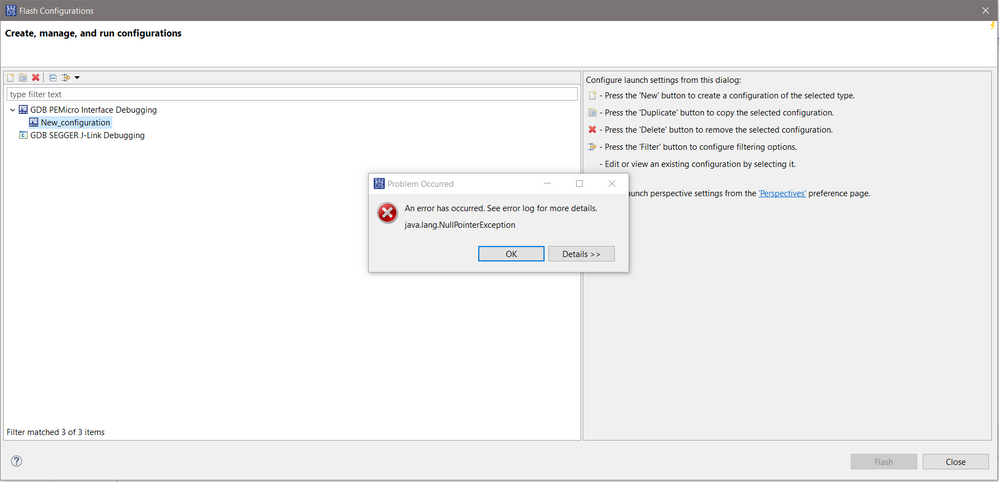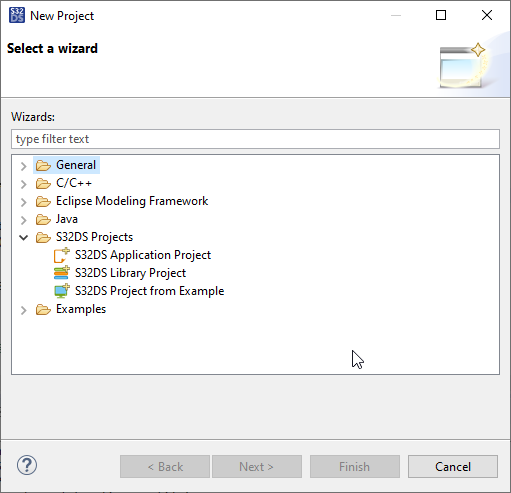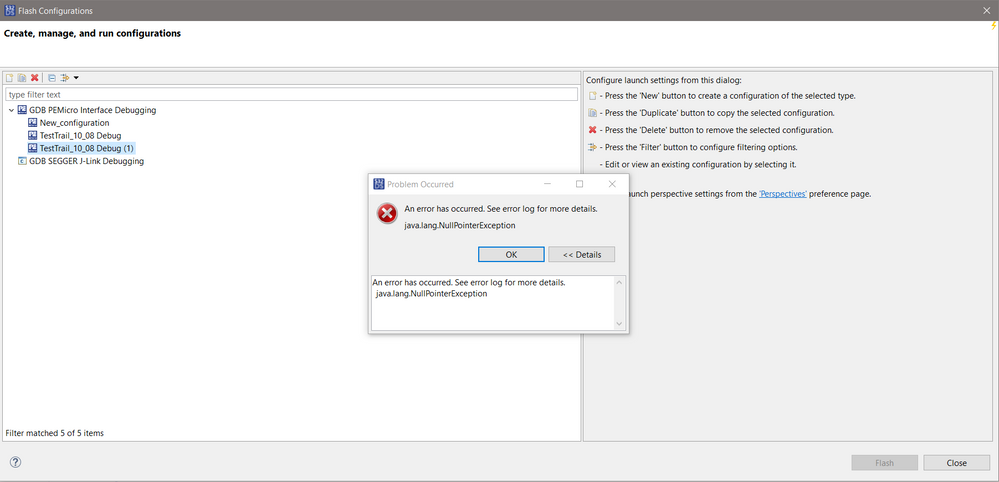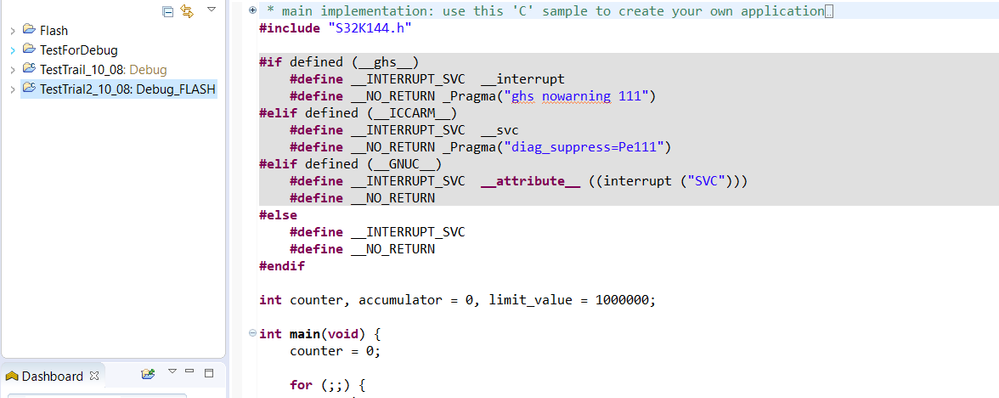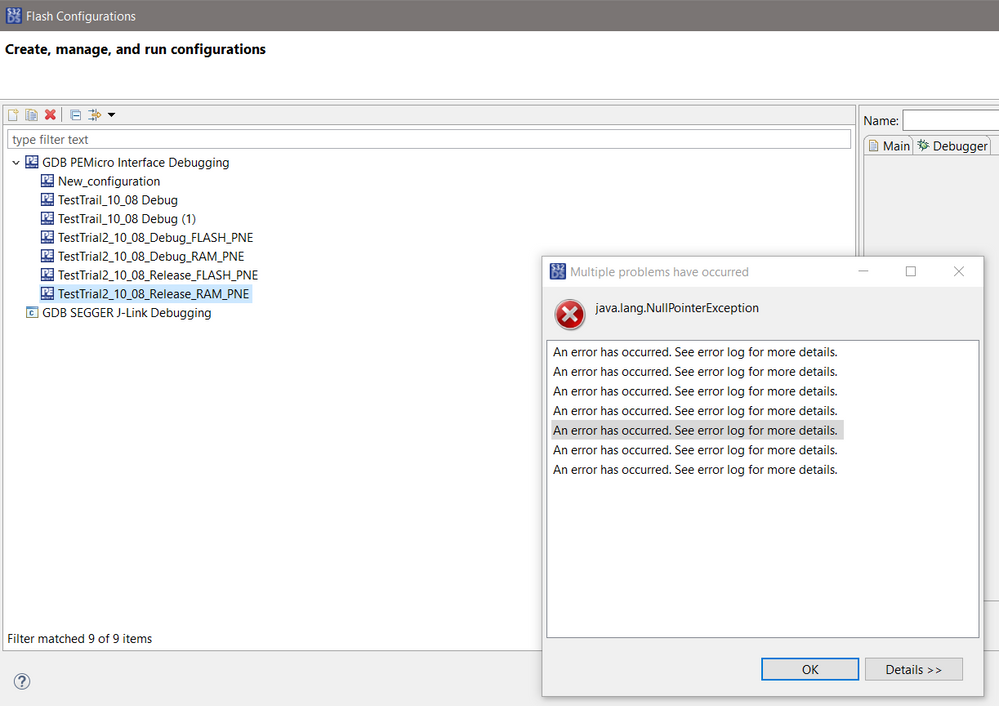- Forums
- Product Forums
- General Purpose MicrocontrollersGeneral Purpose Microcontrollers
- i.MX Forumsi.MX Forums
- QorIQ Processing PlatformsQorIQ Processing Platforms
- Identification and SecurityIdentification and Security
- Power ManagementPower Management
- Wireless ConnectivityWireless Connectivity
- RFID / NFCRFID / NFC
- Advanced AnalogAdvanced Analog
- MCX Microcontrollers
- S32G
- S32K
- S32V
- MPC5xxx
- Other NXP Products
- S12 / MagniV Microcontrollers
- Powertrain and Electrification Analog Drivers
- Sensors
- Vybrid Processors
- Digital Signal Controllers
- 8-bit Microcontrollers
- ColdFire/68K Microcontrollers and Processors
- PowerQUICC Processors
- OSBDM and TBDML
- S32M
- S32Z/E
-
- Solution Forums
- Software Forums
- MCUXpresso Software and ToolsMCUXpresso Software and Tools
- CodeWarriorCodeWarrior
- MQX Software SolutionsMQX Software Solutions
- Model-Based Design Toolbox (MBDT)Model-Based Design Toolbox (MBDT)
- FreeMASTER
- eIQ Machine Learning Software
- Embedded Software and Tools Clinic
- S32 SDK
- S32 Design Studio
- GUI Guider
- Zephyr Project
- Voice Technology
- Application Software Packs
- Secure Provisioning SDK (SPSDK)
- Processor Expert Software
- Generative AI & LLMs
-
- Topics
- Mobile Robotics - Drones and RoversMobile Robotics - Drones and Rovers
- NXP Training ContentNXP Training Content
- University ProgramsUniversity Programs
- Rapid IoT
- NXP Designs
- SafeAssure-Community
- OSS Security & Maintenance
- Using Our Community
-
- Cloud Lab Forums
-
- Knowledge Bases
- ARM Microcontrollers
- i.MX Processors
- Identification and Security
- Model-Based Design Toolbox (MBDT)
- QorIQ Processing Platforms
- S32 Automotive Processing Platform
- Wireless Connectivity
- CodeWarrior
- MCUXpresso Suite of Software and Tools
- MQX Software Solutions
- RFID / NFC
- Advanced Analog
-
- NXP Tech Blogs
- Home
- :
- Software Forums
- :
- S32 Design Studio
- :
- NullPointerException with GDB PEMicro Interface Debugging
NullPointerException with GDB PEMicro Interface Debugging
- Subscribe to RSS Feed
- Mark Topic as New
- Mark Topic as Read
- Float this Topic for Current User
- Bookmark
- Subscribe
- Mute
- Printer Friendly Page
NullPointerException with GDB PEMicro Interface Debugging
- Mark as New
- Bookmark
- Subscribe
- Mute
- Subscribe to RSS Feed
- Permalink
- Report Inappropriate Content
Hello All,
I am getting an exception after the following steps:
1. After creating and building your project, navigate to Run -> Debug Configurations from the menu bar. 2. Select “GDB PEMicro Interface Debugging” from the left panel. Click on the New Launch Configuration button to create a debug configuration.
IDE : S32 Design Studio for ARM Version 2.2
"An error has occurred. See error log for more details.
java.lang.NullPointerException "
Details:(attached)
Can you please support?
- Mark as New
- Bookmark
- Subscribe
- Mute
- Subscribe to RSS Feed
- Permalink
- Report Inappropriate Content
Hi,
The target is S32K144F512M15. I have also posted in PEmicro forum.
PEmicro | Experts in Embedded tools for Flash Programming and Development
- Mark as New
- Bookmark
- Subscribe
- Mute
- Subscribe to RSS Feed
- Permalink
- Report Inappropriate Content
Hi,
Could you possibly post here the screenshot of the debugger configuration dialog in S32DS before you press Debug button?
Have you created your own debug configuration or you select an existing one?
Thanks!
S.
- Mark as New
- Bookmark
- Subscribe
- Mute
- Subscribe to RSS Feed
- Permalink
- Report Inappropriate Content
Hello Sliva,
Please see the attachment. I am using the default set up. Steps as given below:
If you create a new project, does the same error occur? Please see the steps below: - Open S32 Design Studio for ARM Version 2.2 - Select the work space - Go to FIle --- New ---- Project... - In the New Project window --- Select wizard --- General --- Project --- Next - Give name of the project --- Finish - Select the option Flash from File (lightning symbol) - Flash configuration window appears with option 'GDB PEmicro Interface Debugging' and 'GDB Segger J-Link Debugging' - Right click on 'GDB PEmicro Interface Debugging' and give Add - Getting the exception "An error has occurred. See error log for more details. java.lang.NullPointerException "
- Mark as New
- Bookmark
- Subscribe
- Mute
- Subscribe to RSS Feed
- Permalink
- Report Inappropriate Content
Hi,
you need to select S32DS Application (Library) project instead of General one.
Jiri
- Mark as New
- Bookmark
- Subscribe
- Mute
- Subscribe to RSS Feed
- Permalink
- Report Inappropriate Content
Still the problem exist:
S32DS Application Library
S32DS Application project
- Mark as New
- Bookmark
- Subscribe
- Mute
- Subscribe to RSS Feed
- Permalink
- Report Inappropriate Content
Hi,
what's your target MCU? Are is your project an example or your own one?
Jiri