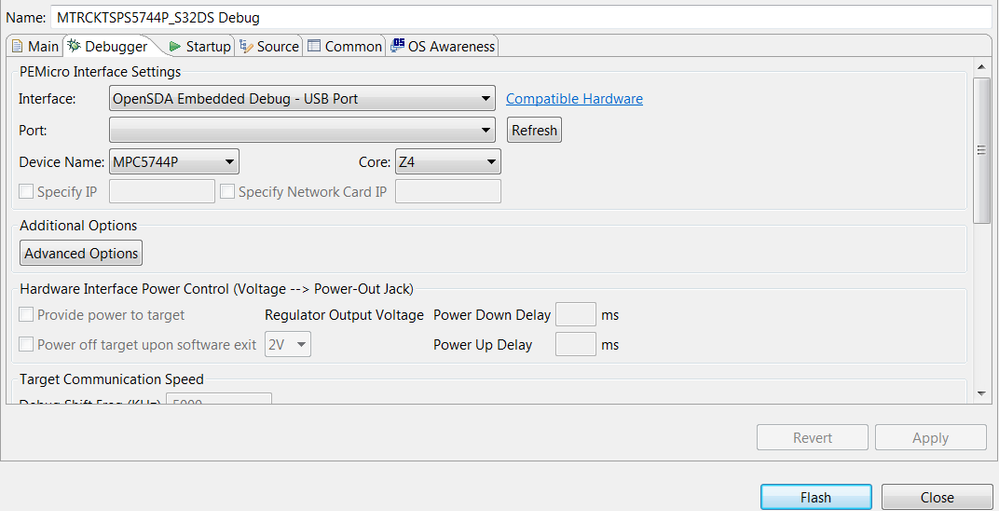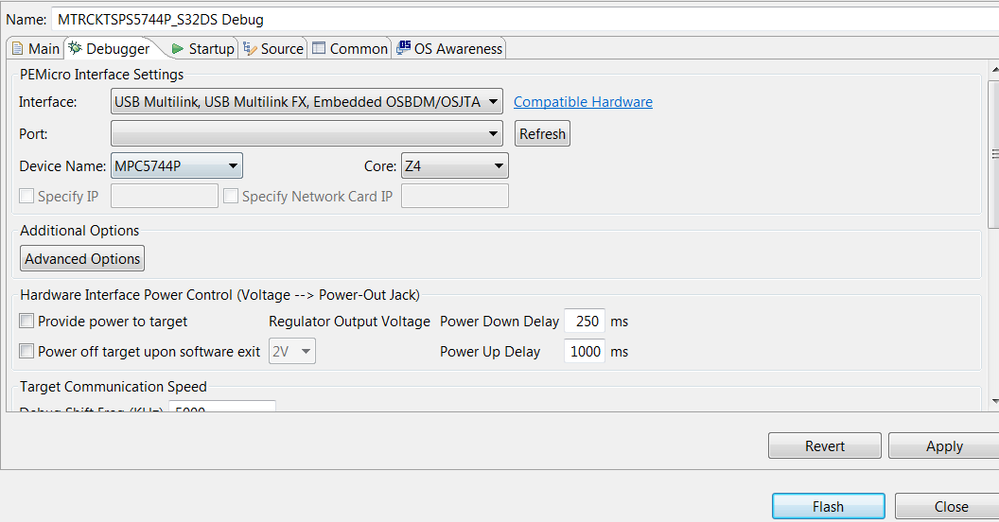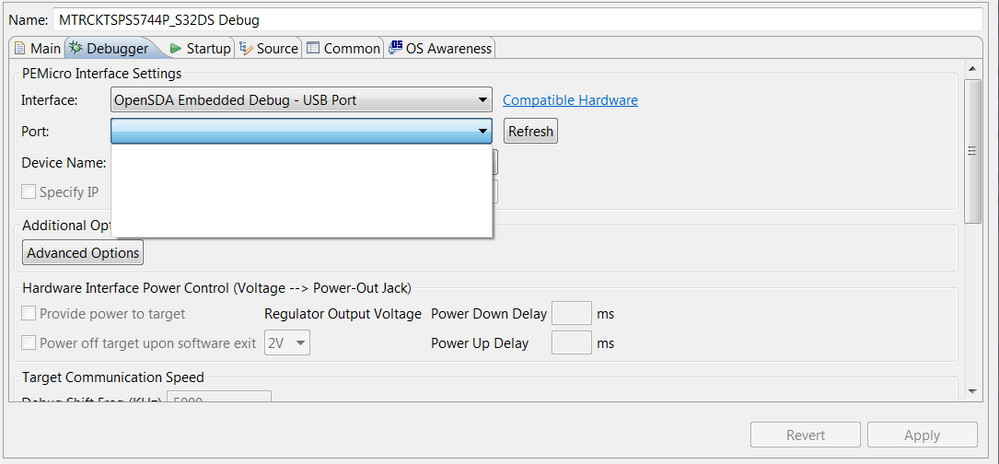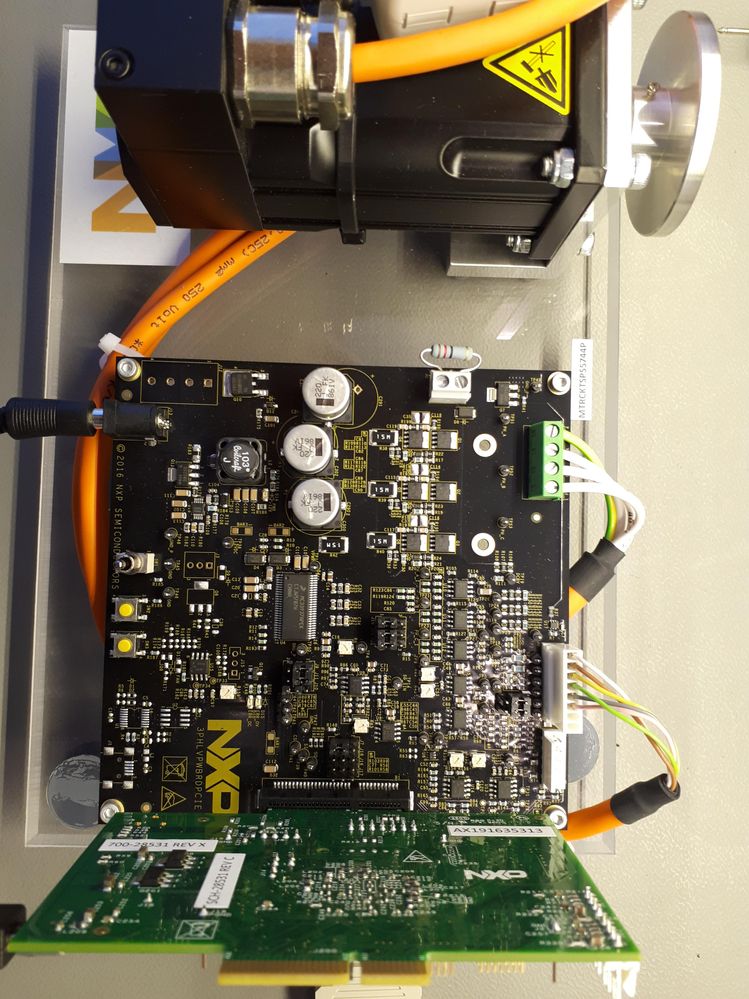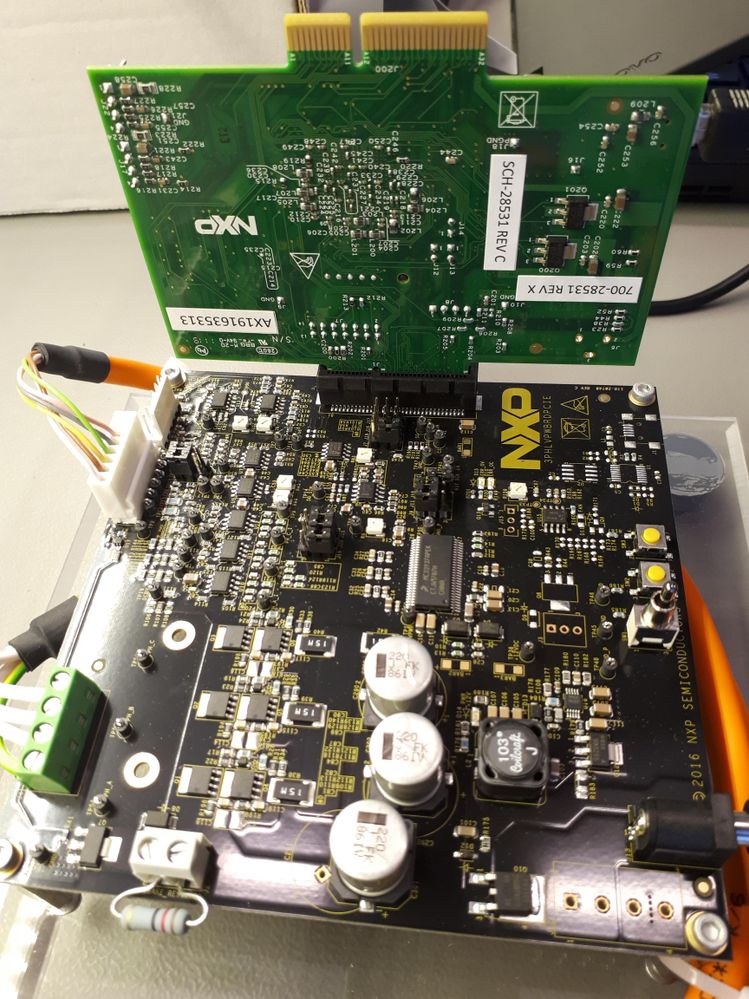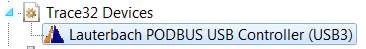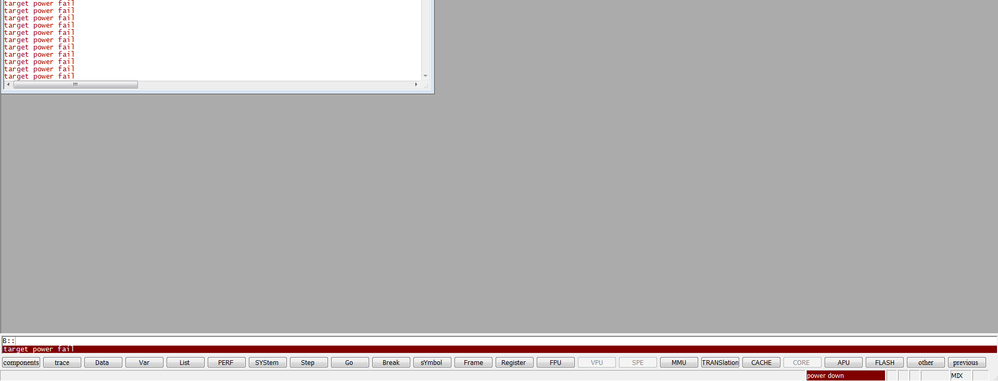- Forums
- Product Forums
- General Purpose MicrocontrollersGeneral Purpose Microcontrollers
- i.MX Forumsi.MX Forums
- QorIQ Processing PlatformsQorIQ Processing Platforms
- Identification and SecurityIdentification and Security
- Power ManagementPower Management
- Wireless ConnectivityWireless Connectivity
- RFID / NFCRFID / NFC
- Advanced AnalogAdvanced Analog
- MCX Microcontrollers
- S32G
- S32K
- S32V
- MPC5xxx
- Other NXP Products
- S12 / MagniV Microcontrollers
- Powertrain and Electrification Analog Drivers
- Sensors
- Vybrid Processors
- Digital Signal Controllers
- 8-bit Microcontrollers
- ColdFire/68K Microcontrollers and Processors
- PowerQUICC Processors
- OSBDM and TBDML
- S32M
- S32Z/E
-
- Solution Forums
- Software Forums
- MCUXpresso Software and ToolsMCUXpresso Software and Tools
- CodeWarriorCodeWarrior
- MQX Software SolutionsMQX Software Solutions
- Model-Based Design Toolbox (MBDT)Model-Based Design Toolbox (MBDT)
- FreeMASTER
- eIQ Machine Learning Software
- Embedded Software and Tools Clinic
- S32 SDK
- S32 Design Studio
- GUI Guider
- Zephyr Project
- Voice Technology
- Application Software Packs
- Secure Provisioning SDK (SPSDK)
- Processor Expert Software
- Generative AI & LLMs
-
- Topics
- Mobile Robotics - Drones and RoversMobile Robotics - Drones and Rovers
- NXP Training ContentNXP Training Content
- University ProgramsUniversity Programs
- Rapid IoT
- NXP Designs
- SafeAssure-Community
- OSS Security & Maintenance
- Using Our Community
-
- Cloud Lab Forums
-
- Knowledge Bases
- ARM Microcontrollers
- i.MX Processors
- Identification and Security
- Model-Based Design Toolbox (MBDT)
- QorIQ Processing Platforms
- S32 Automotive Processing Platform
- Wireless Connectivity
- CodeWarrior
- MCUXpresso Suite of Software and Tools
- MQX Software Solutions
- RFID / NFC
- Advanced Analog
-
- NXP Tech Blogs
- Home
- :
- Software Forums
- :
- S32 Design Studio
- :
- MTRCKTSPS5744P flash code via S32 Design Studio
MTRCKTSPS5744P flash code via S32 Design Studio
- Subscribe to RSS Feed
- Mark Topic as New
- Mark Topic as Read
- Float this Topic for Current User
- Bookmark
- Subscribe
- Mute
- Printer Friendly Page
MTRCKTSPS5744P flash code via S32 Design Studio
- Mark as New
- Bookmark
- Subscribe
- Mute
- Subscribe to RSS Feed
- Permalink
- Report Inappropriate Content
Hello,
Starting with the MTRCKTSPS5744P_S32DS project example from NXP on the S32 Design Studio, I could build the project, but I can not flash the .elf file into the board.
The configuration is the default as follows:
No port connection can be found in order to flash the code in the board.
Also I could connect the MTRCKTSPS5744P kit via the USB port interface to the FreeMaster with no problem.
How can I flash the code to the MTRCKTSPS5744P?
Kind Regards, Rafael
- Mark as New
- Bookmark
- Subscribe
- Mute
- Subscribe to RSS Feed
- Permalink
- Report Inappropriate Content
Hello b55689,
I am using the MTRCKTSPS5744P Dev Kit:
3-Phase PMSM Motor Control Development Kit with MPC5744P MCU.
The S32DS:
Version: 2017.R1 Build id: 171018
I also tried to use the OpenSDA interface as you can see below:
Please see the board images attached: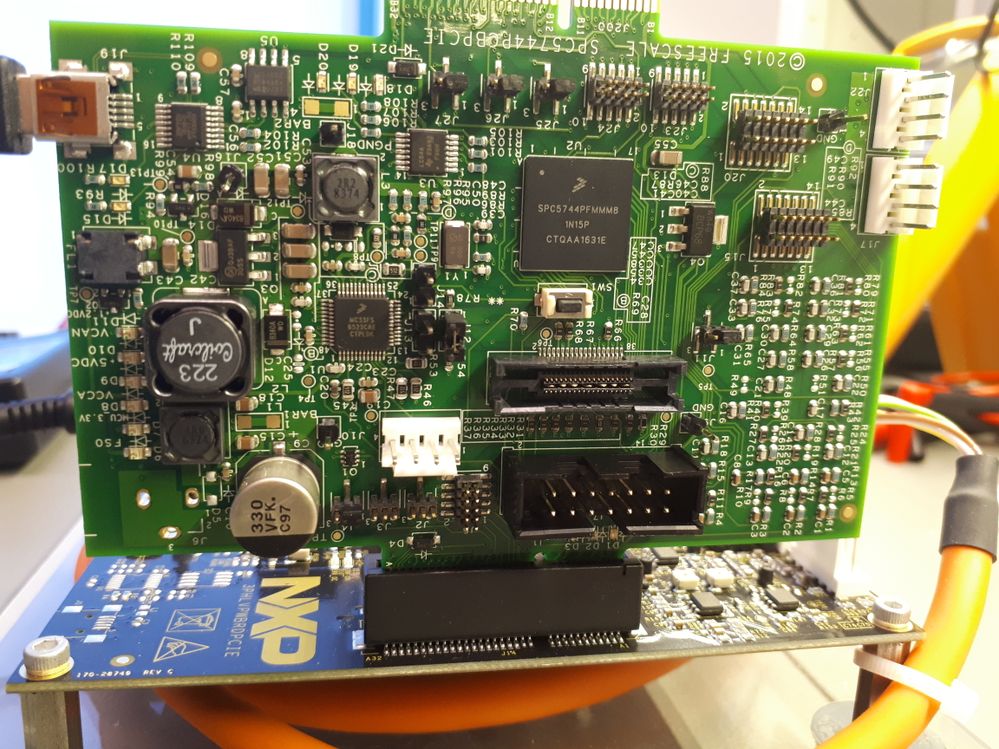
Thank you.
- Mark as New
- Bookmark
- Subscribe
- Mute
- Subscribe to RSS Feed
- Permalink
- Report Inappropriate Content
Hello,
the board you use does not have openSDA. There is standard JTAG connector only, so you must use debug probe with JTAG for example PeMicro Universal Multilink or some other.
Please see the document below (page 48) and check the JTAG used on the board.
https://www.nxp.com/docs/en/user-guide/MTRCKTSPS5744P-UM.pdf
Regards,
Martin
- Mark as New
- Bookmark
- Subscribe
- Mute
- Subscribe to RSS Feed
- Permalink
- Report Inappropriate Content
Thank you for the response b55689.
I am trying to connect it via JTAG connector using hte Lauterbach Power Debug Interface / USB 3. The driver is already installed properly,
but I can not access the USB port via S32 Design Studio.
Do you know if it is possible to flash using the Lauterbach debug interface?
If yes, how can I set up the S32DS in order to use this interface?
Kind Regards, Rafael
- Mark as New
- Bookmark
- Subscribe
- Mute
- Subscribe to RSS Feed
- Permalink
- Report Inappropriate Content
Hello,
I do not have much experience with Lauterbach plugin in S32DS, because I use Trace32 software directly.
Could you please try to flash this motor control software using Trace32 and let me know, if it works correct?
Could you please show me your Lauterbach debug configuration in S32DS and also some photo, how you have Lauterbach debug probe connected to the board? Please also be sure, development board is correctly power supplied before you try to connect using debug probe.
Regards,
Martin
- Mark as New
- Bookmark
- Subscribe
- Mute
- Subscribe to RSS Feed
- Permalink
- Report Inappropriate Content
Hi,
Would you have some guideline document to flash the .elf file via Lauterbach Power Debug Interface?
I can not connect it. The showed error: "target power fail "
Kind Regards, Rafael
- Mark as New
- Bookmark
- Subscribe
- Mute
- Subscribe to RSS Feed
- Permalink
- Report Inappropriate Content
Hello Rafael,
if message "target power fail" appears, it looks like the power supply of the board is not correct. Please be sure your motor control board is correctly power supplied as well as your debugger is.
From the figure you sent me, it looks like your debugger is connected correctly. Could you please show me the screen of your Trace32? What happened, when you click button Detect CPU in MPC5xxx menu?
Regards,
Martin
- Mark as New
- Bookmark
- Subscribe
- Mute
- Subscribe to RSS Feed
- Permalink
- Report Inappropriate Content
Hello Martin,
Indeed the power supply for the board is correct, because I could run the motor and also connect with the Free Master tool.
Please see the screen just after the "Detect CPU" command
Kind Regards, Rafael
- Mark as New
- Bookmark
- Subscribe
- Mute
- Subscribe to RSS Feed
- Permalink
- Report Inappropriate Content
Hello Rafael,
this is really strange. Are you able to check Lauterbach debugger with another board?
Could you please also check, if Power and Select LEDs on Lauterbach debugger are ON?
Regards,
Martin
- Mark as New
- Bookmark
- Subscribe
- Mute
- Subscribe to RSS Feed
- Permalink
- Report Inappropriate Content
Hi b55689,
Sorry for the long delay to answer your question.
In fact, the lauterbach debugger was not working properly, now I have it fixed.
Regarding the software flashing via Lauterbach and Trace32:
Do you have some script to flash the software via debug connection for the MPC5744P?
I am trying the run the example script mpc5744p.cmm from Trace32, but it is not success.
Kind Regards, Rafael
- Mark as New
- Bookmark
- Subscribe
- Mute
- Subscribe to RSS Feed
- Permalink
- Report Inappropriate Content
- Mark as New
- Bookmark
- Subscribe
- Mute
- Subscribe to RSS Feed
- Permalink
- Report Inappropriate Content
Hello b55689,
Thank you for the response.
Indeed the default flash script worked well in the Motor Control Kit MTRCKTSPS5744P.
For the Dev Kit MPC5744P the issue was probably incompatibility between flashing code throught debug cable and the energy supply source from USB connection (instead of Power In 9V connection).
Kind Regards, Rafael
- Mark as New
- Bookmark
- Subscribe
- Mute
- Subscribe to RSS Feed
- Permalink
- Report Inappropriate Content
Hello,
could you please clarify, what NXP evaluation board you use and what is your S32DS version?
From the figure you shared it looks like board is not connected correct.
Could you please also share photo of your board with OpenSDA connected? I would like to check jumper settings.
Regards,
Martin