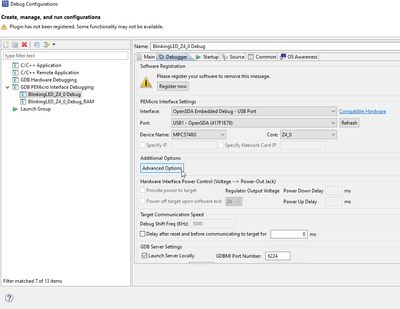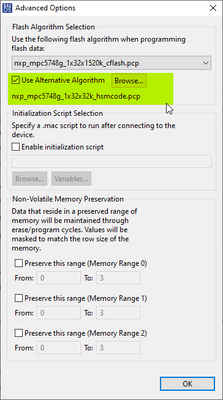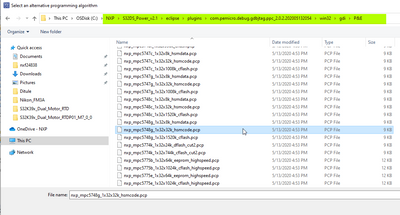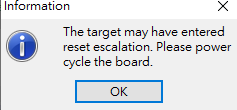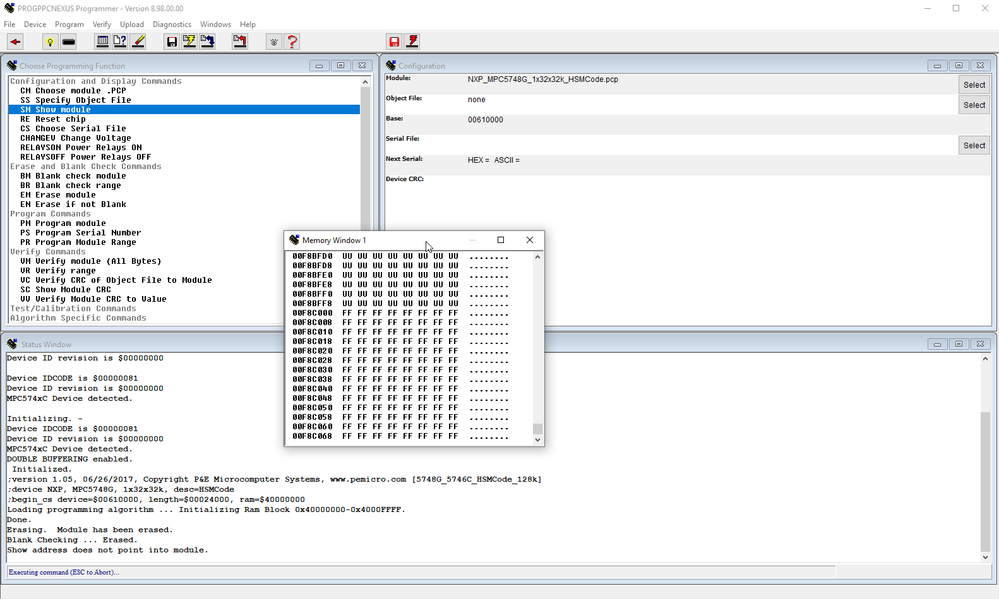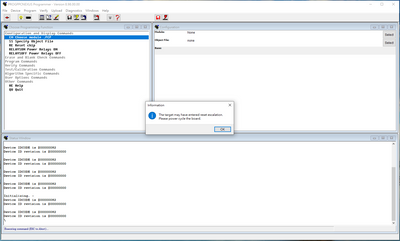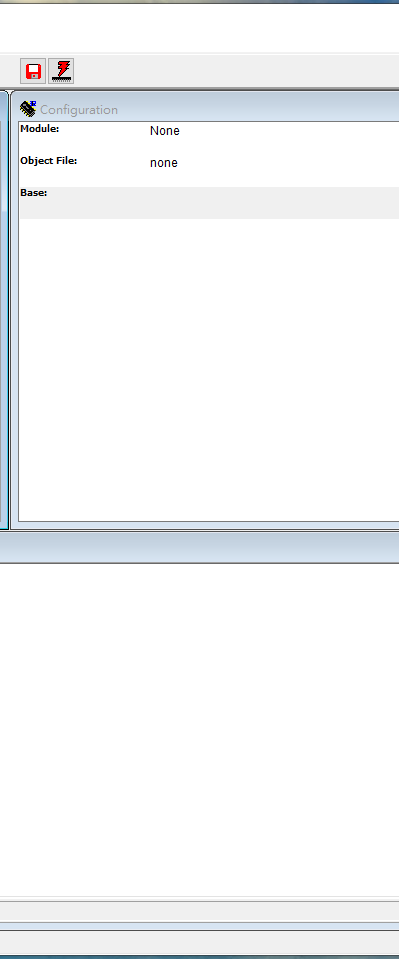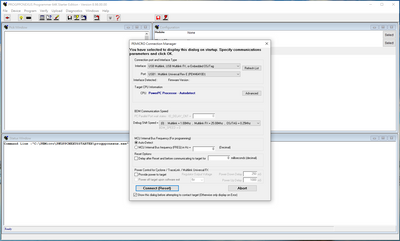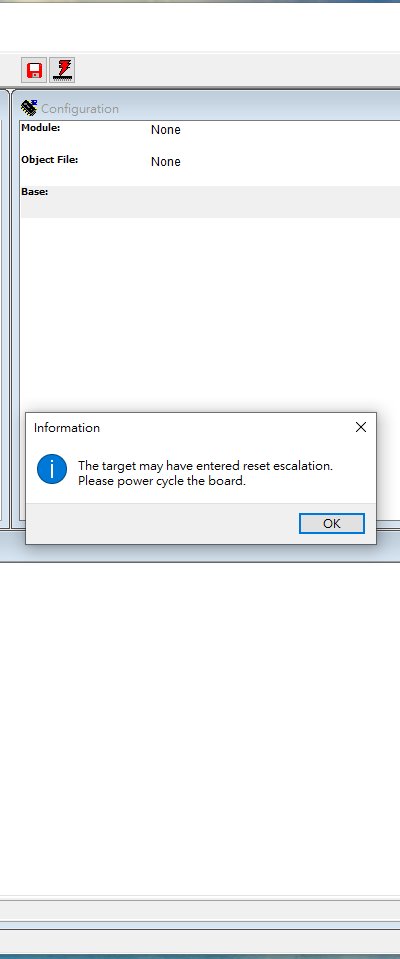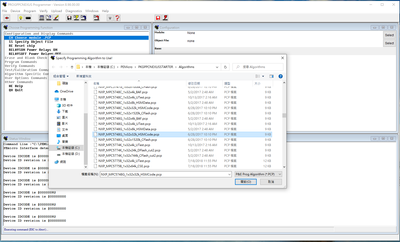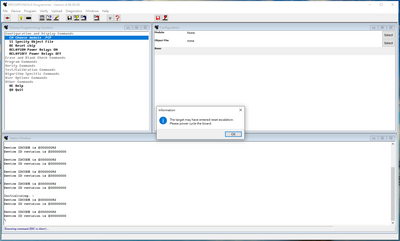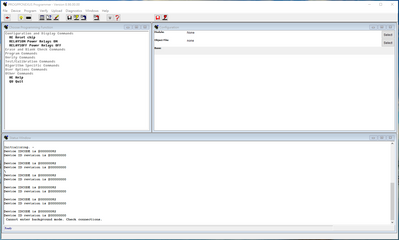- Forums
- Product Forums
- General Purpose MicrocontrollersGeneral Purpose Microcontrollers
- i.MX Forumsi.MX Forums
- QorIQ Processing PlatformsQorIQ Processing Platforms
- Identification and SecurityIdentification and Security
- Power ManagementPower Management
- MCX Microcontrollers
- S32G
- S32K
- S32V
- MPC5xxx
- Other NXP Products
- Wireless Connectivity
- S12 / MagniV Microcontrollers
- Powertrain and Electrification Analog Drivers
- Sensors
- Vybrid Processors
- Digital Signal Controllers
- 8-bit Microcontrollers
- ColdFire/68K Microcontrollers and Processors
- PowerQUICC Processors
- OSBDM and TBDML
- S32M
-
- Solution Forums
- Software Forums
- MCUXpresso Software and ToolsMCUXpresso Software and Tools
- CodeWarriorCodeWarrior
- MQX Software SolutionsMQX Software Solutions
- Model-Based Design Toolbox (MBDT)Model-Based Design Toolbox (MBDT)
- FreeMASTER
- eIQ Machine Learning Software
- Embedded Software and Tools Clinic
- S32 SDK
- S32 Design Studio
- GUI Guider
- Zephyr Project
- Voice Technology
- Application Software Packs
- Secure Provisioning SDK (SPSDK)
- Processor Expert Software
- MCUXpresso Training Hub
-
- Topics
- Mobile Robotics - Drones and RoversMobile Robotics - Drones and Rovers
- NXP Training ContentNXP Training Content
- University ProgramsUniversity Programs
- Rapid IoT
- NXP Designs
- SafeAssure-Community
- OSS Security & Maintenance
- Using Our Community
-
- Cloud Lab Forums
-
- Knowledge Bases
- ARM Microcontrollers
- i.MX Processors
- Identification and Security
- Model-Based Design Toolbox (MBDT)
- QorIQ Processing Platforms
- S32 Automotive Processing Platform
- Wireless Connectivity
- CodeWarrior
- MCUXpresso Suite of Software and Tools
- MQX Software Solutions
-
- Home
- :
- ソフトウェア・フォーラム
- :
- S32 デザインスタジオ
- :
- Re: MPC5748G boot header F8C000h cannot erase
MPC5748G boot header F8C000h cannot erase
- RSS フィードを購読する
- トピックを新着としてマーク
- トピックを既読としてマーク
- このトピックを現在のユーザーにフロートします
- ブックマーク
- 購読
- ミュート
- 印刷用ページ
MPC5748G boot header F8C000h cannot erase
- 新着としてマーク
- ブックマーク
- 購読
- ミュート
- RSS フィードを購読する
- ハイライト
- 印刷
- 不適切なコンテンツを報告
I previously flash a code which chose F8C000h as boot header.
However, I wanted to change the boot header to FA0000h, so I flash another code with boot header in FA0000h.
I expect F8C000h address will first be cleared automatically when I use multilink JTAG to burn code, but the result is I got 005A in the first half word in both F8C000h and FA0000h.
How to earse the boot header in F8C000h?
thanks
- 新着としてマーク
- ブックマーク
- 購読
- ミュート
- RSS フィードを購読する
- ハイライト
- 印刷
- 不適切なコンテンツを報告
Hi,
unfortunately PEMicro plugin for S32DS is not able perform erase only. You can use PE Micro PPCNEXUS software which can be download on PE Micro pages.
For erasing the 0xF8C000 memory space you need to select nxp_mpc5748g_1x32x32k_hsmcode.pcp programing algorithm.
Other possibility is using this workaround -
add use the same algorithm:
- 新着としてマーク
- ブックマーク
- 購読
- ミュート
- RSS フィードを購読する
- ハイライト
- 印刷
- 不適切なコンテンツを報告
Hi,
For the PE Micro PPCNEXUS software, I got this error
and cannot connect MPC5748G to PE Micro PPCNEXUS.
As for the HOWTO link, do you have this mpc5777c_low_mid_empty.srec file for MPC5748G?
That post only have empty s-record file in MPC5777C.
Thanks
- 新着としてマーク
- ブックマーク
- 購読
- ミュート
- RSS フィードを購読する
- ハイライト
- 印刷
- 不適切なコンテンツを報告
The powercycle of board works, but you need to have external power supply if you are using integrated OpenSDA debugger. Powercycle the board together with clicking on OK button. You need to be quick.
- 新着としてマーク
- ブックマーク
- 購読
- ミュート
- RSS フィードを購読する
- ハイライト
- 印刷
- 不適切なコンテンツを報告
Hi,
I'm a little confused by the steps.
I am using multilink jtag.
Do you mean turn on the power of my MPC5748G-LCEVB board and click "connect" button in progppcnexus.exe quickly?
- 新着としてマーク
- ブックマーク
- 購読
- ミュート
- RSS フィードを購読する
- ハイライト
- 印刷
- 不適切なコンテンツを報告
No, click on OK button on Reset Escalation message. I just test it on my side (I was able bring my board to the state as your is) - after board reset is reset Red diode lighting and I have some A5 value and some garbage on 0xF8C0000. With PPCNEXUS SW I was able recover it.
I simply simultaneously switched power and click on OK button. After that I erased flash memory.
- 新着としてマーク
- ブックマーク
- 購読
- ミュート
- RSS フィードを購読する
- ハイライト
- 印刷
- 不適切なコンテンツを報告
Hi,
After I encounter this error message:
I turn off the power of the board.
And then simultaneously turn on the power and press "OK" button.
Then I got this:
It seems like hasn't been connected yet.
Do you know why?
- 新着としてマーク
- ブックマーク
- 購読
- ミュート
- RSS フィードを購読する
- ハイライト
- 印刷
- 不適切なコンテンツを報告
First step is connect to board - after connect - the Reset Message appears.
- 新着としてマーク
- ブックマーク
- 購読
- ミュート
- RSS フィードを購読する
- ハイライト
- 印刷
- 不適切なコンテンツを報告
Hi,
Yes, I did connect to the board first.
These are my steps:
1. Press connect
2. Got this message
3. Power off the board. Then simultaneously power on the board and click OK.
4. This window shows:
I choose NXP_MPC5748G_1x32x32k_HSMCode.pcp
5. This message pops up again:
6. Power off the board. Then simultaneously power on the board and click OK, again.
7. Result:
- 新着としてマーク
- ブックマーク
- 購読
- ミュート
- RSS フィードを購読する
- ハイライト
- 印刷
- 不適切なコンテンツを報告
Well, keep trying - it is little bit tricky. On my side after power on - there is little delay before the Red LED starts lighting. You need to fit pressing the OK button exactly in this time - after power on and before Red LED starts light.
- 新着としてマーク
- ブックマーク
- 購読
- ミュート
- RSS フィードを購読する
- ハイライト
- 印刷
- 不適切なコンテンツを報告
Hi,
For my board, after power on, the red light immediately light up (without any delay).
So it is impossible to click OK after power up and before red light on.
Do you know why for your board there is a small delay, but for mine there isn't?
My board is MPC5748G-LCEVB.
Is it because different type of EVB board?
- 新着としてマーク
- ブックマーク
- 購読
- ミュート
- RSS フィードを購読する
- ハイライト
- 印刷
- 不適切なコンテンツを報告
Hi,
this is not related to EVB. But you have only 300ms. Here is thread related to Reset Escalation https://community.nxp.com/t5/MPC5xxx/MPC5748G-Reset-escalation-PEMicro-Multilink-FX/m-p/951221
- 新着としてマーク
- ブックマーク
- 購読
- ミュート
- RSS フィードを購読する
- ハイライト
- 印刷
- 不適切なコンテンツを報告
Hi,
in the HOWTO document is srec generator written in python. You can generate your own s-record.
- 新着としてマーク
- ブックマーク
- 購読
- ミュート
- RSS フィードを購読する
- ハイライト
- 印刷
- 不適切なコンテンツを報告
Hi,
Is there a sample code of how to generate a s-record that can erase all memories?
I would like it simply to erase all memory in my MPC5748G board.
Thanks