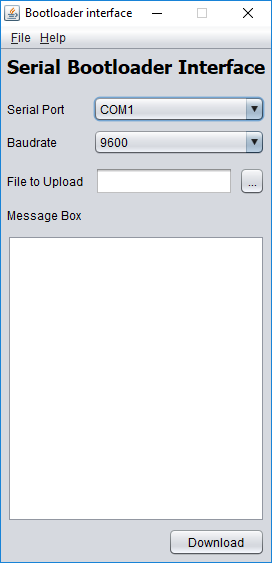- Forums
- Product Forums
- General Purpose MicrocontrollersGeneral Purpose Microcontrollers
- i.MX Forumsi.MX Forums
- QorIQ Processing PlatformsQorIQ Processing Platforms
- Identification and SecurityIdentification and Security
- Power ManagementPower Management
- Wireless ConnectivityWireless Connectivity
- RFID / NFCRFID / NFC
- Advanced AnalogAdvanced Analog
- MCX Microcontrollers
- S32G
- S32K
- S32V
- MPC5xxx
- Other NXP Products
- S12 / MagniV Microcontrollers
- Powertrain and Electrification Analog Drivers
- Sensors
- Vybrid Processors
- Digital Signal Controllers
- 8-bit Microcontrollers
- ColdFire/68K Microcontrollers and Processors
- PowerQUICC Processors
- OSBDM and TBDML
- S32M
- S32Z/E
-
- Solution Forums
- Software Forums
- MCUXpresso Software and ToolsMCUXpresso Software and Tools
- CodeWarriorCodeWarrior
- MQX Software SolutionsMQX Software Solutions
- Model-Based Design Toolbox (MBDT)Model-Based Design Toolbox (MBDT)
- FreeMASTER
- eIQ Machine Learning Software
- Embedded Software and Tools Clinic
- S32 SDK
- S32 Design Studio
- GUI Guider
- Zephyr Project
- Voice Technology
- Application Software Packs
- Secure Provisioning SDK (SPSDK)
- Processor Expert Software
- Generative AI & LLMs
-
- Topics
- Mobile Robotics - Drones and RoversMobile Robotics - Drones and Rovers
- NXP Training ContentNXP Training Content
- University ProgramsUniversity Programs
- Rapid IoT
- NXP Designs
- SafeAssure-Community
- OSS Security & Maintenance
- Using Our Community
-
- Cloud Lab Forums
-
- Knowledge Bases
- ARM Microcontrollers
- i.MX Processors
- Identification and Security
- Model-Based Design Toolbox (MBDT)
- QorIQ Processing Platforms
- S32 Automotive Processing Platform
- Wireless Connectivity
- CodeWarrior
- MCUXpresso Suite of Software and Tools
- MQX Software Solutions
- RFID / NFC
- Advanced Analog
-
- NXP Tech Blogs
- Home
- :
- Software Forums
- :
- S32 Design Studio
- :
- CAN bootloader for S32K144
CAN bootloader for S32K144
- Subscribe to RSS Feed
- Mark Topic as New
- Mark Topic as Read
- Float this Topic for Current User
- Bookmark
- Subscribe
- Mute
- Printer Friendly Page
CAN bootloader for S32K144
- Mark as New
- Bookmark
- Subscribe
- Mute
- Subscribe to RSS Feed
- Permalink
- Report Inappropriate Content
Hi
in meanwhile I got a copy of the can bootlader form NXP support.
I tried to run it and I get this issue:
Exception in thread "main" java.lang.UnsatisfiedLinkError: C:\Users\xyz\Desktop\vector_support\S32K148_Bootloader\S32K148_Bootloader\Bootloader interface\Java interface\win32com.dll: Can't load IA 32-bit .dll on a AMD 64-bit platform
Will installing 32 bit java solve the issue?
- Mark as New
- Bookmark
- Subscribe
- Mute
- Subscribe to RSS Feed
- Permalink
- Report Inappropriate Content
Yes, installing the 32bit version seems to help.
- Mark as New
- Bookmark
- Subscribe
- Mute
- Subscribe to RSS Feed
- Permalink
- Report Inappropriate Content
Hello Jiri,
I am having same issue. Can you please help me with this ?
I am using AN12218SW Sample application got from below link
Can I get win32com.dll for 64 bit platform ?
Please revert.
Regards,
Akshay K.
- Mark as New
- Bookmark
- Subscribe
- Mute
- Subscribe to RSS Feed
- Permalink
- Report Inappropriate Content
Hi,
If I'm correct - win32com.dll is part of Java installation - Java Communication API and is already present in serial bootloader interface root. From readme.txt I can see that this interface requires Java jre7:
To open this interface:
1.- Double click on Serial_Bootloader_Interface.jar
2.- or In cmd you can use the following:
c:\your_directory\your folder\Java interface>java -jar Serial_Bootloader_interface.jar
3.- or select open with and chose the javaw.exe file from your installed Java run time environment, for instance:
C:\Program Files\Java\jre7\bin\javaw.exe
To use the Bootloader interface simply:
1. Select communication port
2. Select baudrate, the default baudrate is 19200.
3. Select SREC file to send
4. Click download, and the SREC file will be sent line after line.
I can use this interface without any issue on 64bit win10:
Jiri
- Mark as New
- Bookmark
- Subscribe
- Mute
- Subscribe to RSS Feed
- Permalink
- Report Inappropriate Content
Hi,
what Bootloader and version do you have?
Jiri