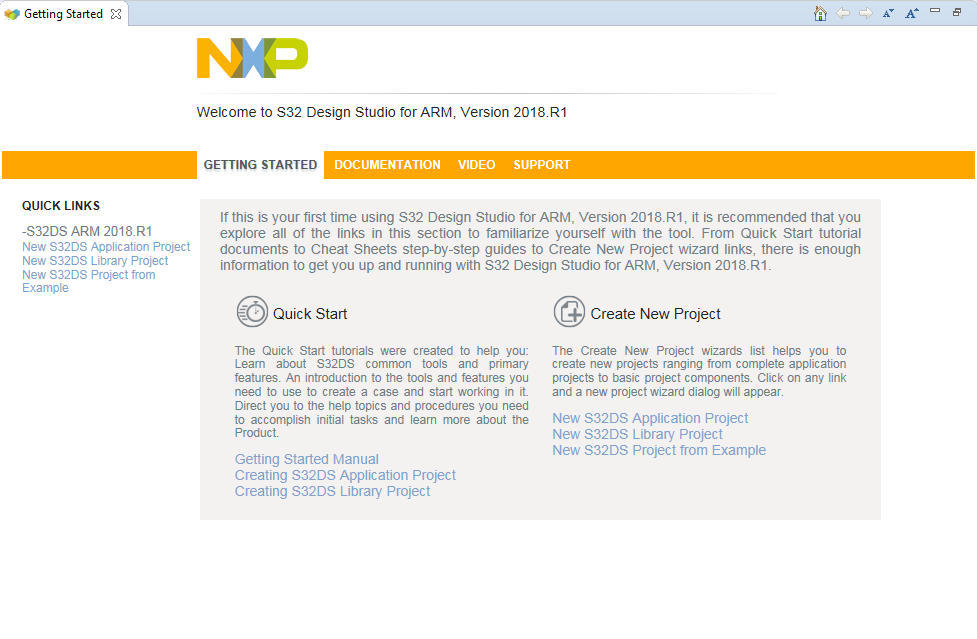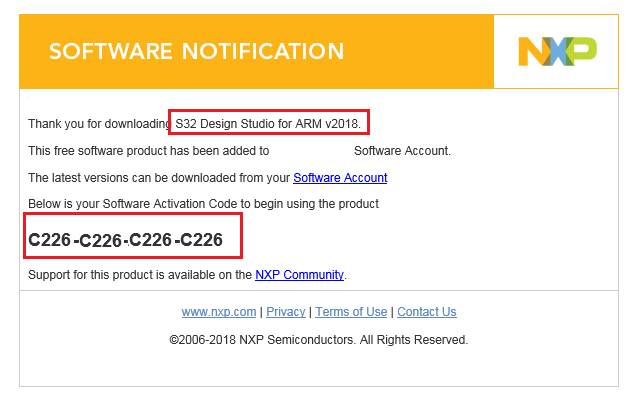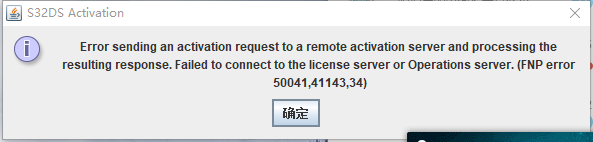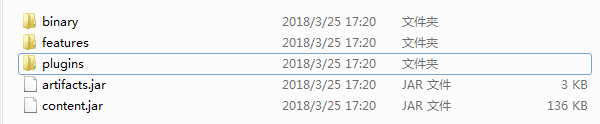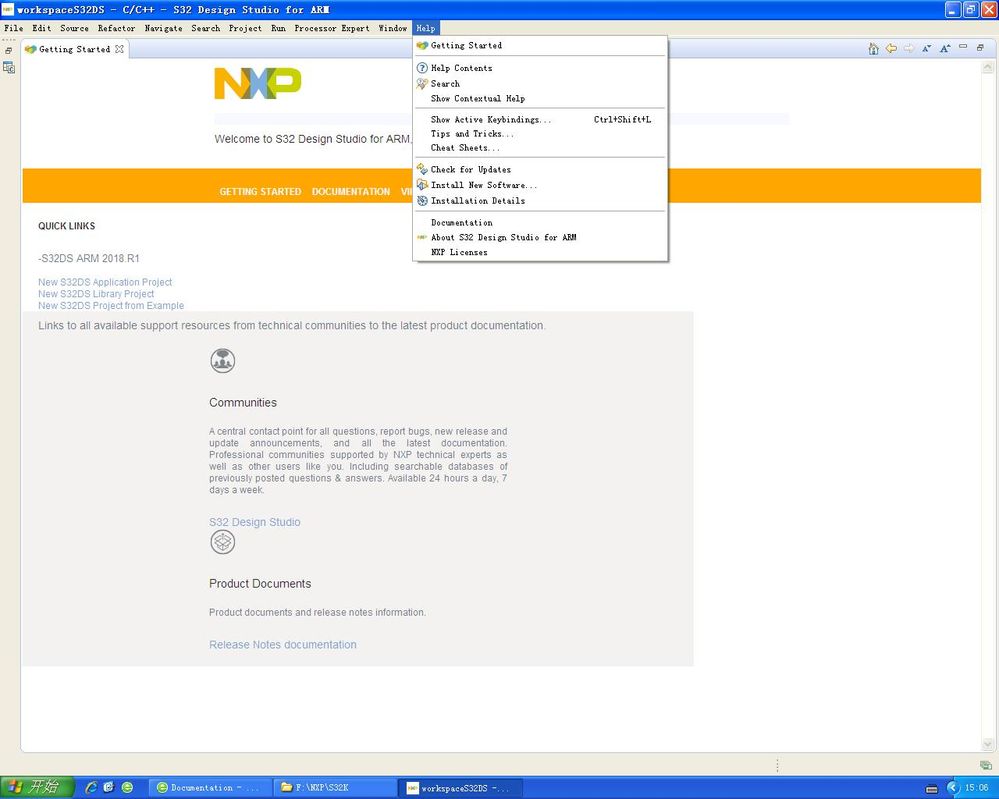- Forums
- Product Forums
- General Purpose MicrocontrollersGeneral Purpose Microcontrollers
- i.MX Forumsi.MX Forums
- QorIQ Processing PlatformsQorIQ Processing Platforms
- Identification and SecurityIdentification and Security
- Power ManagementPower Management
- Wireless ConnectivityWireless Connectivity
- RFID / NFCRFID / NFC
- Advanced AnalogAdvanced Analog
- MCX Microcontrollers
- S32G
- S32K
- S32V
- MPC5xxx
- Other NXP Products
- S12 / MagniV Microcontrollers
- Powertrain and Electrification Analog Drivers
- Sensors
- Vybrid Processors
- Digital Signal Controllers
- 8-bit Microcontrollers
- ColdFire/68K Microcontrollers and Processors
- PowerQUICC Processors
- OSBDM and TBDML
- S32M
- S32Z/E
-
- Solution Forums
- Software Forums
- MCUXpresso Software and ToolsMCUXpresso Software and Tools
- CodeWarriorCodeWarrior
- MQX Software SolutionsMQX Software Solutions
- Model-Based Design Toolbox (MBDT)Model-Based Design Toolbox (MBDT)
- FreeMASTER
- eIQ Machine Learning Software
- Embedded Software and Tools Clinic
- S32 SDK
- S32 Design Studio
- GUI Guider
- Zephyr Project
- Voice Technology
- Application Software Packs
- Secure Provisioning SDK (SPSDK)
- Processor Expert Software
- Generative AI & LLMs
-
- Topics
- Mobile Robotics - Drones and RoversMobile Robotics - Drones and Rovers
- NXP Training ContentNXP Training Content
- University ProgramsUniversity Programs
- Rapid IoT
- NXP Designs
- SafeAssure-Community
- OSS Security & Maintenance
- Using Our Community
-
- Cloud Lab Forums
-
- Knowledge Bases
- ARM Microcontrollers
- i.MX Processors
- Identification and Security
- Model-Based Design Toolbox (MBDT)
- QorIQ Processing Platforms
- S32 Automotive Processing Platform
- Wireless Connectivity
- CodeWarrior
- MCUXpresso Suite of Software and Tools
- MQX Software Solutions
- RFID / NFC
- Advanced Analog
-
- NXP Tech Blogs
- Home
- :
- ソフトウェア・フォーラム
- :
- S32 デザインスタジオ・ナレッジベース
- :
- S32 Design Studio for ARM 2018.R1 (Windows/Linux) released!
S32 Design Studio for ARM 2018.R1 (Windows/Linux) released!
- RSS フィードを購読する
- 新着としてマーク
- 既読としてマーク
- ブックマーク
- 購読
- 印刷用ページ
- 不適切なコンテンツを報告
S32 Design Studio for ARM 2018.R1 (Windows/Linux) released!
S32 Design Studio for ARM 2018.R1 (Windows/Linux) released!
|
|
|
| Product Release Announcement Automotive Microcontrollers and Processors S32 Design Studio for ARM 2018.R1 |  |
|
|
|
February 6, 2017 | NXP Semiconductors is pleased to announce the release of the S32 Design Studio for ARM 2018.R1 for Automotive and Ultra-Reliable MCUs. The S32 Design Studio is based on the Eclipse open development platform and integrates the Eclipse IDE, GNU Compiler Collection (GCC), GNU Debugger (GDB), and other open-source software to offer designers a straightforward development tool with no code-size limitations. Red highlighted items below are new/updated features in comparison to previous releases/updates.Release content (What is new?)
Bug Fixes
The complete S32 Design Studio for ARM 2018.R1 release notes are attached below. Installation NotesPlease visit the S32DS for ARM product page - download section to download the installer. The installer requires the NEW Activation ID to be entered during the installation. You should receive an email that includes your Activation ID after starting the download. Technical Support S32 Design Studio issues are tracked through the S32DS Public NXP Community space: https://community.nxp.com/community/s32/s32ds
|
|
- 既読としてマーク
- 新着としてマーク
- ブックマーク
- ハイライト
- 印刷
- 不適切なコンテンツを報告
I USE MY ACTIVATE CODE FROM MY email from NXP,BUT ONLINE activation error!!!!!!!!!!!!!!!!!!!!!!!!!!!!!!!!
Any body know why???
- 既読としてマーク
- 新着としてマーク
- ブックマーク
- ハイライト
- 印刷
- 不適切なコンテンツを報告
I use one way that has been suggested in other sections (use offline )
- 既読としてマーク
- 新着としてマーク
- ブックマーク
- ハイライト
- 印刷
- 不適切なコンテンツを報告
Hello Wei,
Thanks for your report. It's indeed recommended to use offline activation instead of online if there is any issue with online activation.
There are several circumstances that can cause the online activation attempt fails - e.g. firewall/antivirus setup, company network setup, network lags...
According to our records the offline activation transaction was successful so I assume you are now up and running.
regards,
Stan
- 既読としてマーク
- 新着としてマーク
- ブックマーク
- ハイライト
- 印刷
- 不適切なコンテンツを報告
Hello,
According to the release notes the SDK is only supported on Windows Host. When will it be released for Linux ?
Thanks,
Sumit
- 既読としてマーク
- 新着としてマーク
- ブックマーク
- ハイライト
- 印刷
- 不適切なコンテンツを報告
Dear Stanislav Sliva:
Could you please tell me how to use the (S32 Design Studio for ARM® 2018.R1 Update 2 – S32K116 Device Support & S32 SDK EAR 1.8.7 for S32K116(REV UP2) NEW) of S32 Design Studio for ARM 2018.R1?
Which folder location should i put those extracted files?
Thanks!
Regards,
Ean
- 既読としてマーク
- 新着としてマーク
- ブックマーク
- ハイライト
- 印刷
- 不適切なコンテンツを報告
Hi,
You don't have to extract the files from archive.
Please see this release announcement for the update - it contains installation instructions.
https://community.nxp.com/docs/DOC-340264
Hope it helps.
Stan
- 既読としてマーク
- 新着としてマーク
- ブックマーク
- ハイライト
- 印刷
- 不適切なコンテンツを報告
Sumit,
You are right, unfortunately SDK is currently not supported by Linux version of S32 Design Studio.
This issue has been already escalated to the marketing team and there is pending discussion about adding SDK support into linux version of the S32 Design Studio.
I'd not expect it will happens in a near future (this year).
Stan
- 既読としてマーク
- 新着としてマーク
- ブックマーク
- ハイライト
- 印刷
- 不適切なコンテンツを報告
Thanks Stan, any reason why we couldn't copy over and use the SDK source files from Linux? We are interested in the startup files and peripheral drivers.
- 既読としてマーク
- 新着としてマーク
- ブックマーク
- ハイライト
- 印刷
- 不適切なコンテンツを報告
I download the software,but found no menu to update, someone can help me ? I want to update offline .
- 既読としてマーク
- 新着としてマーク
- ブックマーク
- ハイライト
- 印刷
- 不適切なコンテンツを報告
Hi,
you can update your installation by Install New Software option. I'm not sure if you have only WIN XP look or real Windows XP - if Real Win XP, please be aware that Windows XP is not supported by S32DS and you may be facing some issues.
Jiri