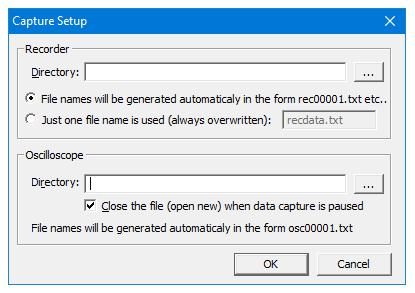- Forums
- Product Forums
- General Purpose MicrocontrollersGeneral Purpose Microcontrollers
- i.MX Forumsi.MX Forums
- QorIQ Processing PlatformsQorIQ Processing Platforms
- Identification and SecurityIdentification and Security
- Power ManagementPower Management
- Wireless ConnectivityWireless Connectivity
- RFID / NFCRFID / NFC
- Advanced AnalogAdvanced Analog
- MCX Microcontrollers
- S32G
- S32K
- S32V
- MPC5xxx
- Other NXP Products
- S12 / MagniV Microcontrollers
- Powertrain and Electrification Analog Drivers
- Sensors
- Vybrid Processors
- Digital Signal Controllers
- 8-bit Microcontrollers
- ColdFire/68K Microcontrollers and Processors
- PowerQUICC Processors
- OSBDM and TBDML
- S32M
- S32Z/E
-
- Solution Forums
- Software Forums
- MCUXpresso Software and ToolsMCUXpresso Software and Tools
- CodeWarriorCodeWarrior
- MQX Software SolutionsMQX Software Solutions
- Model-Based Design Toolbox (MBDT)Model-Based Design Toolbox (MBDT)
- FreeMASTER
- eIQ Machine Learning Software
- Embedded Software and Tools Clinic
- S32 SDK
- S32 Design Studio
- GUI Guider
- Zephyr Project
- Voice Technology
- Application Software Packs
- Secure Provisioning SDK (SPSDK)
- Processor Expert Software
- Generative AI & LLMs
-
- Topics
- Mobile Robotics - Drones and RoversMobile Robotics - Drones and Rovers
- NXP Training ContentNXP Training Content
- University ProgramsUniversity Programs
- Rapid IoT
- NXP Designs
- SafeAssure-Community
- OSS Security & Maintenance
- Using Our Community
-
- Cloud Lab Forums
-
- Knowledge Bases
- ARM Microcontrollers
- i.MX Processors
- Identification and Security
- Model-Based Design Toolbox (MBDT)
- QorIQ Processing Platforms
- S32 Automotive Processing Platform
- Wireless Connectivity
- CodeWarrior
- MCUXpresso Suite of Software and Tools
- MQX Software Solutions
- RFID / NFC
- Advanced Analog
-
- NXP Tech Blogs
- Home
- :
- Product Forums
- :
- S12 / MagniV Microcontrollers
- :
- Freemaster Real-time Recorder graph
Freemaster Real-time Recorder graph
- Subscribe to RSS Feed
- Mark Topic as New
- Mark Topic as Read
- Float this Topic for Current User
- Bookmark
- Subscribe
- Mute
- Printer Friendly Page
Freemaster Real-time Recorder graph
- Mark as New
- Bookmark
- Subscribe
- Mute
- Subscribe to RSS Feed
- Permalink
- Report Inappropriate Content
Hello everybody,
I'm using the Freemaster Serial Communication Driver to monitor some variables that change fast,
(The Microcontroller is a Tomar S12VR). The Driver has been set correctly and it is working properly.
My question is about the Recorder graph.
At the moment I'm monitoring a single variable using the autorun mode and the FMSTR_TriggerRec() function is used to receive the buffer whenever it's ready.
My goal is to have a real-time Recorder graph (like the Scope graph)
updated every time a new buffer data is downloaded, without loosing previous data.
The problem is that every time a new buffer data is downloaded, it replaces the old one.
Is there a way to add every new buffer data to the old ones in real-time?
Please note: I need a real-time graph like the Scope graph. Changing the “time base multiple” (in the Recorder global properties) doesn’t solve my problem.
Thanks for your help
- Mark as New
- Bookmark
- Subscribe
- Mute
- Subscribe to RSS Feed
- Permalink
- Report Inappropriate Content
Hi,
According to an expert on FreeMaster, this is not possible.
But you should be able to capture all the data to a file.
Regards,
Daniel
- Mark as New
- Bookmark
- Subscribe
- Mute
- Subscribe to RSS Feed
- Permalink
- Report Inappropriate Content
Dear Daniel,
thanks for the answer,
How can I obtain all the data in a single file?
I tried to change the "Time base multiple" in the Recorder Properties but the result of the Capture is always a file with a number of recorded samples equal to the number of points that can be recorded, spaced uniformly by the value "Time base multiple".
I show you an example:
Time base multiple: 4
Recorded samples: 256
Points that can be recorded: 256
You can find the capture result in the file attached.
Is it possible to have a Capture result with all the 1024 samples?
I know it's possible to obtain all the samples distributed in different files (setting the Time base multiple to '1' and using the Auto run mode) but it doesn't solve my problem.
Thanks for your help
Carlo
- Mark as New
- Bookmark
- Subscribe
- Mute
- Subscribe to RSS Feed
- Permalink
- Report Inappropriate Content
Hello Carlo,
I'm sorry, yes, it can be captured only in separate files not in a single one.
Regards,
Daniel