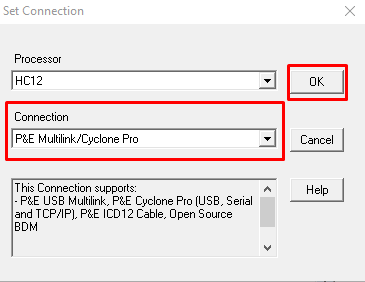- Forums
- Product Forums
- General Purpose MicrocontrollersGeneral Purpose Microcontrollers
- i.MX Forumsi.MX Forums
- QorIQ Processing PlatformsQorIQ Processing Platforms
- Identification and SecurityIdentification and Security
- Power ManagementPower Management
- Wireless ConnectivityWireless Connectivity
- RFID / NFCRFID / NFC
- Advanced AnalogAdvanced Analog
- MCX Microcontrollers
- S32G
- S32K
- S32V
- MPC5xxx
- Other NXP Products
- S12 / MagniV Microcontrollers
- Powertrain and Electrification Analog Drivers
- Sensors
- Vybrid Processors
- Digital Signal Controllers
- 8-bit Microcontrollers
- ColdFire/68K Microcontrollers and Processors
- PowerQUICC Processors
- OSBDM and TBDML
- S32M
- S32Z/E
-
- Solution Forums
- Software Forums
- MCUXpresso Software and ToolsMCUXpresso Software and Tools
- CodeWarriorCodeWarrior
- MQX Software SolutionsMQX Software Solutions
- Model-Based Design Toolbox (MBDT)Model-Based Design Toolbox (MBDT)
- FreeMASTER
- eIQ Machine Learning Software
- Embedded Software and Tools Clinic
- S32 SDK
- S32 Design Studio
- GUI Guider
- Zephyr Project
- Voice Technology
- Application Software Packs
- Secure Provisioning SDK (SPSDK)
- Processor Expert Software
- Generative AI & LLMs
-
- Topics
- Mobile Robotics - Drones and RoversMobile Robotics - Drones and Rovers
- NXP Training ContentNXP Training Content
- University ProgramsUniversity Programs
- Rapid IoT
- NXP Designs
- SafeAssure-Community
- OSS Security & Maintenance
- Using Our Community
-
- Cloud Lab Forums
-
- Knowledge Bases
- ARM Microcontrollers
- i.MX Processors
- Identification and Security
- Model-Based Design Toolbox (MBDT)
- QorIQ Processing Platforms
- S32 Automotive Processing Platform
- Wireless Connectivity
- CodeWarrior
- MCUXpresso Suite of Software and Tools
- MQX Software Solutions
- RFID / NFC
- Advanced Analog
-
- NXP Tech Blogs
- Home
- :
- 製品フォーラム
- :
- S12 / MagniVマイクロコントローラ
- :
- Codewarrior 5.1 - Win10 compatibility
Codewarrior 5.1 - Win10 compatibility
- RSS フィードを購読する
- トピックを新着としてマーク
- トピックを既読としてマーク
- このトピックを現在のユーザーにフロートします
- ブックマーク
- 購読
- ミュート
- 印刷用ページ
Codewarrior 5.1 - Win10 compatibility
- 新着としてマーク
- ブックマーク
- 購読
- ミュート
- RSS フィードを購読する
- ハイライト
- 印刷
- 不適切なコンテンツを報告
I' trying to install CW 5.1 on Win10 but the installer tells me that there is a compatibility problem.
Is there a newer installer available?
I'm using the S12GA, so when 2 years ago I installed CW 5.1 I had to add several add-on in order to use that derivative because in the original version there was not such derivative, so I need also those compatible add-on.
Thanks in advance
Claudio
- 新着としてマーク
- ブックマーク
- 購読
- ミュート
- RSS フィードを購読する
- ハイライト
- 印刷
- 不適切なコンテンツを報告
Diana,
I stopped at your point 5, because "check connection" doesn't work on my pc.
I found the solution with a patch by PEMicro:
PEmicro | Experts in Embedded tools for Flash Programming and Development
After having followed the instruction I stil had the problem: so I made Windows to search automatically a driver Update for Universal Multilink and after that all is OK.
I think the problem was only a driver issue
Thank you for your help
- 新着としてマーク
- ブックマーク
- 購読
- ミュート
- RSS フィードを購読する
- ハイライト
- 印刷
- 不適切なコンテンツを報告
Hello Claudio,
Unfortunately, CodeWarrior v. 5.1 is not supported by Win10.
There is a possibility to install CodeWarrior v. 5.2 on the Win10 and add the missing derivatives by the procedure below:
How-to Add missing derivatives to CodeWarrior Classic HCS12(X) 5.2 (Unofficial Method)
The installation link of the CW v. 5.2 can be found on the site below:
CodeWarrior® Dev Tools for HCS12(X) MCUs | NXP
I hope it helps. If you have any questions, please, let me know.
Best Regards,
Diana
- 新着としてマーク
- ブックマーク
- 購読
- ミュート
- RSS フィードを購読する
- ハイライト
- 印刷
- 不適切なコンテンツを報告
Thank you Diana,
if I had to install only Hiwave to program my S12GA what should I install? Is it a part of CW installer or it is standalone? At this moment I only have to program my device with a already compiled firmware...
Claudio
- 新着としてマーク
- ブックマーク
- 購読
- ミュート
- RSS フィードを購読する
- ハイライト
- 印刷
- 不適切なコンテンツを報告
Hello Claudio,
As I know the Hiwave can be launched by hiwave.exe independently from the CodeWarrior which is located in the Prog folder in the CW install directory: \Prog\hiwave.exe
So, you should install CodeWarrior.
I hope it helps.
Best Regards,
Diana
- 新着としてマーク
- ブックマーク
- 購読
- ミュート
- RSS フィードを購読する
- ハイライト
- 印刷
- 不適切なコンテンツを報告
Thank you Diana, I installed CW 5.2 but when I start Hiwave the Multilink Universal is not found. May be the drivers are not installed? When can I find the Win10 driver?
Thank you
- 新着としてマーク
- ブックマーク
- 購読
- ミュート
- RSS フィードを購読する
- ハイライト
- 印刷
- 不適切なコンテンツを報告
Hello Claudio,
At first, please, try to connect the board by a procedure below:
1. connect the hardware with PC
2. start "Hiwave.exe"
3. go to menu Component -> Set Connection and select PE multilink -> OK
4. go to menu HC12MultilinkCyclonePro -> Set Derivative and select your MCU
5. go to menu HC12MultilinkCyclonePro -> Connection check connection -> Connect
6. menu File -> Load Application and import .s19 file.
Note: for the first time after point 3. I have seen an error, but after that, I can select the right MCU.
I hope it helps.
Best Regards,
Diana