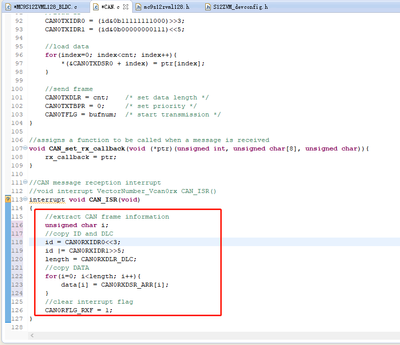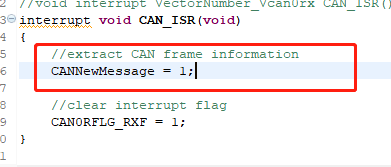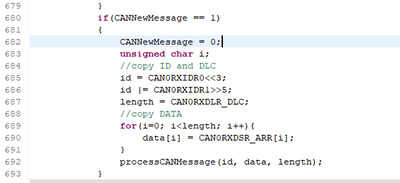- Forums
- Product Forums
- General Purpose MicrocontrollersGeneral Purpose Microcontrollers
- i.MX Forumsi.MX Forums
- QorIQ Processing PlatformsQorIQ Processing Platforms
- Identification and SecurityIdentification and Security
- Power ManagementPower Management
- Wireless ConnectivityWireless Connectivity
- RFID / NFCRFID / NFC
- Advanced AnalogAdvanced Analog
- MCX Microcontrollers
- S32G
- S32K
- S32V
- MPC5xxx
- Other NXP Products
- S12 / MagniV Microcontrollers
- Powertrain and Electrification Analog Drivers
- Sensors
- Vybrid Processors
- Digital Signal Controllers
- 8-bit Microcontrollers
- ColdFire/68K Microcontrollers and Processors
- PowerQUICC Processors
- OSBDM and TBDML
- S32M
- S32Z/E
-
- Solution Forums
- Software Forums
- MCUXpresso Software and ToolsMCUXpresso Software and Tools
- CodeWarriorCodeWarrior
- MQX Software SolutionsMQX Software Solutions
- Model-Based Design Toolbox (MBDT)Model-Based Design Toolbox (MBDT)
- FreeMASTER
- eIQ Machine Learning Software
- Embedded Software and Tools Clinic
- S32 SDK
- S32 Design Studio
- GUI Guider
- Zephyr Project
- Voice Technology
- Application Software Packs
- Secure Provisioning SDK (SPSDK)
- Processor Expert Software
- Generative AI & LLMs
-
- Topics
- Mobile Robotics - Drones and RoversMobile Robotics - Drones and Rovers
- NXP Training ContentNXP Training Content
- University ProgramsUniversity Programs
- Rapid IoT
- NXP Designs
- SafeAssure-Community
- OSS Security & Maintenance
- Using Our Community
-
- Cloud Lab Forums
-
- Knowledge Bases
- ARM Microcontrollers
- i.MX Processors
- Identification and Security
- Model-Based Design Toolbox (MBDT)
- QorIQ Processing Platforms
- S32 Automotive Processing Platform
- Wireless Connectivity
- CodeWarrior
- MCUXpresso Suite of Software and Tools
- MQX Software Solutions
- RFID / NFC
- Advanced Analog
-
- NXP Tech Blogs
- Home
- :
- Product Forums
- :
- S12 / MagniV Microcontrollers
- :
- Re: BLDC stopped when CAN receive data
BLDC stopped when CAN receive data
- Subscribe to RSS Feed
- Mark Topic as New
- Mark Topic as Read
- Float this Topic for Current User
- Bookmark
- Subscribe
- Mute
- Printer Friendly Page
BLDC stopped when CAN receive data
- Mark as New
- Bookmark
- Subscribe
- Mute
- Subscribe to RSS Feed
- Permalink
- Report Inappropriate Content
Hello,When I tested MTRCKTSBNZVM128_CW11 software,I found that when CAN receiveing a new data in interrupt,Sometimes the bldc will be stopped,and the fault is overcurrent,I wonder if the interruption time is too long,so I remove it to main() function,this is my change:
After I changed the code,bldc can work stable when receive datas,No fualt happened。but I found the data I receive from CAN0RXDLR_DLC and CAN0RXDSR_ARR was not correctly enough,I sent data five times,only one data is right。
- Mark as New
- Bookmark
- Subscribe
- Mute
- Subscribe to RSS Feed
- Permalink
- Report Inappropriate Content
Hello Monke,
could you please let me know how did you set up the CAN interrupt priority? See initInt(void) function.
As you mentioned the critical is the execution of motor control routines at the exact time.
Therefore the interrupts with longer execution times and lower priority are designed as nested interrupts - could be interrupted by interrupts with higher priority.
For example, the TIMchan3_ISR(void) contains the command EnableInterrupts; right on the beginning of ISR - that will allow interrupting by higher priority ISRs.
So, the implementation of the right interrupt level and interrupt nesting might help you to tune the application.
Please be also careful with the commands like CAN0RFLG_RXF=1;. This type of command will do the read-modify-write operation and automatically clear all pending flags in this register. Including Overrun Interrupt Flag. This isn't typically issued in the case of CAN but could be quite painful e.g. in the case of timer flag registers.
The right command for flag clearing is for example CAN0RFLG_RXF = 0x01; or CAN0RFLG_RXF = CAN0RFLG_RXF_MASK;
See AN2554 for more details about clearing flags.
- Mark as New
- Bookmark
- Subscribe
- Mute
- Subscribe to RSS Feed
- Permalink
- Report Inappropriate Content
interrupt priority:
INT_CFADDR = 0x50;
INT_CFDATA4 = 0x04;
INT_CFDATA5 = 0x04;