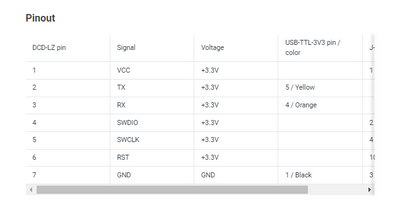- NXP Forums
- Product Forums
- General Purpose MicrocontrollersGeneral Purpose Microcontrollers
- i.MX Forumsi.MX Forums
- QorIQ Processing PlatformsQorIQ Processing Platforms
- Identification and SecurityIdentification and Security
- Power ManagementPower Management
- MCX Microcontrollers
- S32G
- S32K
- S32V
- MPC5xxx
- Other NXP Products
- Wireless Connectivity
- S12 / MagniV Microcontrollers
- Powertrain and Electrification Analog Drivers
- Sensors
- Vybrid Processors
- Digital Signal Controllers
- 8-bit Microcontrollers
- ColdFire/68K Microcontrollers and Processors
- PowerQUICC Processors
- OSBDM and TBDML
-
- Solution Forums
- Software Forums
- MCUXpresso Software and ToolsMCUXpresso Software and Tools
- CodeWarriorCodeWarrior
- MQX Software SolutionsMQX Software Solutions
- Model-Based Design Toolbox (MBDT)Model-Based Design Toolbox (MBDT)
- FreeMASTER
- eIQ Machine Learning Software
- Embedded Software and Tools Clinic
- S32 SDK
- S32 Design Studio
- Vigiles
- GUI Guider
- Zephyr Project
- Voice Technology
- Application Software Packs
- Secure Provisioning SDK (SPSDK)
- Processor Expert Software
-
- Topics
- Mobile Robotics - Drones and RoversMobile Robotics - Drones and Rovers
- NXP Training ContentNXP Training Content
- University ProgramsUniversity Programs
- Rapid IoT
- NXP Designs
- SafeAssure-Community
- OSS Security & Maintenance
- Using Our Community
-
-
- Home
- :
- Mobile Robotics - Drones and Rovers
- :
- Robotic Hardware
- :
- Re: RDDRONE-BMS772
RDDRONE-BMS772
- Subscribe to RSS Feed
- Mark Topic as New
- Mark Topic as Read
- Float this Topic for Current User
- Bookmark
- Subscribe
- Mute
- Printer Friendly Page
RDDRONE-BMS772
- Mark as New
- Bookmark
- Subscribe
- Mute
- Subscribe to RSS Feed
- Permalink
- Report Inappropriate Content
Please ask questions about the RDDRONE-BMS772 board and software here
- Mark as New
- Bookmark
- Subscribe
- Mute
- Subscribe to RSS Feed
- Permalink
- Report Inappropriate Content
Hi @cisvmierlo ,
Thank you for this information. I am still unsure about the answer to my first question - Can PTA2/PTA3 (J23) be configured as an I2C slave? Are there any limitations on this I/O that it always has to be configured as a master?
- Mark as New
- Bookmark
- Subscribe
- Mute
- Subscribe to RSS Feed
- Permalink
- Report Inappropriate Content
Hi @dmorvay,
I think it would be possible to multiplex the I2CS to the PTA2/PTA3 pins.
I would check the S32K-RM chapter 52: Low Power Inter-Integrated Circuit (LPI2C) for this.
But then you need to make the correct changes in the code, I do not know if the SDK supports this.
Kind regards,
Cis van Mierlo
- Mark as New
- Bookmark
- Subscribe
- Mute
- Subscribe to RSS Feed
- Permalink
- Report Inappropriate Content
Hi,
Does BMS772 board support Pixhawk Cube Orange Autopilot?
I have successfully communicated with other UAVCAN devices such as Zubax ESC, Packet digital MPPT. links given below. But it didn't work with BMS772.
https://packetdigital.com/power-products/maximum-power-point-tracker/
https://files.zubax.com/products/com.zubax.telega/Zubax_Myxa_Datasheet.pdf
Also, Does BMS772 board support classical CAN (CAN 2.0) protocol? If yes, I would like to test it with Microchip's CAN bus analyzer.
Please clarify.
Thanks in advance..
- Mark as New
- Bookmark
- Subscribe
- Mute
- Subscribe to RSS Feed
- Permalink
- Report Inappropriate Content
Request for Register Map for NXP RDDrone-BMS772
Hi all,
I recently purchased the NXP RDDrone-BMS772 battery management system for my project, and I am having trouble communicating with the device via I2C. I have been trying to read the registers of the device, but without a register map, it's difficult to know which registers to access.
I was wondering if someone could please provide me with a register map for the RDDrone-BMS772, or point me in the direction of where I could find one. I believe that having a register map would greatly help me to communicate with the device and extract the information that I need.
Thank you for your help in advance.
Best regards,
- Mark as New
- Bookmark
- Subscribe
- Mute
- Subscribe to RSS Feed
- Permalink
- Report Inappropriate Content
The Smart Battery System Specification ended up being helpful.
The spec sheet can be found here:
- Mark as New
- Bookmark
- Subscribe
- Mute
- Subscribe to RSS Feed
- Permalink
- Report Inappropriate Content
The best reference for what is implemented is by referring to the actual code. Which is published and open source.
- Mark as New
- Bookmark
- Subscribe
- Mute
- Subscribe to RSS Feed
- Permalink
- Report Inappropriate Content
Does anyone know where can I purchase other suitable debugger for NXP RDDRONE-BMS apart from J-Link or PEMicro ?? Thank you.
- Mark as New
- Bookmark
- Subscribe
- Mute
- Subscribe to RSS Feed
- Permalink
- Report Inappropriate Content
This isn't helpful according to your question, but the code was developed using a segger jlink family device. If you are a student and this is non-commercial use, you can use one of the lower cost jlink-edu from suppliers like Adafruit.
- Mark as New
- Bookmark
- Subscribe
- Mute
- Subscribe to RSS Feed
- Permalink
- Report Inappropriate Content
A1007 Secure Authenticator
Hi community, I have just started developing with the BMS772. However, I can not find any information on the A1007 IC.
I can not even find this IC on the NXP site of any of our usual suppliers, Digi-Key etc.
Is this IC obsolete?
If so, are there any suggested alternative.
Thanks
- Mark as New
- Bookmark
- Subscribe
- Mute
- Subscribe to RSS Feed
- Permalink
- Report Inappropriate Content
In the following NXP community page it is stated that the documentation and software is available on DocStore. It also explains how to get access to DocStore.
So I believe the A1007 is available under NDA only.
Link to the NXP community page: https://community.nxp.com/t5/Other-NXP-Products/OM67201UL-driver-A1007/m-p/1447573
If you are looking to build something yourself, I would recommend to look at the common available NXP IoT Security and Authentication Portfolio: https://www.nxp.com/iotsecurity
For example, the SE050 or SE051 is a greatly supported device, with lots of use cases already implemented.
If you would like to develop on a board with an SE050 and a similar MCU (S32K146 instead of S32K144). The UCANS32K146 might be an interesting product.
Link to the SE050: https://www.nxp.com/products/security-and-authentication/authentication/edgelock-se050-plug-trust-se...
Link to the UCANS32K146: https://www.nxp.com/design/development-boards/automotive-development-platforms/s32k-mcu-platforms/s3...
I hope this answers your questions, kind regards,
Cis van Mierlo
- Mark as New
- Bookmark
- Subscribe
- Mute
- Subscribe to RSS Feed
- Permalink
- Report Inappropriate Content
Thank you @cisvmierlo.
Very useful information.
- Mark as New
- Bookmark
- Subscribe
- Mute
- Subscribe to RSS Feed
- Permalink
- Report Inappropriate Content
Hi,
I bought a new RDDRONE-BMS772 board and want to use it for 4S LiPo battery pack. I have soldered Cell terminal connector and Solder jumper pins (SJ) for 4S. After connecting to 4S pack, When I measured the output voltage it is 0V. I don't know why.
Shall I do any configuration change(for 4S) in the software also? If so, how? Please reply.
Thanks in advance.
- Mark as New
- Bookmark
- Subscribe
- Mute
- Subscribe to RSS Feed
- Permalink
- Report Inappropriate Content
Note that if you want to just use the serial console to see what is going on internally (and not reprogram and debug the board) Then you can buy any FTDI type USB-UART cable (or use a PC with a UART) to connect a serial console to the BMS772. Normally this is broken out on the DCD-LZ board so it can be plugged in easily.
Here is the type of cable you would buy at Amazon or Digikey or whereever:
https://www.digikey.com/en/products/detail/ftdi-future-technology-devices-international-ltd/TTL-234X...
You would then use a JST-GH connector to attach to the RX TX and GND pins of the DCD-LZ interface on the BMS - do NOT connect the power from the FTDI cable to the DCD-LZ:
The pinout is shown here:
https://nxp.gitbook.io/hovergames/rddrone-fmuk66/connectors/debug-interface-dcd-lz/dcd-lz-breakout-b...
- Mark as New
- Bookmark
- Subscribe
- Mute
- Subscribe to RSS Feed
- Permalink
- Report Inappropriate Content
Hi iaingalloway,
Thanks for your reply.
I want to change the BMS configuration from default 3S to 4S and also change battery chemistry through serial console. Is FTDI type USB-UART cable connected to JST GH 7 pin connector (only Tx, Rx, GND pins) is sufficient for this?
I am also trying to get J link EDU mini debugger to update firmware, but it's lead time is 40 weeks. So, Just trying to update configuration parameters as of now.
Thanks..
- Mark as New
- Bookmark
- Subscribe
- Mute
- Subscribe to RSS Feed
- Permalink
- Report Inappropriate Content
Hi @Prince1,
Yes you only need to connect GND, TX and RX as seen in this screenshot:
Keep in mind that a USB-TTL-3V3 is used, this ensures 3.3V logic level on the RX and TX pins.
Kind regards,
Cis van Mierlo
- Mark as New
- Bookmark
- Subscribe
- Mute
- Subscribe to RSS Feed
- Permalink
- Report Inappropriate Content
Hi,
I have PL2303HX USB To TTL(Serial) Converter which provides 3.3V on Tx, Rx and GND.
https://robu.in/product/pl2303-pl2303hx-usb-ttl-module-5-pin/
With this Can I attempt software reconfiguration?
PL2303HX will be inserted in USB port and its TX, RX, GND pins are connected to respective pins in J19 port. Do I need to connect battery also to BMS (to J4) to power it's circuit? If so, 4S or 3S battery?
As in my BMS, 4S cell terminal connector is soldered in JP1 and SJ3, SJ7, SJ11 and SJ12 are connected, but its factory default configuration in software is 3S. So, I am confused.
Thanks..
- Mark as New
- Bookmark
- Subscribe
- Mute
- Subscribe to RSS Feed
- Permalink
- Report Inappropriate Content
Hi @Prince1, the SW will just report an error and power out will be not enabled if you have a battery connected that has different cell numbering than configured.
Battery needs to be connected to be able to configure the BMS.
So the way to setup the BMS is:
- connect your UART adapter and open terminal SW with 115k2 8n1 serial port setting.
- Connect balancer and main power connector of battery to the BMS
- see bootup sequence First start-up - RDDRONE-BMS772 (gitbook.io)
- configure the bms via command line Command Line Interface (CLI) - RDDRONE-BMS772 (gitbook.io)
bms set <parameter name> <value> Parameters of the BMS - RDDRONE-BMS772 (gitbook.io)
- finish with bms save
if you type reboot the BMS will reboot with correct settings and will activate output in case no errors.
https://www.youtube.com/@gdk7xe974
- Mark as New
- Bookmark
- Subscribe
- Mute
- Subscribe to RSS Feed
- Permalink
- Report Inappropriate Content
Hi GeraldP,
I have done the following on a new BMS,
SJ6, 10, 11, 12 are shorted for 3S configuration.
3S LiPo battery is connected to J4 and their cell balancing wires connected to JP1
pins 5, 4, 1 of FTDI USB UART are connected to pins 2, 3, 7 of J19 respectively and then connected to PC
115k2 8n1, Parity: None, Flow: None configured in COM port properties and Tera Term
The result is as follows,
BMS LED is blinking in red colour and then goes OFF after around 1min. I think it goes to SLEEP.
BMS output voltage at J5 is zero (load is not connected)
Tera Term window displays blank screen and doesn't take keyboard input
Display connected to J23 doesn't turn ON
Kindly help me in sorting out above issues.
I tried the same things on another BMS, in which LED doesn't turn ON and SBC chip is getting over heated.
Thanks..
- Mark as New
- Bookmark
- Subscribe
- Mute
- Subscribe to RSS Feed
- Permalink
- Report Inappropriate Content
Hi @Prince1,
"BMS LED is blinking in red colour and then goes OFF after around 1min. I think it goes to SLEEP."
This indicates that there is a cell under-voltage detected (based on default battery technology: LiPo).
When this happens, the BMS goes to DEEP_SLEEP after t-fault-timeout (60s default) in order to preserve the battery with its lowest power mode.
In that DEEP_SLEEP state the MCU (and SBC) is turned off, so no communication is possible after that 1 min. The button is press (or a re-power) is the only thing to wake the BMS from the DEEP_SLEEP state.
So it could be that there is no communication because the BMS entered the DEEP_SLEEP.
Or there would be something with the connection.
For the display to turn on during initialization, could you maybe check that D34 is placed instead of D35?
For the other BMS setup, the SBC overheating and LED not turning on, indicates that there might be a short on the 3.3V domain (shorted to gnd).
Could you maybe show both of your boards (top and bottom side)?
Kind regards,
Cis van Mierlo
- Mark as New
- Bookmark
- Subscribe
- Mute
- Subscribe to RSS Feed
- Permalink
- Report Inappropriate Content
Hi Cis van Mierlo,
BMS default V-cell-UV may be 3V, but my all battery cell voltages are beyond 3.8V and 3S pack voltage is 11.5V. I think under voltage is not the reason for BMS going into Deep_Sleep.
Please mention what could be other reasons for BMS LED blinking in red for 1min and then going into Deep_Sleep.
D34 is placed, D35 not placed. Still Display doesn't turn on. Display pin numbers are connected as suggested.
I will share the images of other BMS board with over heating issue.
Thanks..
- Mark as New
- Bookmark
- Subscribe
- Mute
- Subscribe to RSS Feed
- Permalink
- Report Inappropriate Content
Hi @Prince1,
Only with a cell under voltage detection it will go to deep-sleep after 1 min.
Maybe there is something with the cell connections.
could you perhaps share images of this board as well (top and bottom)?
Kind regards,
Cis van Mierlo