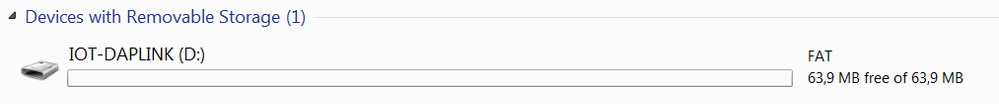- Forums
- Product Forums
- General Purpose MicrocontrollersGeneral Purpose Microcontrollers
- i.MX Forumsi.MX Forums
- QorIQ Processing PlatformsQorIQ Processing Platforms
- Identification and SecurityIdentification and Security
- Power ManagementPower Management
- MCX Microcontrollers
- S32G
- S32K
- S32V
- MPC5xxx
- Other NXP Products
- Wireless Connectivity
- S12 / MagniV Microcontrollers
- Powertrain and Electrification Analog Drivers
- Sensors
- Vybrid Processors
- Digital Signal Controllers
- 8-bit Microcontrollers
- ColdFire/68K Microcontrollers and Processors
- PowerQUICC Processors
- OSBDM and TBDML
- S32M
-
- Solution Forums
- Software Forums
- MCUXpresso Software and ToolsMCUXpresso Software and Tools
- CodeWarriorCodeWarrior
- MQX Software SolutionsMQX Software Solutions
- Model-Based Design Toolbox (MBDT)Model-Based Design Toolbox (MBDT)
- FreeMASTER
- eIQ Machine Learning Software
- Embedded Software and Tools Clinic
- S32 SDK
- S32 Design Studio
- GUI Guider
- Zephyr Project
- Voice Technology
- Application Software Packs
- Secure Provisioning SDK (SPSDK)
- Processor Expert Software
- MCUXpresso Training Hub
-
- Topics
- Mobile Robotics - Drones and RoversMobile Robotics - Drones and Rovers
- NXP Training ContentNXP Training Content
- University ProgramsUniversity Programs
- Rapid IoT
- NXP Designs
- SafeAssure-Community
- OSS Security & Maintenance
- Using Our Community
-
- Cloud Lab Forums
-
- Knowledge Bases
- ARM Microcontrollers
- i.MX Processors
- Identification and Security
- Model-Based Design Toolbox (MBDT)
- QorIQ Processing Platforms
- S32 Automotive Processing Platform
- Wireless Connectivity
- CodeWarrior
- MCUXpresso Suite of Software and Tools
- MQX Software Solutions
-
You can use the same mechanism of Drag'n'droping .bin file on the IOT-DAP-LINK removable disk. Just take care t configure correctly jumpers on docking station according to which MCU you want to flash.
Regards,
Hi,
Sure you can. Am not sure whether you want to flash the binary only or debug the code.
If your goal is just to flash the binary, it is just a drag and drop. See user guide about it, there is not much to explain.
I assume your goal is rather to modifug/debug your programs. Then:
Step 1: Create and compile your program in Rapid IoT Studio.
Step 2: Download the code from the studio.
Step3: Unzip your program on your hard drive.
Step4: Import the project (from file system in the Studio)
Step5: Compile and flash and debug...
Then you can modify the Rapid IoT generate code and execute it step by step via MCU Xpresso.
See attached doc for screenshots as a guidance.
Hi Eric,
my question was more if there is some way how to transfer the newly built firmware (application) to NXP Rapid IoT from the online IDE (Rapid IoT Studio).
I did not find a way how pro send a new binary from online IDE to the kit when it is docked (either directly or to switch the kit still docked into a programming mode and transfer the *.bin file). Always when I want to use a new *.bin file I just built in online IDE I have to remove the kit from docking station, connect it to USB directly, switch into programming mode and upload the new bin. Then put into the dock again. I would expect there is a way how to to this without removing from the docking station but I did not find this instructions.
Thanks for the guide you shared, I will try it as I started to experiment with MCU Xpresso already.
Vilem
You can use the same mechanism of Drag'n'droping .bin file on the IOT-DAP-LINK removable disk. Just take care t configure correctly jumpers on docking station according to which MCU you want to flash.
Regards,
Well... this looks like my issue - I do not have IOT-DAPLINK removable disk recognised by the system when docking station connected to the PC.
I reprogrammed the OpenSDA with DAP-LINK for SLN-RPK-NODE (following the instructions in the chapter 3.18. Mikroelektronika Docking-station in the user's guide) but with no success. Will try another attempt as this looks to be the core issue.
Thanks!