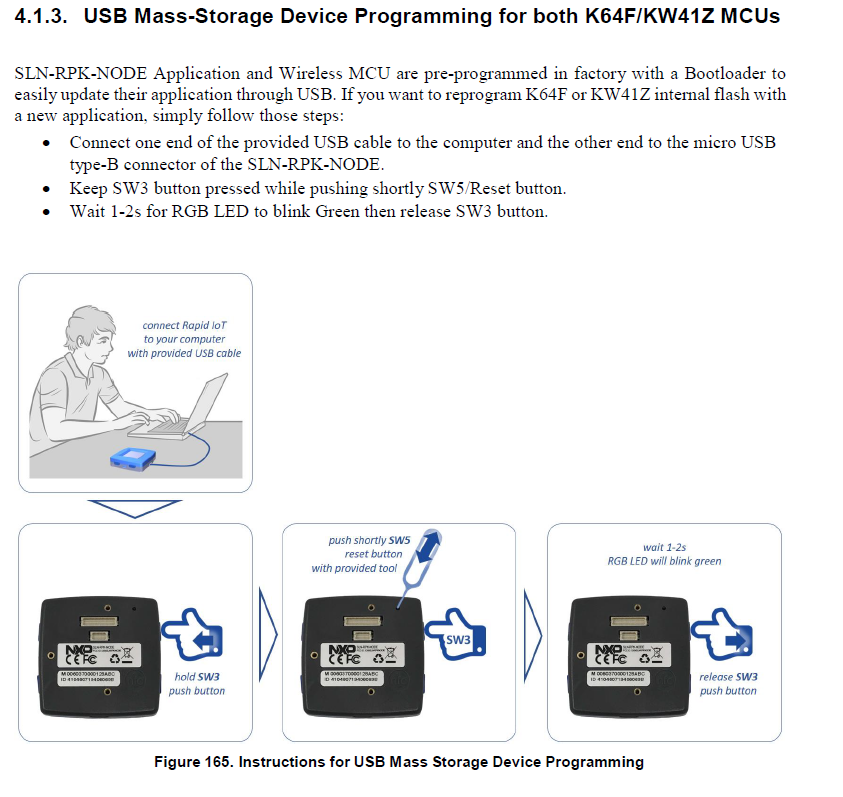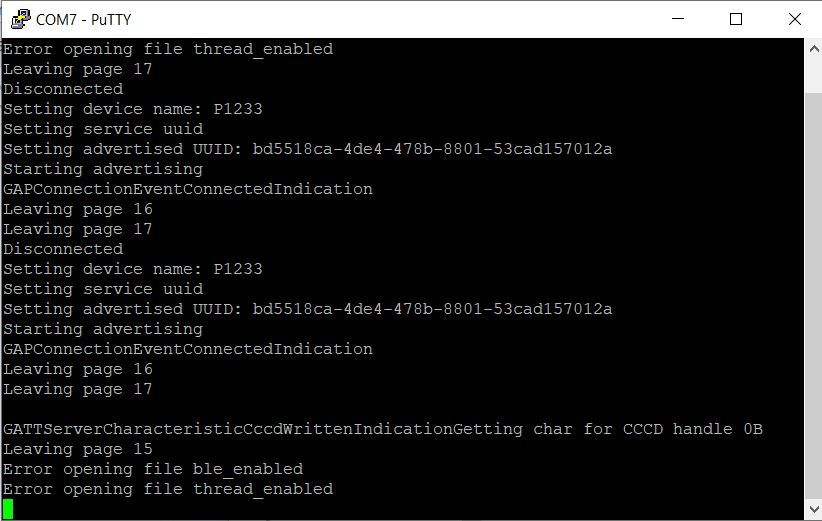- Forums
- Product Forums
- General Purpose MicrocontrollersGeneral Purpose Microcontrollers
- i.MX Forumsi.MX Forums
- QorIQ Processing PlatformsQorIQ Processing Platforms
- Identification and SecurityIdentification and Security
- Power ManagementPower Management
- Wireless ConnectivityWireless Connectivity
- RFID / NFCRFID / NFC
- MCX Microcontrollers
- S32G
- S32K
- S32V
- MPC5xxx
- Other NXP Products
- S12 / MagniV Microcontrollers
- Powertrain and Electrification Analog Drivers
- Sensors
- Vybrid Processors
- Digital Signal Controllers
- 8-bit Microcontrollers
- ColdFire/68K Microcontrollers and Processors
- PowerQUICC Processors
- OSBDM and TBDML
- S32M
-
- Solution Forums
- Software Forums
- MCUXpresso Software and ToolsMCUXpresso Software and Tools
- CodeWarriorCodeWarrior
- MQX Software SolutionsMQX Software Solutions
- Model-Based Design Toolbox (MBDT)Model-Based Design Toolbox (MBDT)
- FreeMASTER
- eIQ Machine Learning Software
- Embedded Software and Tools Clinic
- S32 SDK
- S32 Design Studio
- GUI Guider
- Zephyr Project
- Voice Technology
- Application Software Packs
- Secure Provisioning SDK (SPSDK)
- Processor Expert Software
-
- Topics
- Mobile Robotics - Drones and RoversMobile Robotics - Drones and Rovers
- NXP Training ContentNXP Training Content
- University ProgramsUniversity Programs
- Rapid IoT
- NXP Designs
- SafeAssure-Community
- OSS Security & Maintenance
- Using Our Community
-
- Cloud Lab Forums
-
- Knowledge Bases
- ARM Microcontrollers
- i.MX Processors
- Identification and Security
- Model-Based Design Toolbox (MBDT)
- QorIQ Processing Platforms
- S32 Automotive Processing Platform
- Wireless Connectivity
- CodeWarrior
- MCUXpresso Suite of Software and Tools
- MQX Software Solutions
- RFID / NFC
-
- Home
- :
- 主题
- :
- Rapid IoT知识库
- :
- Rapid IoT Kit Out Of Box Demo (Deployed) firmware.bin
Rapid IoT Kit Out Of Box Demo (Deployed) firmware.bin
Rapid IoT Kit Out Of Box Demo (Deployed) firmware.bin
Rapid IoT Kit Out Of Box Demo (Deployed) firmware.bin
Hello,
please find attached an updated version of the Out of the Box application.
This version is 'public' meaning that once falshed on a kit any one can connect to it.
Key changes compared to previous version:
- Bug fix: when switching back and forth BLE / THREAD /BLE, kits were rebooting once BLE connection was established
- Default display brightness was reduced leading to ballpark 15% longer battery life
- CCS811 sensor update was decreased from once every second to once every 10s which will save 10 to 15% battery life more
- UARTover USB has been enabled allowing user to track / debug using a terminal while the kit is connected to a PC
NXP Semiconductors Rapid IoT Prototyping Kit (SLN-RPK-NODE) is designed to take developers mykfcexperience from an Internet of Things (IoT) idea to proof of concept (PoC), in a matter of minutes.
Please see p108 in the User Guide:
https://www.nxp.com/webapp/Download?colCode=SLN-RPK-NODE-UG
Once put in MSD mode, it is just a drag and drop from a PC.
Eric,
This is the only one tha works by me, can you send me the exported (atmo) file? Perhaps i can find out then why this is the only one working, all the rapid iot studio examples stay hanging in there provisioning.
Thanks in advance,
Hans Volbeda
Hi,
I bought a SLN-RPK-NODE module. I load it with this version of firmware: Rapid IoT Kit Out Of Box Demo (Deployed) firmware.bin. I try to connect on Bluetooth from my mobile phone Samsung Galaxy A51 using the Atmosphere IoT application but I did not succeed even on the modul is displayed the message Pairing successful!. The mobile application does not find any Bluetooth device.
I tried also to connect with Putty from my laptop. Here you have the messages received from the module:
.
Thank you,
Cristian.