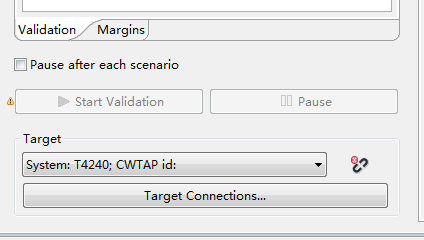1) T4240 memory training process look like?
General sequence is shown on the slide 21 of the following presentation:
http://cache.freescale.com/files/training/doc/dwf/DWF13_Debug_QorIQ_SanJose.pdf
Detailed description of the training process is a confidential proprietary information which is not disclosed to customers.
2) Whether memory can be secondary training?
Only after asserting PORESET_B for the processor and reset for the SDRAM device(s).
About DDR configuration,I have two questions as follows:
1)I try to use DDR Validation tool to get optimal settings,But I can't use USBTAP to connect our board , and I can't choose Probe type to UTAP in Target connections.so I can't Start validation.
whether you privide me some files about Validation reference ?
2) if I do't use DDR Validation tool ,then I do't optimize clk_adjust settings ,and I Manual to optimize write_level setting when I set clk_adjust numerical is 5/8 or 9/16.whether the way to get optimal setting is useful?
Thanks.
I try with CWTAP without providing id .but it can't start validation,it dispaly the informations as follows:
"something wrong with target connection".
if I do't purchase DDR Valiation tool ,then I can't use the tool, yes or no ?
can I try it ?
Thanks
OK,I Known
now I have one question that I can't connect to my board,so I can't Start validation!
whether can you privide assitant ?
informations:
"There is something wrong with the target connection,please correct the issue to be able to run validation on the selected target"
I remember when I tried to use it, I had problems like that to get a connection.
I faced problems of versions of shared objects. It was highlighted running CDDE:
/opt/YourCodeWarriorPath/eclipse/Optimization/target-connection/cdde/cdde-linux/bin/cdde
Where I got that:
"error while loading shared libraries: libexpat.so.0: cannot open shared object file: No such file or directory"
I solved this error creating a symbolic link: /lib/libexpat.so.0 -> /lib/libexpat.so.1.5.2