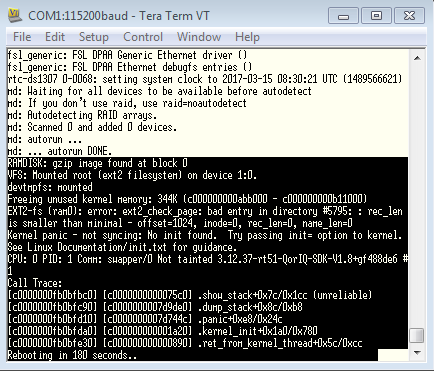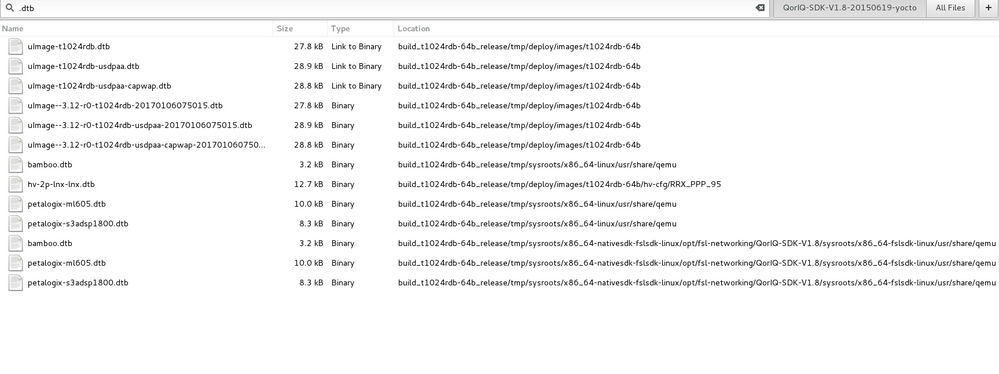Ramdisk Deployment from TFTP
- Mark as New
- Bookmark
- Subscribe
- Mute
- Subscribe to RSS Feed
- Permalink
- Report Inappropriate Content
In my project I use t1024rdb which has power pc architecture.I created a new yocto layer and add a simple helloworld.c code to it and I call "bitbake fsl-image-core" and all the things are done truely.After that,I want to see my output and insert my image to t1024rdb.For this purpose,I took help from "QorIq sdk v1.8 Infocenter.pdf" and in this document the booting up step for T1024 is as follows:
2. Booting Up the System
Execute the following commands to TFTP the images to the board, then boot into Linux.
=>tftp 1000000 <uImage_name>
=>tftp 5000000 fsl-image-core-<platform>.ext2.gz.u-boot
=>tftp 2000000 <platform_dtb_name>
=>bootm 1000000 5000000 2000000
Now the board will boot into Linux using the images generated by Yocto Project.
For this purpose,I use OpenTFTPServer.
For =>tftp 1000000 <uImage_name> I use "uImage-t1024rdb-64b.bin"
and for => tftp 5000000 fsl-image-core-<platform>.ext2.gz.u-boot I use fsl-image-core-t1024rdb-64b .ext2.gz.u-boot
But I can not find <platform_dtb_name>.Is it uImage-t1024rdb-64b.dtb?or something else?
Another thing is,I can not see my helloworld.c output when I complete this steps.I want it to see it's correctly loaded?Is there somewhere in Yocto to write this for seeing output in Terraterm?
For these I also make
=>setenv bootargs ‘root=/dev/ram rw console=ttyS0,115200 ramdisk_size=10000000 log_buf_len=128K’
=>saveenv this settings.
Thanks for your answer.
Best Regards,
- Mark as New
- Bookmark
- Subscribe
- Mute
- Subscribe to RSS Feed
- Permalink
- Report Inappropriate Content
The <platform_dtb_name> is *.dtb files. These files are available using the following path:
<sdk-install-dir>/build_<machine>/tmp/deploy/images/<machine>/
Use SDK FAQ for adding file to root file system:
http://www.nxp.com/assets/documents/data/en/supporting-information/QORIQ-SDK-2.0-IC-REV0.pdf
Find the following:
How do I add a pre-built binary into the rootfs
Have a great day,
Pavel Chubakov
-----------------------------------------------------------------------------------------------------------------------
Note: If this post answers your question, please click the Correct Answer button. Thank you!
-----------------------------------------------------------------------------------------------------------------------
- Mark as New
- Bookmark
- Subscribe
- Mute
- Subscribe to RSS Feed
- Permalink
- Report Inappropriate Content
After I complete the necessary steps according to your comment,I use bootm 1000000 2000000 5000000 again.Subsequently,image is begining to deploy although I see an error message which is in the following figure.
In your comment,you said that "The <platform_dtb_name> is *.dtb files. These files are available using the following path:
<sdk-install-dir>/build_<machine>/tmp/deploy/images/<machine>/".So,I looked it again and the only *.dtb files in this path is given in the next figure.
Which of them can be the required file?
Is something about <platform_dtb_name> missing on my path or I did something wrong?Thanks for your answers.
Best Regards...