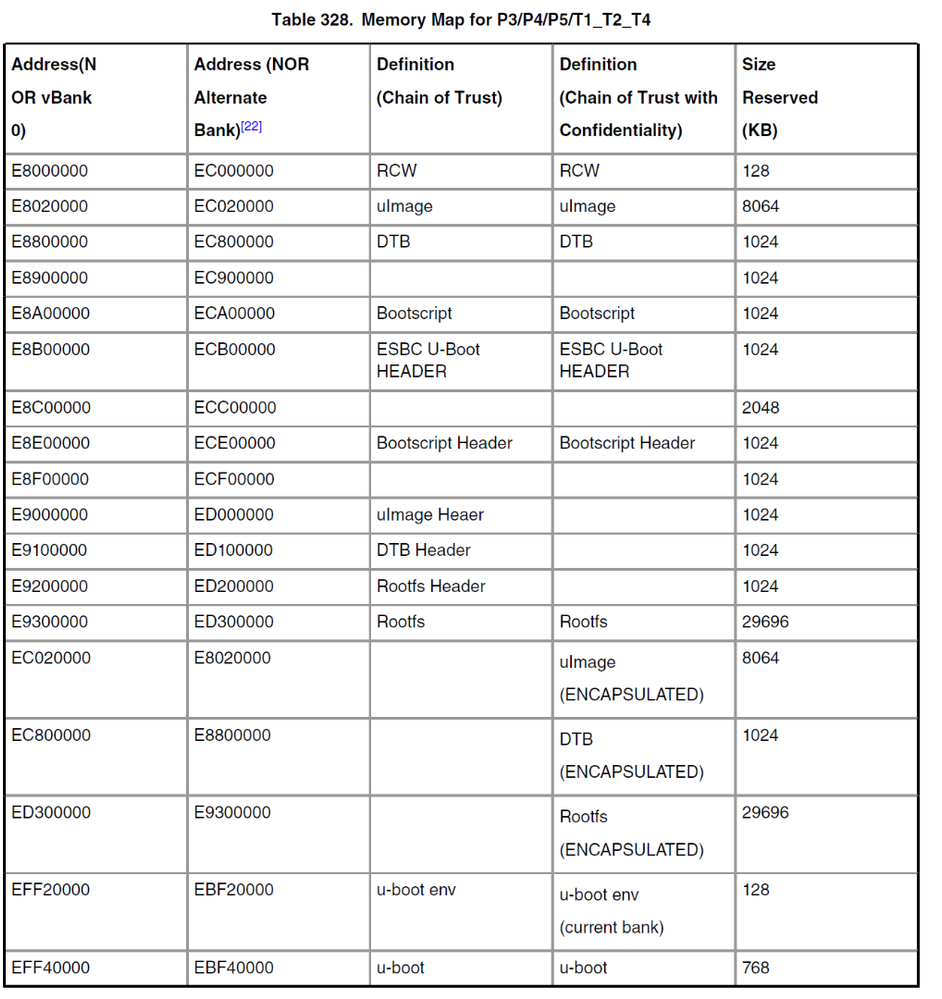- Forums
- Product Forums
- General Purpose MicrocontrollersGeneral Purpose Microcontrollers
- i.MX Forumsi.MX Forums
- QorIQ Processing PlatformsQorIQ Processing Platforms
- Identification and SecurityIdentification and Security
- Power ManagementPower Management
- Wireless ConnectivityWireless Connectivity
- RFID / NFCRFID / NFC
- Advanced AnalogAdvanced Analog
- MCX Microcontrollers
- S32G
- S32K
- S32V
- MPC5xxx
- Other NXP Products
- S12 / MagniV Microcontrollers
- Powertrain and Electrification Analog Drivers
- Sensors
- Vybrid Processors
- Digital Signal Controllers
- 8-bit Microcontrollers
- ColdFire/68K Microcontrollers and Processors
- PowerQUICC Processors
- OSBDM and TBDML
- S32M
- S32Z/E
-
- Solution Forums
- Software Forums
- MCUXpresso Software and ToolsMCUXpresso Software and Tools
- CodeWarriorCodeWarrior
- MQX Software SolutionsMQX Software Solutions
- Model-Based Design Toolbox (MBDT)Model-Based Design Toolbox (MBDT)
- FreeMASTER
- eIQ Machine Learning Software
- Embedded Software and Tools Clinic
- S32 SDK
- S32 Design Studio
- GUI Guider
- Zephyr Project
- Voice Technology
- Application Software Packs
- Secure Provisioning SDK (SPSDK)
- Processor Expert Software
- Generative AI & LLMs
-
- Topics
- Mobile Robotics - Drones and RoversMobile Robotics - Drones and Rovers
- NXP Training ContentNXP Training Content
- University ProgramsUniversity Programs
- Rapid IoT
- NXP Designs
- SafeAssure-Community
- OSS Security & Maintenance
- Using Our Community
-
- Cloud Lab Forums
-
- Knowledge Bases
- ARM Microcontrollers
- i.MX Processors
- Identification and Security
- Model-Based Design Toolbox (MBDT)
- QorIQ Processing Platforms
- S32 Automotive Processing Platform
- Wireless Connectivity
- CodeWarrior
- MCUXpresso Suite of Software and Tools
- MQX Software Solutions
- RFID / NFC
- Advanced Analog
-
- NXP Tech Blogs
- Home
- :
- QorIQ Processing Platforms
- :
- QorIQ
- :
- Problem in Root File System Mount
Problem in Root File System Mount
- Subscribe to RSS Feed
- Mark Topic as New
- Mark Topic as Read
- Float this Topic for Current User
- Bookmark
- Subscribe
- Mute
- Printer Friendly Page
Problem in Root File System Mount
- Mark as New
- Bookmark
- Subscribe
- Mute
- Subscribe to RSS Feed
- Permalink
- Report Inappropriate Content
Hi
We are trying to do a secure booting in T2080RDB-PC.
We saved the image and csf header in NOR Altbank(vbank 4) and confirmed that validate part(esbc_validate) print 'Successful'
However, root file system is not mounted. Can you find answer to this question?
We attach our consol , ubootenv, and the filename which we used for the secure booting demo.
In addition, we trying to change ubootenv, but confirmed that secure u-boot dose not support saveenv.
Thank You.
this is error screenshot.
baudrate=115200
bdev=sda3
bootcmd=setenv bs_hdraddr 0xe8e00000;setenv bootargs 'root=/dev/ram rw console=ttyS0,115200 ramdisk_size=600000';esbc_validate $bs_hdraddr;source $img_addr;esbc_halt
bootdelay=0
bootfile=uImage
consoledev=ttyS0
ethact=FM1@DTSEC3
ethprime=FM1@DTSEC3
fdtaddr=1e00000
fdtfile=t2080rdb/t2080rdb.dtb
fman_ucode=eff00000
hwconfig=fsl_ddr:ctlr_intlv=cacheline,bank_intlv=auto;usb1:dr_mode=host,phy_type=utmi
initrd_high=0xffffffff
loadaddr=1000000
netdev=eth0
nfsboot=setenv bootargs root=/dev/nfs rw nfsroot=$serverip:$rootpath ip=$ipaddr:$serverip:$gatewayip:$netmask:$hostname:$netdev:off console=$consoledev,$baudrate $othbr
ramboot=setenv bootargs root=/dev/ram rw console=$consoledev,$baudrate $othbootargs;tftp $ramdiskaddr $ramdiskfile;tftp $loadaddr $bootfile;tftp $fdtaddr $fdtfile;bootr
ramdiskaddr=2000000
ramdiskfile=t2080rdb/ramdisk.uboot
rootpath=/opt/nfsroot
stderr=serial
stdin=serial
stdout=serial
tftpflash=tftpboot $loadaddr $uboot && protect off $ubootaddr +$filesize && erase $ubootaddr +$filesize && cp.b $loadaddr $ubootaddr $filesize && protect on $ubootaddre
uboot="u-boot.bin"
ubootaddr=0xeff40000Environment size: 1360/8188 bytes
this is ubootenv.
filename is as follows
U-boot
u-boot-secure-boot-2016.09+fslgit-r0.bin
rootfs
fsl-image-core-t2080rdb-64b-20180717052401.rootfs.ext2.gz.u-boot
- Mark as New
- Bookmark
- Subscribe
- Mute
- Subscribe to RSS Feed
- Permalink
- Report Inappropriate Content
Hello yangjae lee,
Please refer to the following memory map for T2080RDB NOR flash, rootfs is allocated as 29696KB, however the default rootfs ramdisk image provided in the pre-built image ISO is about 31M, please rebuild rootfs image to reduce the size or build fsl-image-minimal image with "bitbake fsl-image-minimal".
Have a great day,
TIC
-----------------------------------------------------------------------------------------------------------------------
Note: If this post answers your question, please click the Correct Answer button. Thank you!
-----------------------------------------------------------------------------------------------------------------------
- Mark as New
- Bookmark
- Subscribe
- Mute
- Subscribe to RSS Feed
- Permalink
- Report Inappropriate Content
The problem is NFS problem ! not addr for nor start .Please Read the question first ,thanks