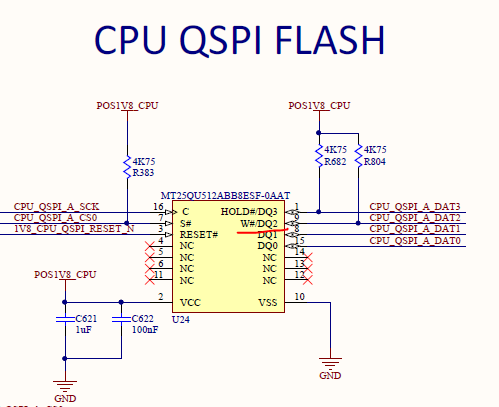- Forums
- Product Forums
- General Purpose MicrocontrollersGeneral Purpose Microcontrollers
- i.MX Forumsi.MX Forums
- QorIQ Processing PlatformsQorIQ Processing Platforms
- Identification and SecurityIdentification and Security
- Power ManagementPower Management
- Wireless ConnectivityWireless Connectivity
- RFID / NFCRFID / NFC
- MCX Microcontrollers
- S32G
- S32K
- S32V
- MPC5xxx
- Other NXP Products
- S12 / MagniV Microcontrollers
- Powertrain and Electrification Analog Drivers
- Sensors
- Vybrid Processors
- Digital Signal Controllers
- 8-bit Microcontrollers
- ColdFire/68K Microcontrollers and Processors
- PowerQUICC Processors
- OSBDM and TBDML
- S32M
-
- Solution Forums
- Software Forums
- MCUXpresso Software and ToolsMCUXpresso Software and Tools
- CodeWarriorCodeWarrior
- MQX Software SolutionsMQX Software Solutions
- Model-Based Design Toolbox (MBDT)Model-Based Design Toolbox (MBDT)
- FreeMASTER
- eIQ Machine Learning Software
- Embedded Software and Tools Clinic
- S32 SDK
- S32 Design Studio
- GUI Guider
- Zephyr Project
- Voice Technology
- Application Software Packs
- Secure Provisioning SDK (SPSDK)
- Processor Expert Software
-
- Topics
- Mobile Robotics - Drones and RoversMobile Robotics - Drones and Rovers
- NXP Training ContentNXP Training Content
- University ProgramsUniversity Programs
- Rapid IoT
- NXP Designs
- SafeAssure-Community
- OSS Security & Maintenance
- Using Our Community
-
- Cloud Lab Forums
-
- Knowledge Bases
- ARM Microcontrollers
- i.MX Processors
- Identification and Security
- Model-Based Design Toolbox (MBDT)
- QorIQ Processing Platforms
- S32 Automotive Processing Platform
- Wireless Connectivity
- CodeWarrior
- MCUXpresso Suite of Software and Tools
- MQX Software Solutions
-
- Home
- :
- QorIQプロセッシングプラットフォーム
- :
- QorIQ
- :
- Re: LS2088A can not bringup and qspi flash can not be erased
LS2088A can not bringup and qspi flash can not be erased
- RSS フィードを購読する
- トピックを新着としてマーク
- トピックを既読としてマーク
- このトピックを現在のユーザーにフロートします
- ブックマーク
- 購読
- ミュート
- 印刷用ページ
LS2088A can not bringup and qspi flash can not be erased
- 新着としてマーク
- ブックマーク
- 購読
- ミュート
- RSS フィードを購読する
- ハイライト
- 印刷
- 不適切なコンテンツを報告
Hi ,
I use flexbuild_lsdk1812 to build an original firmware, firmware_ls2088ardb_uboot_qspiboot.img, than update to our board and reset, the board can not bringup, so I use programmer to program qspi flash image which can bringup, but the qspi flash can not be erased, then failed to program good qspi flash image to run again. our qspi flash type is MT25QU512 as flowings, the pin 9 is used as data, but I am not sure, whether the original building image compiles this pin as write protect default, so the flash can not be erased by programmer?
Best Regards
Qiuju.ye
- 新着としてマーク
- ブックマーク
- 購読
- ミュート
- RSS フィードを購読する
- ハイライト
- 印刷
- 不適切なコンテンツを報告
Regarding the procedure of flash programming, please refer to section "7.7 Using flash programmer from eclipse IDE" in document Freescale\CW4NET_v2020.06\CW_ARMv8\ARMv8\Help\PDF\ARMv8_Targeting_Manual.pdf.
In Target Initialization file, please configure "USE_SAFE_RCW = True" to use hard-coded RCW on the target board.
In function Config_Flash_Devices in Target Initialization file, please modify QSPI flash device as the following.
fl.add_device({"alias": "qspi", "name": "MT25QU512ABA", "address": 0x20000000, "ws_address": 0x18000000, "ws_size": 0x1FFFF, "geometry": "8x1", "controller": "QSPI"})
- 新着としてマーク
- ブックマーク
- 購読
- ミュート
- RSS フィードを購読する
- ハイライト
- 印刷
- 不適切なコンテンツを報告
Hi Yiping Wang,
Thanks for you reply. We don't have the CodeWarrior Tap, our flash programmer is Dediprog SF600, this programmer cannot erase the qspi flash, so have other ways?
Best Regards
Qiuju.ye
- 新着としてマーク
- ブックマーク
- 購読
- ミュート
- RSS フィードを購読する
- ハイライト
- 印刷
- 不適切なコンテンツを報告
Hello Qiuju.ye,
Please use your flash programmer tool to do "unprotect" action first, then do flash erasing. Image firmware_ls2088ardb_uboot_qspiboot.img cannot impact the flash. You also could contact DediProg.
Thanks,
Yiping
- 新着としてマーク
- ブックマーク
- 購読
- ミュート
- RSS フィードを購読する
- ハイライト
- 印刷
- 不適切なコンテンツを報告
Hi Yiping Wang,
Thanks very much, I have found the question. The DediProg software version is too old, we upgrade the software from sf6.0 to sf7.2.x.x, then the flash can be erased and program well.
Best Regards
Qiuju.ye