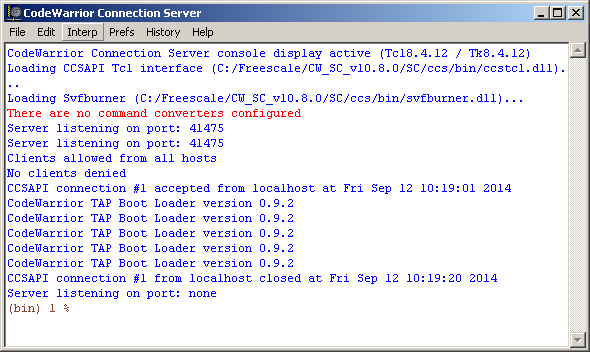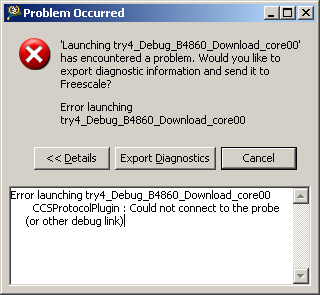- Forums
- Product Forums
- General Purpose MicrocontrollersGeneral Purpose Microcontrollers
- i.MX Forumsi.MX Forums
- QorIQ Processing PlatformsQorIQ Processing Platforms
- Identification and SecurityIdentification and Security
- Power ManagementPower Management
- MCX Microcontrollers
- S32G
- S32K
- S32V
- MPC5xxx
- Other NXP Products
- Wireless Connectivity
- S12 / MagniV Microcontrollers
- Powertrain and Electrification Analog Drivers
- Sensors
- Vybrid Processors
- Digital Signal Controllers
- 8-bit Microcontrollers
- ColdFire/68K Microcontrollers and Processors
- PowerQUICC Processors
- OSBDM and TBDML
- S32M
-
- Solution Forums
- Software Forums
- MCUXpresso Software and ToolsMCUXpresso Software and Tools
- CodeWarriorCodeWarrior
- MQX Software SolutionsMQX Software Solutions
- Model-Based Design Toolbox (MBDT)Model-Based Design Toolbox (MBDT)
- FreeMASTER
- eIQ Machine Learning Software
- Embedded Software and Tools Clinic
- S32 SDK
- S32 Design Studio
- GUI Guider
- Zephyr Project
- Voice Technology
- Application Software Packs
- Secure Provisioning SDK (SPSDK)
- Processor Expert Software
- MCUXpresso Training Hub
-
- Topics
- Mobile Robotics - Drones and RoversMobile Robotics - Drones and Rovers
- NXP Training ContentNXP Training Content
- University ProgramsUniversity Programs
- Rapid IoT
- NXP Designs
- SafeAssure-Community
- OSS Security & Maintenance
- Using Our Community
-
- Cloud Lab Forums
-
- Knowledge Bases
- ARM Microcontrollers
- i.MX Processors
- Identification and Security
- Model-Based Design Toolbox (MBDT)
- QorIQ Processing Platforms
- S32 Automotive Processing Platform
- Wireless Connectivity
- CodeWarrior
- MCUXpresso Suite of Software and Tools
- MQX Software Solutions
-
Getting started with B4860QDS Board 'out of the box'
Sadly, after installing Code Warrior (SC 10.8) and following the instructions in the CW for StarCore getting started guide, we are failing to get a USB TAP connection working with our board (Win XP host).
We need to run some performance tests on the SC3900 cores but are stumped for now.
Any tips for getting the board up and running would be much appreciated.
The images below may help in a diagnosis.
Also have you observed LED on the boards? What's the status of D1 and D2?
from CCS I can find the B4860QDS board via USB thus
(bin) 1 % findcc cwtaps
FSL031A32 (00:04:9f:03:1a:32): Embedded CodeWarrior TAP (0)
Power Architecture JTAG/COP Probe Tip
Boot Loader v0.9.2
Operating System v1.0.1
(bin) 2 %
and also like this
(bin) 14 % findcc cwtaps -verbose
FSL031A32 (00:04:9f:03:1a:32:1087):
Main Board = Embedded CodeWarrior TAP (0) {0x0 0x0}
Probe Tip = Power Architecture JTAG/COP
Firmware = Boot Loader {0.9.2}
Firmware = Operating System {1.0.1}
8087&PID_0024 5&1257EA4F&0&1
8087&PID_0024 5&1257EA4F&0&1
no devices found
(bin) 14 %
Status of D1 and LD2 are normal.I have produced the same result as yours.
After firmware update, the error disappear.
Please enter below command in CCS windows:
% updatecwtap FSL031A32
After this the versions are:
Boot Loader v1.0.1
Operating System v1.0.2
Then connect and try again.
lunminliang
I have done the update. It looked to work OK.
Now I am getting
Error launching TryUpdated_Debug_B4860_Download_core00
CCSProtocolPlugin : CCS: Core not supported
Any ideas what is wrong now ?
Bill.
CCS shows log below.The connection #1 lines are from an attempt to connect the CodeWarrior debugger.
Does the "no command converters" bit matter (it is shown in red) ?
CodeWarrior Connection Server console display active (Tcl8.4.12 / Tk8.4.12)
Loading CCSAPI Tcl interface (C:/Freescale/CW_SC_v10.8.0/SC/ccs/bin/ccstcl.dll)...
Loading Svfburner (C:/Freescale/CW_SC_v10.8.0/SC/ccs/bin/svfburner.dll)...
There are no command converters configured
Server listening on port: 41475
Clients allowed from all hosts
No clients denied
CCSAPI connection #1 accepted from localhost at Tue Sep 23 08:55:19 2014
CCSAPI connection #1 from localhost closed at Tue Sep 23 08:55:32 2014
(bin) 1 % findcc cwtaps -verbose
{amphisbaena} FSL031A32 (00:04:9f:03:1a:32:1087):
Main Board = Embedded CodeWarrior TAP (0) {0x0 0x0}
Probe Tip = Power Architecture JTAG/COP {0x8}
Firmware = Boot Loader {1.0.1}
Firmware = Operating System {1.0.2}
8087&PID_0024 5&1257EA4F&0&1
8087&PID_0024 5&1257EA4F&0&1
no devices found
Bill,
Please go to ccs console and type:
% source IDcode.tcl
then specify the connection. After that enter:
% scanboard
and see what ccs return. Yoy should get something like:
TDO -----
|
* Device 0 IDCODE: 1192001D Device: FSL B4420/B4860 rev 2.x
|
TDI -----
Other method to check the response of the board is (also from ccs):
% config cc cwtap: FSL031A32
% show cc
% ccs::config_chain b4860
If no error is displayed, connection to the board is done.
Adrian
Here is what I get
(bin) 2 % source IDcode.tcl
Scanning for available TAPs connected via USB.....
++++++++++++++++++++++++++++++++++++++++++++++++++++++++++++++
+
+ Available Remote Connections
+
+ 1 - CodeWarriorTAP - 00:04:9f:03:1a:32
+ 2 - CodeWarriorTAP - <Specify IP Address>
+ 3 - EthernetTAP - <Specify IP Address>
+ 4 - GigabitTAP - <Specify IP Address>
+
+ x - Exit Script without Changes
+
++++++++++++++++++++++++++++++++++++++++++++++++++++++++++++++
Specify connection:
1
Configuring TAP Interface....
Configured Connection: cwtap : 00:04:9f:03:1a:32
TDO -----
|
* Device 0 IDCODE: FFFFFFFF Device: Unknown Device
* Device 1 IDCODE: FFFFFFFF Device: Unknown Device
* Device 2 IDCODE: FFFFFFFF Device: Unknown Device
* Device 3 IDCODE: FFFFFFFF Device: Unknown Device
* Device 4 IDCODE: FFFFFFFF Device: Unknown Device
* Device 5 IDCODE: FFFFFFFF Device: Unknown Device
* Device 6 IDCODE: FFFFFFFF Device: Unknown Device
* Device 7 IDCODE: FFFFFFFF Device: Unknown Device
|
TDI -----
###################################################
#
# configTAP - Redefine TAP interface
#
# scanboard - Scans the target system
# and returns the JTAG IDCode
#
# ir - Loopback test
#
###################################################
(bin) 3 % scanboard
TDO -----
|
* Device 0 IDCODE: FFFFFFFF Device: Unknown Device
* Device 1 IDCODE: FFFFFFFF Device: Unknown Device
* Device 2 IDCODE: FFFFFFFF Device: Unknown Device
* Device 3 IDCODE: FFFFFFFF Device: Unknown Device
* Device 4 IDCODE: FFFFFFFF Device: Unknown Device
* Device 5 IDCODE: FFFFFFFF Device: Unknown Device
* Device 6 IDCODE: FFFFFFFF Device: Unknown Device
* Device 7 IDCODE: FFFFFFFF Device: Unknown Device
|
TDI -----
(bin) 4 %
I am using the cwtap embedded on the B4860QDS board with a USB connection to my WinXP PC.
The board has two stickers. They read
SCH-27234 Rev C1
and
700-27234 Rev H
The board was provided by Arrow Electronics UK
Underneath the board are two more stickers
K140732944-060
and
TDA4761
Hi,
I tried on the embedded tap of a B4860 rev H using ccs from CodeWarrior 10.8.0 build 383
and I got a good response to scanboard. I was thinking, can you try to set the switches so that
you boot the board with the u-boot that comes with it and see if you have the u-boot prompt ?
Catalin
Catalin,
The Quick Start Guide (Rev A2 11/2012) does not explain how to select U-Boot so you are going to have to tell me how.
Do you want me to watch for boot log on the J15 RS232 ? At what Baud Rate ?
My CW is also 10.8.0 Build 383.
Bill.
Hi,
You can find at this link
information about the positioning of switches so that it boots from NOR flash
(but it could be already set to NOR, it's the default)
After that check the boot log on J15 RS232. The baud rate is 115200.
Catalin
Catalin,
Your web portal curtailed my response. The boot log is below in full.
14.10.54 14.10.54 U-Boot 2013.01QorIQ-SDK-V1.5 (Dec 16 2013 - 05:57:03)
14.10.54 CPU0: B4860E, Version: 2.1, (0x86880021)
14.10.54 Core: E6500, Version: 2.0, (0x80400020)
14.10.54 Clock Configuration:
14.10.54 CPU0:1600 MHz, CPU1:1600 MHz, CPU2:1600 MHz, CPU3:1600 MHz,
14.10.54 CCB:666.667 MHz,
14.10.54 DDR:933.333 MHz (1866.667 MT/s data rate) (Asynchronous), IFC:166.667 MHz
14.10.54 FMAN1: 666.667 MHz
14.10.54 QMAN: 333.333 MHz
14.10.54 L1: D-cache 32 kB enabled
14.10.54 I-cache 32 kB enabled
14.10.54 Reset Configuration Word (RCW):
14.10.54 00000000: 140e0018 0f001218 00000000 00000000
14.10.54 00000010: 548d0000 a000a000 dc025000 a9000000
14.10.54 00000020: 01000000 00000000 00000000 0001b1f8
14.10.54 00000030: 00000000 14000020 00000000 00000011
14.10.54 Board: B4860QDS, Sys ID: 0x21, Sys Ver: 0x13, vBank: 0
14.10.54 FPGA: v12 (B4860QDS_1210_2010), build 65280 on Mon Dec 10 18:10:07 2012
14.10.54 SERDES Reference Clocks: Bank1=122.88MHz Bank2=125MHz
14.10.54 I2C: ready
14.10.54 SPI: ready
14.10.54 DRAM: Initializing....using SPD
14.10.54 Detected UDIMM
14.10.54 Detected UDIMM
14.10.54 Not enough bank(chip-select) for CS0+CS1 on controller 1, interleaving disabled!
14.10.54 2 GiB left unmapped
14.10.54 DDR: 4 GiB (DDR3, 64-bit, CL=13, ECC on)
14.10.54 DDR Chip-Select Interleaving Mode: CS0+CS1
14.10.55 VID: VID not used
14.10.55 Setting refclk1:122.88 and refclk2:122.88
14.10.55 SerDes1 Refclks have been set.
14.10.55 IDT configuration not supported for:8d S2 Protocol.
14.10.55 SerDes2 Refclks have been set.
14.10.55 VSC:VSC3316/3308 successfully configured.
14.10.55 Flash: 128 MiB
14.10.55 L2: 2048 KB enabled
14.10.55 Corenet Platform Cache: 1024 KB enabled
14.10.55 Using SERDES1 Protocol: 42 (0x2a)
14.10.55 Using SERDES2 Protocol: 141 (0x8d)
14.10.55 SRIO1: disabled
14.10.55 SRIO2: enabled
14.10.55 NAND: 512 MiB
14.10.55 PCIe1: disabled
14.10.55 In: serial
14.10.55 Out: serial
14.10.55 Err: serial
14.10.55 Net: Initializing Fman
14.10.55 Fman1: Uploading microcode version 106.4.10
14.10.55 PHY reset timed out
14.10.56 PHY reset timed out
14.10.56 FM1@DTSEC3, FM1@DTSEC4, FM1@DTSEC5 , FM1@DTSEC6
14.10.59 Hit any key to stop autoboot: 3 2 1 0
14.10.59 WARNING: adjusting available memory to 30000000
14.10.59 ## Booting kernel from Legacy Image at ec020000 ...
14.10.59 Image Name: Linux-3.8.13-rt9-QorIQ-SDK-V1.5
14.10.59 Created: 2013-12-15 22:01:29 UTC
14.10.59 Image Type: PowerPC Linux Kernel Image (gzip compressed)
14.10.59 Data Size: 4759960 Bytes = 4.5 MiB
14.10.59 Load Address: 00000000
14.10.59 Entry Point: 00000000
14.11.00 Verifying Checksum ... OK
14.11.00 ## Loading init Ramdisk from Legacy Image at ed300000 ...
14.11.00 Image Name: fsl-image-flash-b4860qds-2013121
14.11.00 Created: 2013-12-15 22:26:38 UTC
14.11.00 Image Type: PowerPC Linux RAMDisk Image (gzip compressed)
14.11.00 Data Size: 6765129 Bytes = 6.5 MiB
14.11.00 Load Address: 00000000
14.11.00 Entry Point: 00000000
14.11.02 Verifying Checksum ... OK
14.11.02 ## Flattened Device Tree blob at ec800000
14.11.02 Booting using the fdt blob at 0xec800000
14.11.04 Uncompressing Kernel Image ... OK
14.11.06 Loading Ramdisk to 2f98c000, end 2ffffa49 ... OK
14.11.06 Loading Device Tree to 03fe1000, end 03fffa19 ... OK
14.11.06 Using B4 QDS machine description
14.11.06 MMU: Supported page sizes
14.11.06 4 KB as direct
14.11.06 1024 KB as direct
14.11.06 2048 KB as direct & indirect
14.11.06 4096 KB as direct
14.11.06 16384 KB as direct
14.11.06 65536 KB as direct
14.11.06 262144 KB as direct
14.11.06 1048576 KB as direct
14.11.06 MMU: Book3E HW tablewalk enabled
14.11.06 Found initrd at 0xc00000002f98c000:0xc00000002ffffa49
14.11.06 No /soc@ffe000000/qman@318000 property 'fsl,qman-fqd', using memblock_alloc(0000000000400000)
14.11.06 No /soc@ffe000000/qman@318000 property 'fsl,qman-pfdr', using memblock_alloc(0000000002000000)
14.11.06 Qman ver:0a01,03,01
14.11.06 No /soc@ffe000000/bman@31a000 property 'fsl,bman-fbpr', using memblock_alloc(0000000001000000)
14.11.06 Bman ver:0a02,02,01
14.11.06 No USDPAA memory, no 'usdpaa_mem' bootarg
14.11.06 bootconsole enabled
14.11.06 CPU maps initialized for 2 threads per core
14.11.06 Starting Linux PPC64 #1 SMP Mon Dec 16 06:00:29 CST 2013
14.11.06
Hi,
It could be the JTAG clock speed (in CodeWarrior go to your Debug Configuration and Edit Connection, there is a
JTAG clock speed edit box). By putting a bigger value there I managed to reproduce the "core not supported" message
in my setup. So, set the value that you have to something smaller. In my setup it works with 10230 kHz.
Catalin
Hi,
can you check one more thing - enter the commands like bellow (in ccs console) and
see if you have the same output.
(bin) 51 % dele a
(bin) 52 % config cc cwtap
(bin) 53 % show cc
0: CodeWarrior TAP (cwtap) CC software ver. {0.0}
(bin) 54 %
(bin) 54 % ::ccs::config_server 0 1000
(bin) 55 % ::ccs::config_chain t4amp
(bin) 56 % ::ccs::all_run_mode
t4amp: Debug Mode
e6500_thread0: Debug Mode
e6500_thread1: Debug Mode
e6500_thread0: Debug Mode
e6500_thread1: Debug Mode
e6500_thread0: Debug Mode
e6500_thread1: Debug Mode
e6500_thread0: Debug Mode
e6500_thread1: Debug Mode
sc3900: Debug Mode
sc3900: Debug Mode
sc3900: Debug Mode
sc3900: Debug Mode
sc3900: Debug Mode
sc3900: Debug Mode
Catalin
I get
(bin) 7 % dele a
(bin) 8 % config cc cwtap
(bin) 9 % show cc
0: CodeWarrior TAP (cwtap) CC software ver. {0.0}
(bin) 10 % ::ccs::config_server 0 1000
(bin) 11 % ::ccs::config_chain t4amp
T4AMP SoC: Core not responding
(bin) 12 %
Could you please check if the SW settings are the same as in link provided by Catalin? If your board have other SW settings please use the one from info center and try again, If the Core not responding issue is still present, it is very possible ecwtap is defect.
Adrian
With my second board I look to be getting a bit further
CodeWarrior Connection Server console display active (Tcl8.4.12 / Tk8.4.12)
Loading CCSAPI Tcl interface (C:/Freescale/CW_SC_v10.8.0/SC/ccs/bin/ccstcl.dll)...
Loading Svfburner (C:/Freescale/CW_SC_v10.8.0/SC/ccs/bin/svfburner.dll)...
There are no command converters configured
Server listening on port: 41475
Clients allowed from all hosts
No clients denied
(bin) 1 % findcc cwtaps -verbose
FSL031A4A (00:04:9f:03:1a:4a:1087):
Main Board = Embedded CodeWarrior TAP (0) {0x0 0x0}
Probe Tip = Power Architecture JTAG/COP
Firmware = Boot Loader {0.9.2}
Firmware = Operating System {1.0.1}
8087&PID_0024 5&1257EA4F&0&1
8087&PID_0024 5&1257EA4F&0&1
no devices found
(bin) 2 %
(bin) 3 % updatecwtap FSL031A4A
FSL031A4A is running OS version 1.0.1
Update contains OS version 1.0.2
WARNING: UPDATING FLASH - DO NOT INTERRUPT!
Sending code to CodeWarrior TAP.........done
Running package script
Erasing kernel partition...
Flashing kernel partition...
Erasing root1 partition...
Flashing root1 partition...
Activating root1
Update completed; rebooting.
Waiting for reboot...
FSL031A4A is running Boot Loader version 0.9.2
Update contains Boot Loader version 1.0.1
WARNING: UPDATING FLASH - DO NOT INTERRUPT!
Sending code to CodeWarrior TAP.........done
Running package script
Erasing uboot partition...
Flashing uboot partition...
Update completed; rebooting.
Waiting for reboot...
All updates completed successfully.
(bin) 4 % source IDcode.tcl
Scanning for available TAPs connected via USB.....
++++++++++++++++++++++++++++++++++++++++++++++++++++++++++++++
+
+ Available Remote Connections
+
+ 1 - CodeWarriorTAP - 00:04:9f:03:1a:4a
+ 2 - CodeWarriorTAP -
+
+ x - Exit Script without Changes
+
++++++++++++++++++++++++++++++++++++++++++++++++++++++++++++++
Specify connection:
1
Configuring TAP Interface....
Configured Connection: cwtap : 00:04:9f:03:1a:4a
CodeWarrior TAP Boot Loader version 1.0.1
CodeWarrior TAP OS version 1.0.2
Sending code to CodeWarrior TAP.........done
Running package script
TDO