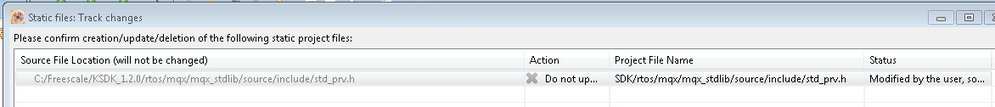- Forums
- Product Forums
- General Purpose MicrocontrollersGeneral Purpose Microcontrollers
- i.MX Forumsi.MX Forums
- QorIQ Processing PlatformsQorIQ Processing Platforms
- Identification and SecurityIdentification and Security
- Power ManagementPower Management
- Wireless ConnectivityWireless Connectivity
- RFID / NFCRFID / NFC
- Advanced AnalogAdvanced Analog
- MCX Microcontrollers
- S32G
- S32K
- S32V
- MPC5xxx
- Other NXP Products
- S12 / MagniV Microcontrollers
- Powertrain and Electrification Analog Drivers
- Sensors
- Vybrid Processors
- Digital Signal Controllers
- 8-bit Microcontrollers
- ColdFire/68K Microcontrollers and Processors
- PowerQUICC Processors
- OSBDM and TBDML
- S32M
- S32Z/E
-
- Solution Forums
- Software Forums
- MCUXpresso Software and ToolsMCUXpresso Software and Tools
- CodeWarriorCodeWarrior
- MQX Software SolutionsMQX Software Solutions
- Model-Based Design Toolbox (MBDT)Model-Based Design Toolbox (MBDT)
- FreeMASTER
- eIQ Machine Learning Software
- Embedded Software and Tools Clinic
- S32 SDK
- S32 Design Studio
- GUI Guider
- Zephyr Project
- Voice Technology
- Application Software Packs
- Secure Provisioning SDK (SPSDK)
- Processor Expert Software
- Generative AI & LLMs
-
- Topics
- Mobile Robotics - Drones and RoversMobile Robotics - Drones and Rovers
- NXP Training ContentNXP Training Content
- University ProgramsUniversity Programs
- Rapid IoT
- NXP Designs
- SafeAssure-Community
- OSS Security & Maintenance
- Using Our Community
-
- Cloud Lab Forums
-
- Knowledge Bases
- ARM Microcontrollers
- i.MX Processors
- Identification and Security
- Model-Based Design Toolbox (MBDT)
- QorIQ Processing Platforms
- S32 Automotive Processing Platform
- Wireless Connectivity
- CodeWarrior
- MCUXpresso Suite of Software and Tools
- MQX Software Solutions
- RFID / NFC
- Advanced Analog
-
- NXP Tech Blogs
- Home
- :
- ソフトウェア・フォーラム
- :
- プロセッサ・エキスパート・ソフトウェア
- :
- Processor Expert code generation - enabling auto-selection of "Do not update"?
Processor Expert code generation - enabling auto-selection of "Do not update"?
- RSS フィードを購読する
- トピックを新着としてマーク
- トピックを既読としてマーク
- このトピックを現在のユーザーにフロートします
- ブックマーク
- 購読
- ミュート
- 印刷用ページ
Processor Expert code generation - enabling auto-selection of "Do not update"?
- 新着としてマーク
- ブックマーク
- 購読
- ミュート
- RSS フィードを購読する
- ハイライト
- 印刷
- 不適切なコンテンツを報告
I wanted to add a fix to std_prv.h in KSDK 1.2.0. The problem is that when I run the Processor Expert code generation under KDS 3.0, I get a dialog that looks like this:
By default, the Action is "Update", but I would prefer "Do not update". This dialog is particularly problematic for me because I have a build server that builds via batch files. Any time it has to do code generation in a project where the KSDK was changed, it appears to hang. I believe it's this dialog that pops up in KDS that essentially causes the command line to freeze up because it's waiting for user input. I don't see anything about this in the Processor Expert user manual. I also don't see anything useful in the Eclipse command line args documentation.
Is there a way to provide command line args to select "Do not update" automatically?
- 新着としてマーク
- ブックマーク
- 購読
- ミュート
- RSS フィードを購読する
- ハイライト
- 印刷
- 不適切なコンテンツを報告
Hello,
The update dialog appears when you have modified the original source code file in the KSDK_1.2.0 installation folder, i.e. when a newer version of the same file appears in the KSDK 1.2.0 repository.
Where you have fixed the std_prv.h? In the KSDK 1.2.0 repository or in your project folder? If you modify the std_prv.h in your KSDK 1.2.0 repository and process the update of the file in your project (during generating process by Processor Expert) the dialog will not appear in future. Then you can also modify the std_prv.h file in the project and Processor Expert will not offer the update of the file.
Best Regards,
Marek Neuzil
- 新着としてマーク
- ブックマーク
- 購読
- ミュート
- RSS フィードを購読する
- ハイライト
- 印刷
- 不適切なコンテンツを報告
Hi Marek, currently all of my projects run "standalone", which I interpreted to mean that a copy of the KSDK will be copied into my project folder and used for builds. It's this local copy that I had modified. So if I understand what you're saying, this dialog appears because the installed KSDK does not match the local copy, and therefore I need to make the change to the KSDK folder as well.
If this is correct, this will work fine because the intent was to eventually change the projects to use a linked folder anyway (back to the KSDK installation folder). However, I had originally experienced a ton of problems with linked folders in KDS, so early on I abandoned that direction in favor of one that worked more reliably.