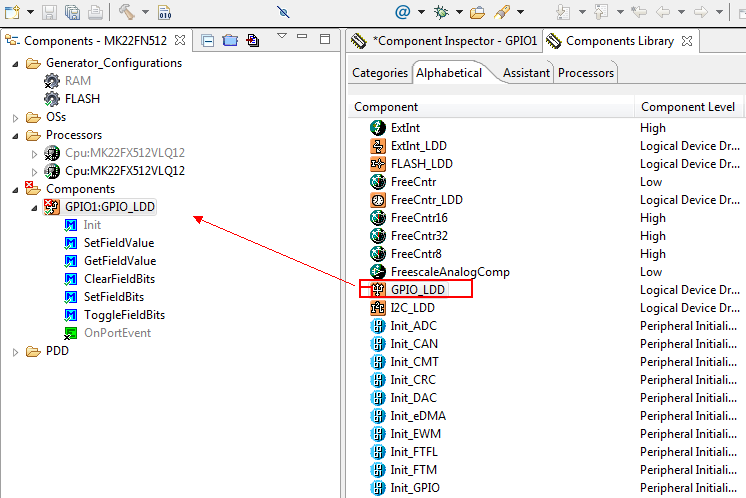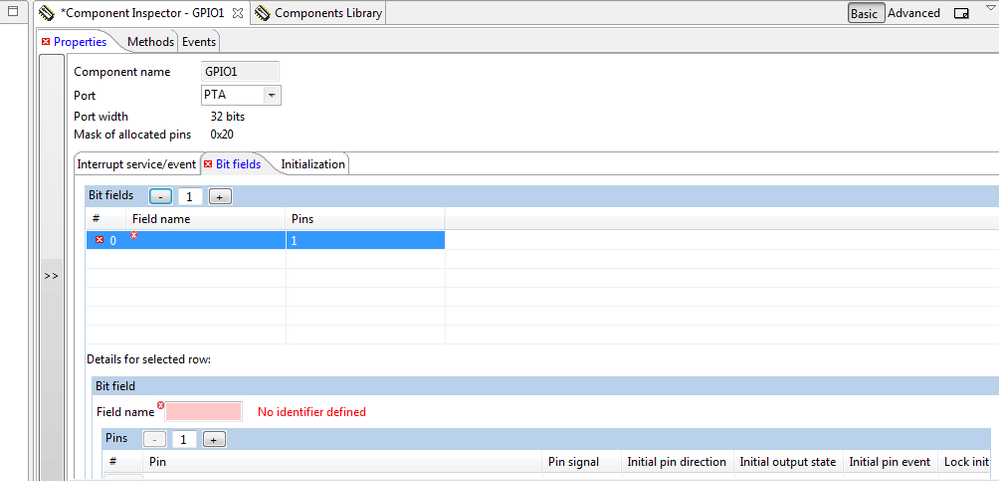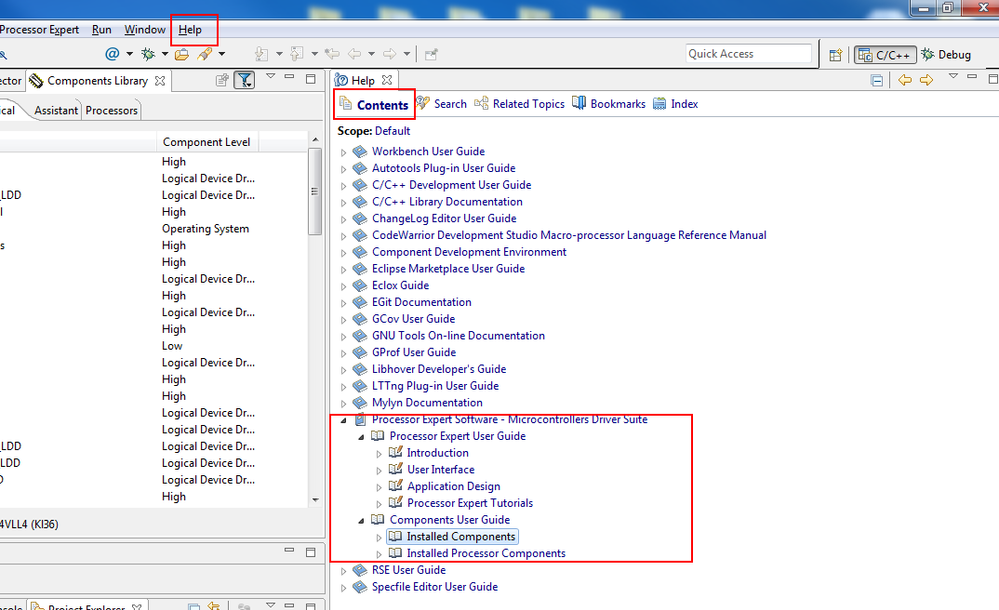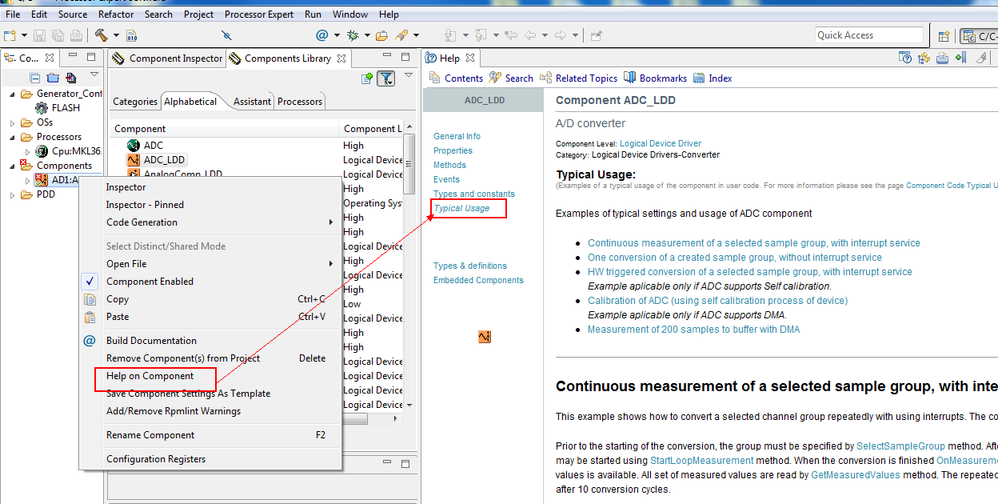- Forums
- Product Forums
- General Purpose MicrocontrollersGeneral Purpose Microcontrollers
- i.MX Forumsi.MX Forums
- QorIQ Processing PlatformsQorIQ Processing Platforms
- Identification and SecurityIdentification and Security
- Power ManagementPower Management
- Wireless ConnectivityWireless Connectivity
- RFID / NFCRFID / NFC
- Advanced AnalogAdvanced Analog
- MCX Microcontrollers
- S32G
- S32K
- S32V
- MPC5xxx
- Other NXP Products
- S12 / MagniV Microcontrollers
- Powertrain and Electrification Analog Drivers
- Sensors
- Vybrid Processors
- Digital Signal Controllers
- 8-bit Microcontrollers
- ColdFire/68K Microcontrollers and Processors
- PowerQUICC Processors
- OSBDM and TBDML
- S32M
- S32Z/E
-
- Solution Forums
- Software Forums
- MCUXpresso Software and ToolsMCUXpresso Software and Tools
- CodeWarriorCodeWarrior
- MQX Software SolutionsMQX Software Solutions
- Model-Based Design Toolbox (MBDT)Model-Based Design Toolbox (MBDT)
- FreeMASTER
- eIQ Machine Learning Software
- Embedded Software and Tools Clinic
- S32 SDK
- S32 Design Studio
- GUI Guider
- Zephyr Project
- Voice Technology
- Application Software Packs
- Secure Provisioning SDK (SPSDK)
- Processor Expert Software
- Generative AI & LLMs
-
- Topics
- Mobile Robotics - Drones and RoversMobile Robotics - Drones and Rovers
- NXP Training ContentNXP Training Content
- University ProgramsUniversity Programs
- Rapid IoT
- NXP Designs
- SafeAssure-Community
- OSS Security & Maintenance
- Using Our Community
-
- Cloud Lab Forums
-
- Knowledge Bases
- ARM Microcontrollers
- i.MX Processors
- Identification and Security
- Model-Based Design Toolbox (MBDT)
- QorIQ Processing Platforms
- S32 Automotive Processing Platform
- Wireless Connectivity
- CodeWarrior
- MCUXpresso Suite of Software and Tools
- MQX Software Solutions
- RFID / NFC
- Advanced Analog
-
- NXP Tech Blogs
- Home
- :
- Software Forums
- :
- Processor Expert Software
- :
- Processor Expert How to Get Started
Processor Expert How to Get Started
- Subscribe to RSS Feed
- Mark Topic as New
- Mark Topic as Read
- Float this Topic for Current User
- Bookmark
- Subscribe
- Mute
- Printer Friendly Page
Processor Expert How to Get Started
- Mark as New
- Bookmark
- Subscribe
- Mute
- Subscribe to RSS Feed
- Permalink
- Report Inappropriate Content
How do I go about picking the library item that I need to generate code to interface with a GPIO line?
What I need to do is configure a GPIO to send a signal to trigger a buzzer when a button is pressed. I look at the Components Library and I am not sure where to begin. I have inherited the code from previous developer so there are a number of LDD's already in the components list but I am not sure how they were created. I noticed that they all have names which do not match anything in the Components Library, so I assume you can name these items what you like which I also hope to learn.
I have programmed GPIO lines on my own when working with other development systems this is the first time that I have had to interface with another application to create the interface.
- Mark as New
- Bookmark
- Subscribe
- Mute
- Subscribe to RSS Feed
- Permalink
- Report Inappropriate Content
Hello Harold,
For example , when you want use the GPIO_LDD component , you only need double click it , it will add under the project :
then configure it
If i misunderstand your meaning , please tell me your problem in detail.
Hope it helps
Alice
- Mark as New
- Bookmark
- Subscribe
- Mute
- Subscribe to RSS Feed
- Permalink
- Report Inappropriate Content
Hello Alice Yang,
Thank you for responding to my question.
It is kind of a two part question.
1. How do I know what item to pick from the ‘Components Library’ for the task that I wish to perform?
2. Is there a manual or some documentation that explains the Processor Expert and the Components Library and Inspector?
What I am trying to do is as follows:
I need to set up a GPIO line which will be attached to a buzzer. I will have to send a square to the buzzer (of a to be determined frequency) every time a button on the unit is pressed. Would also like to know how to interface with the code that is generated by ‘Processor Expert’?
Thanks for the help.
John Vogel
- Mark as New
- Bookmark
- Subscribe
- Mute
- Subscribe to RSS Feed
- Permalink
- Report Inappropriate Content
Hello John,
For the questioin 2, you can find the explains on "help->contents" :
For the question 2, the components are most the chip's peripherals , it should refer to the requirement of your project ,
for example , if you want blink one led , you can add the GPIO component. And there is "Typical Usage" about the components,
when you use the component, you can refer to :
About the buzzer. i think you only need one GPIO component or BitIO component ,
then you can also add one timer , through the timer interrupt control the GPIO pin output to High and low .
Hope it helps
Have a great day,
Alice Yang
-----------------------------------------------------------------------------------------------------------------------
Note: If this post answers your question, please click the Correct Answer button. Thank you!
-----------------------------------------------------------------------------------------------------------------------