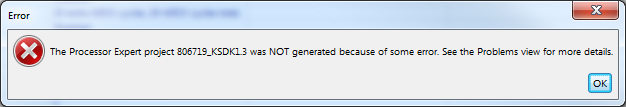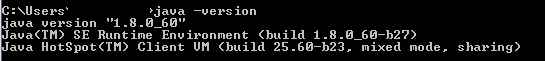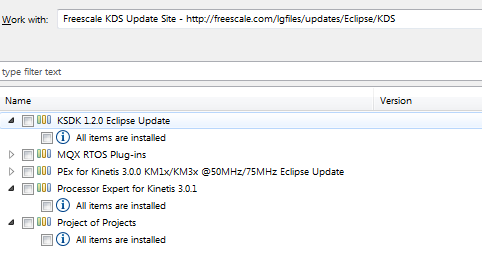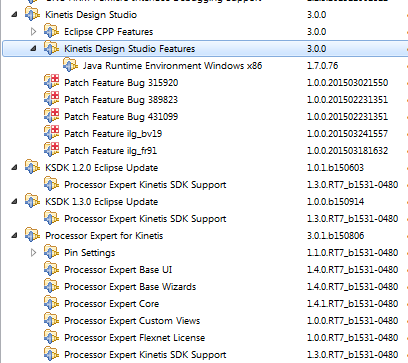- Forums
- Product Forums
- General Purpose MicrocontrollersGeneral Purpose Microcontrollers
- i.MX Forumsi.MX Forums
- QorIQ Processing PlatformsQorIQ Processing Platforms
- Identification and SecurityIdentification and Security
- Power ManagementPower Management
- Wireless ConnectivityWireless Connectivity
- RFID / NFCRFID / NFC
- Advanced AnalogAdvanced Analog
- MCX Microcontrollers
- S32G
- S32K
- S32V
- MPC5xxx
- Other NXP Products
- S12 / MagniV Microcontrollers
- Powertrain and Electrification Analog Drivers
- Sensors
- Vybrid Processors
- Digital Signal Controllers
- 8-bit Microcontrollers
- ColdFire/68K Microcontrollers and Processors
- PowerQUICC Processors
- OSBDM and TBDML
- S32M
- S32Z/E
-
- Solution Forums
- Software Forums
- MCUXpresso Software and ToolsMCUXpresso Software and Tools
- CodeWarriorCodeWarrior
- MQX Software SolutionsMQX Software Solutions
- Model-Based Design Toolbox (MBDT)Model-Based Design Toolbox (MBDT)
- FreeMASTER
- eIQ Machine Learning Software
- Embedded Software and Tools Clinic
- S32 SDK
- S32 Design Studio
- GUI Guider
- Zephyr Project
- Voice Technology
- Application Software Packs
- Secure Provisioning SDK (SPSDK)
- Processor Expert Software
- Generative AI & LLMs
-
- Topics
- Mobile Robotics - Drones and RoversMobile Robotics - Drones and Rovers
- NXP Training ContentNXP Training Content
- University ProgramsUniversity Programs
- Rapid IoT
- NXP Designs
- SafeAssure-Community
- OSS Security & Maintenance
- Using Our Community
-
- Cloud Lab Forums
-
- Knowledge Bases
- ARM Microcontrollers
- i.MX Processors
- Identification and Security
- Model-Based Design Toolbox (MBDT)
- QorIQ Processing Platforms
- S32 Automotive Processing Platform
- Wireless Connectivity
- CodeWarrior
- MCUXpresso Suite of Software and Tools
- MQX Software Solutions
- RFID / NFC
- Advanced Analog
-
- NXP Tech Blogs
- Home
- :
- Software Forums
- :
- Processor Expert Software
- :
- PEx javascript error in some components using KSDK1.3.0
PEx javascript error in some components using KSDK1.3.0
- Subscribe to RSS Feed
- Mark Topic as New
- Mark Topic as Read
- Float this Topic for Current User
- Bookmark
- Subscribe
- Mute
- Printer Friendly Page
PEx javascript error in some components using KSDK1.3.0
- Mark as New
- Bookmark
- Subscribe
- Mute
- Subscribe to RSS Feed
- Permalink
- Report Inappropriate Content
I have created a fresh KDS 3.0.0 project referencing KSDK 1.3.0. I added the fsl_adc16 component to the otherwise empty project without apparent error. When I click generate code I get the following error message:
I then have the following "Error" message in the Problems view:
Copy of the above image attached as it would not fit nicely.
This also occurs with some other components, which display similar or identical error messages. Other components complete generation without error. All relate to javascript errors.
Any thoughts on where the problem might lie?
- Mark as New
- Bookmark
- Subscribe
- Mute
- Subscribe to RSS Feed
- Permalink
- Report Inappropriate Content
Hello,
I am sorry I am not able to reproduce the problem. Could you provide details about the installation (full version of Processor Expert, KDS) and description of steps how to reproduce the error, please?
You can also try to install updates from the update site http://freescale.com/lgfiles/updates/Eclipse/KDS (by using Help > Install New Software command). There is Processor Expert for Kinetis 3.0.1 available.
Best Regards,
Marek Neuzil
- Mark as New
- Bookmark
- Subscribe
- Mute
- Subscribe to RSS Feed
- Permalink
- Report Inappropriate Content
All available updates have been installed.
Using KDS 3.0.0.
Help -> About -> Installation Details:
Steps to reproduce:
1) Create new Kinetis Project (PEx, full path to KSDK 1.3 (and confirmed project settings reference 1.3, kv31f128 target)
2) Add one of a number of components to the project (fsl_adc16 used above)
3) Press "Generate Code"
- Mark as New
- Bookmark
- Subscribe
- Mute
- Subscribe to RSS Feed
- Permalink
- Report Inappropriate Content
Hello,
I have the same version of KDS, PEx for Kinetis and KSDK 1.3.0 Eclipse Update installed but I am not able to reproduce the error. I have tried to reproduce the error on a test machine but the result is the same. When I create a new Kinetis project for kv31f128 (with KSDK 1.3.0 and Processor Expert), add fsl_adc16 component and generate code by Processor Expert then any error (exception) is reported.
What version of windows you have? Do you use Windows 7 32 or 64 bits?
It seems that you have your KDS installation damaged. Please, install KDS 3.0.0 and updates by the following way:
1. Install KDS 3.0.0
2. Install Kinetis SDK 1.3.0 Mainline release
2. Install Processor Expert for Kinetis 3.0.1 by using Freescale KDS Update Site - http://freescale.com/lgfiles/updates/Eclipse/KDS (command Help > Install New Software).
3. Install the KSDK 1.3.0 Eclipse Update from KSDK_1.3.0\tools\eclipse_update\KSDK_1.3.0_Eclipse_Update.zip package.
I hope it resolve your problem.
Best Regards,
Marek Neuzil