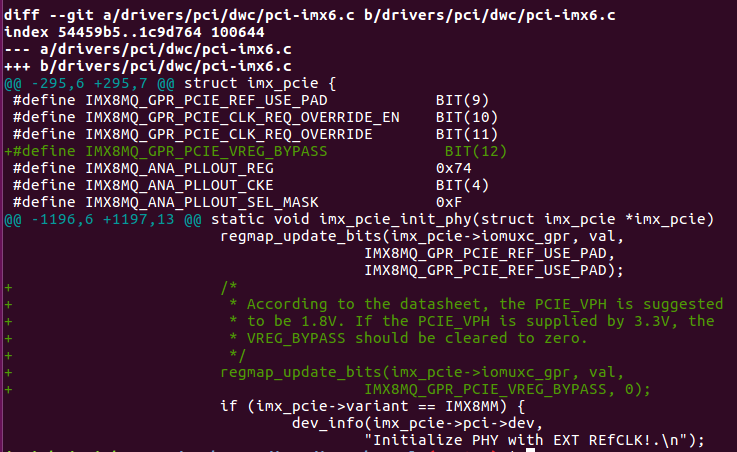- Forums
- Product Forums
- General Purpose MicrocontrollersGeneral Purpose Microcontrollers
- i.MX Forumsi.MX Forums
- QorIQ Processing PlatformsQorIQ Processing Platforms
- Identification and SecurityIdentification and Security
- Power ManagementPower Management
- Wireless ConnectivityWireless Connectivity
- RFID / NFCRFID / NFC
- MCX Microcontrollers
- S32G
- S32K
- S32V
- MPC5xxx
- Other NXP Products
- S12 / MagniV Microcontrollers
- Powertrain and Electrification Analog Drivers
- Sensors
- Vybrid Processors
- Digital Signal Controllers
- 8-bit Microcontrollers
- ColdFire/68K Microcontrollers and Processors
- PowerQUICC Processors
- OSBDM and TBDML
- S32M
-
- Solution Forums
- Software Forums
- MCUXpresso Software and ToolsMCUXpresso Software and Tools
- CodeWarriorCodeWarrior
- MQX Software SolutionsMQX Software Solutions
- Model-Based Design Toolbox (MBDT)Model-Based Design Toolbox (MBDT)
- FreeMASTER
- eIQ Machine Learning Software
- Embedded Software and Tools Clinic
- S32 SDK
- S32 Design Studio
- GUI Guider
- Zephyr Project
- Voice Technology
- Application Software Packs
- Secure Provisioning SDK (SPSDK)
- Processor Expert Software
-
- Topics
- Mobile Robotics - Drones and RoversMobile Robotics - Drones and Rovers
- NXP Training ContentNXP Training Content
- University ProgramsUniversity Programs
- Rapid IoT
- NXP Designs
- SafeAssure-Community
- OSS Security & Maintenance
- Using Our Community
-
- Cloud Lab Forums
-
- Knowledge Bases
- ARM Microcontrollers
- i.MX Processors
- Identification and Security
- Model-Based Design Toolbox (MBDT)
- QorIQ Processing Platforms
- S32 Automotive Processing Platform
- Wireless Connectivity
- CodeWarrior
- MCUXpresso Suite of Software and Tools
- MQX Software Solutions
- RFID / NFC
-
- Home
- :
- Software Forums
- :
- Processor Expert Software
- :
- IMX8MQ : PCIE : phy link never came up
IMX8MQ : PCIE : phy link never came up
- Subscribe to RSS Feed
- Mark Topic as New
- Mark Topic as Read
- Float this Topic for Current User
- Bookmark
- Subscribe
- Mute
- Printer Friendly Page
IMX8MQ : PCIE : phy link never came up
- Mark as New
- Bookmark
- Subscribe
- Mute
- Subscribe to RSS Feed
- Permalink
- Report Inappropriate Content
Hi All,
We are working product based on IMX8MQ (MIMX8MQ6DVAJZAA) processor.
Kernel version: 4.14.98
- We have been using this processor since long time. But with new batch of boards we have started facing one serious issue. After using board for a while we see that PCIE bus is not working.
- On board booting we are getting following error
[ 0.264196] PCI: CLS 0 bytes, default 128
[ 2.524876] ehci-pci: EHCI PCI platform driver
[ 2.541151] ohci-pci: OHCI PCI platform driver
[ 4.163690] imx6q-pcie 33800000.pcie: 33800000.pcie supply epdev_on not found, using dummy regulator
[ 4.173139] OF: PCI: host bridge /pcie@0x33800000 ranges:
[ 4.186610] OF: PCI: No bus range found for /pcie@0x33800000, using [bus 00-ff]
[ 4.186619] OF: PCI: IO 0x1ff80000..0x1ff8ffff -> 0x00000000
[ 4.186625] OF: PCI: MEM 0x18000000..0x1fefffff -> 0x18000000
[ 4.187449] imx6q-pcie 33800000.pcie: pcie phy pll is locked.
[ 4.465076] imx6q-pcie 33800000.pcie: phy link never came up
[ 4.470756] imx6q-pcie 33800000.pcie: failed to initialize host
[ 4.470759] imx6q-pcie 33800000.pcie: unable to add pcie port.
[ 4.471331] imx6q-pcie: probe of 33800000.pcie failed with error -110
[ 4.496868] imx6q-pcie 33c00000.pcie: 33c00000.pcie supply epdev_on not found, using dummy regulator
[ 4.506294] OF: PCI: host bridge /pcie@0x33c00000 ranges:
[ 4.511707] OF: PCI: No bus range found for /pcie@0x33c00000, using [bus 00-ff]
[ 4.519263] OF: PCI: IO 0x27f80000..0x27f8ffff -> 0x00000000
[ 4.529273] OF: PCI: MEM 0x20000000..0x27efffff -> 0x20000000
[ 4.540354] imx6q-pcie 33c00000.pcie: pcie phy pll is locked.
[ 4.788774] imx6q-pcie 33c00000.pcie: phy link never came up
[ 4.794455] imx6q-pcie 33c00000.pcie: failed to initialize host
[ 4.800437] imx6q-pcie 33c00000.pcie: unable to add pcie port.
[ 4.806964] imx6q-pcie: probe of 33c00000.pcie failed with error -110
- Due to this error PCIE bus is not recognizing any of the devices connected on PCIE bus.
- Once this issue occurs we are unable to recover PCIE bus.
Any suggestion or pointers to overcome this issue would be appreciated.
Thanks,
Jemish
- Mark as New
- Bookmark
- Subscribe
- Mute
- Subscribe to RSS Feed
- Permalink
- Report Inappropriate Content
Hi @jemish_1990
I hope you are doing well.
-> Have you followed the standard hardware design steps of pcie in your custom board?
-> Can you please check the below mentioned points into your custom board?
1. 3V3 voltage and clock signal
2. Resistance from the transmitter to the ac-coupling capacitor. Then, measure from the other side of the ac-coupling capacitor to the receiver.
3. power and ground on both sides of the link
4. check the voltage supplies at the transmitter with respect to ground. Then probe from the ground of the transmitter to the ground of the destination of the signal and see if there is any voltage difference.
Thanks & Regards.
Sanket Parekh
- Mark as New
- Bookmark
- Subscribe
- Mute
- Subscribe to RSS Feed
- Permalink
- Report Inappropriate Content
Hi,
This issue resolved with following change.