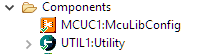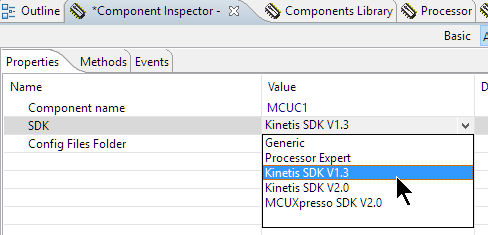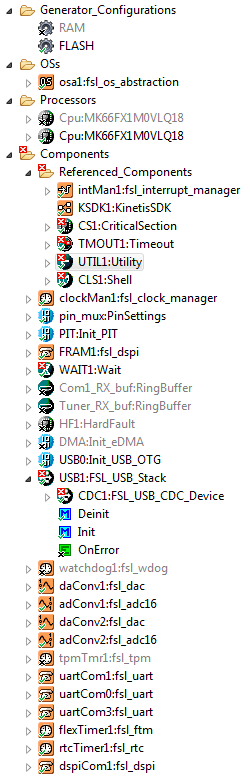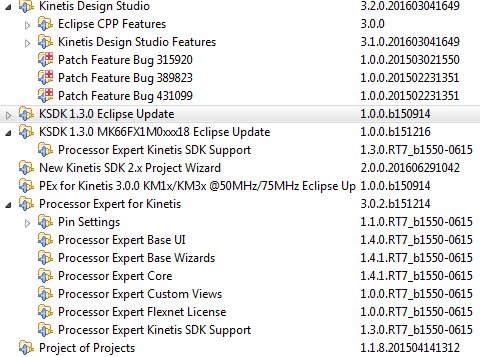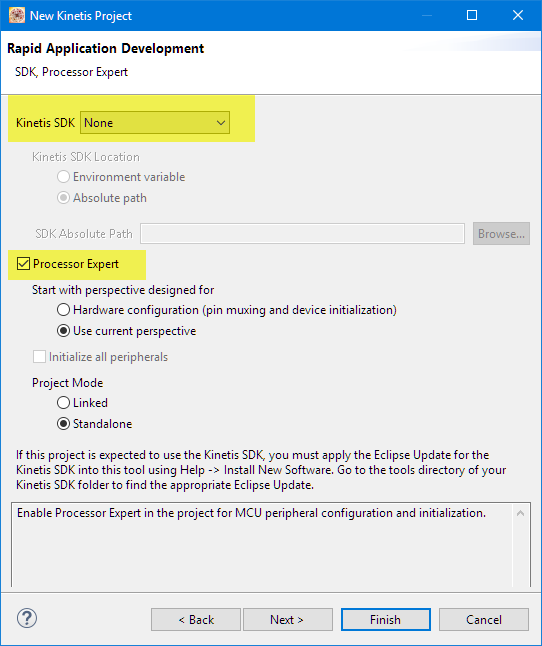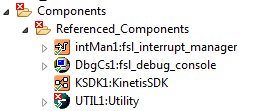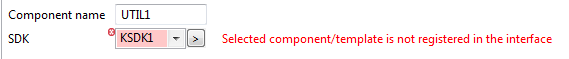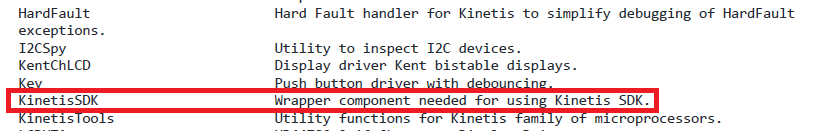- Forums
- Product Forums
- General Purpose MicrocontrollersGeneral Purpose Microcontrollers
- i.MX Forumsi.MX Forums
- QorIQ Processing PlatformsQorIQ Processing Platforms
- Identification and SecurityIdentification and Security
- Power ManagementPower Management
- Wireless ConnectivityWireless Connectivity
- RFID / NFCRFID / NFC
- Advanced AnalogAdvanced Analog
- MCX Microcontrollers
- S32G
- S32K
- S32V
- MPC5xxx
- Other NXP Products
- S12 / MagniV Microcontrollers
- Powertrain and Electrification Analog Drivers
- Sensors
- Vybrid Processors
- Digital Signal Controllers
- 8-bit Microcontrollers
- ColdFire/68K Microcontrollers and Processors
- PowerQUICC Processors
- OSBDM and TBDML
- S32M
- S32Z/E
-
- Solution Forums
- Software Forums
- MCUXpresso Software and ToolsMCUXpresso Software and Tools
- CodeWarriorCodeWarrior
- MQX Software SolutionsMQX Software Solutions
- Model-Based Design Toolbox (MBDT)Model-Based Design Toolbox (MBDT)
- FreeMASTER
- eIQ Machine Learning Software
- Embedded Software and Tools Clinic
- S32 SDK
- S32 Design Studio
- GUI Guider
- Zephyr Project
- Voice Technology
- Application Software Packs
- Secure Provisioning SDK (SPSDK)
- Processor Expert Software
- Generative AI & LLMs
-
- Topics
- Mobile Robotics - Drones and RoversMobile Robotics - Drones and Rovers
- NXP Training ContentNXP Training Content
- University ProgramsUniversity Programs
- Rapid IoT
- NXP Designs
- SafeAssure-Community
- OSS Security & Maintenance
- Using Our Community
-
- Cloud Lab Forums
-
- Knowledge Bases
- ARM Microcontrollers
- i.MX Processors
- Identification and Security
- Model-Based Design Toolbox (MBDT)
- QorIQ Processing Platforms
- S32 Automotive Processing Platform
- Wireless Connectivity
- CodeWarrior
- MCUXpresso Suite of Software and Tools
- MQX Software Solutions
- RFID / NFC
- Advanced Analog
-
- NXP Tech Blogs
- Home
- :
- Software Forums
- :
- Processor Expert Software
- :
- Re: How to solve Selected component/template is not registered in the interface (SDK) Error
How to solve Selected component/template is not registered in the interface (SDK) Error
- Subscribe to RSS Feed
- Mark Topic as New
- Mark Topic as Read
- Float this Topic for Current User
- Bookmark
- Subscribe
- Mute
- Printer Friendly Page
How to solve Selected component/template is not registered in the interface (SDK) Error
- Mark as New
- Bookmark
- Subscribe
- Mute
- Subscribe to RSS Feed
- Permalink
- Report Inappropriate Content
Hi
I am beginner in Processor Expert.
I created a project using freertos in processor Expert mode using KDS 3.2. I add the components and Generate Processor Expert Code that is showing me an error: Selected component/template is not registered in the interface (SDK)
What is that error indicating?
Is there any document that provide the details of each components in detail?
Is any demo guidelines that provide the information of Creating project in Processor Expert mode with FreeRTOS..??
Regards
Utsavi Bharuchwala
- Mark as New
- Bookmark
- Subscribe
- Mute
- Subscribe to RSS Feed
- Permalink
- Report Inappropriate Content
Hi Utsavi,
ok, now I see what is your problem. Are you using the latest version from SourceForge (see McuOnEclipse Components: 12-Mar-2017 Release | MCU on Eclipse ) already? If so, there is no need for the KinetisSDK component anymore. Instead, the McuLibConfig is used:
In the McuLibConfig, then configure the SDK version you are using:
I hope this helps,
Erich
- Mark as New
- Bookmark
- Subscribe
- Mute
- Subscribe to RSS Feed
- Permalink
- Report Inappropriate Content
Hi Erich,
Thanks for providing a guidance.
Yes I was using latest component from sourceforge. Yes you are right. When I used McuLibConfig component then I can generate processor expert code successfully.
One more thing is when I used older version of component then also this problem was solved.

There is nothing like SDK option selection in older version Utility component.
Regards
Utsavi Bharuchwala
- Mark as New
- Bookmark
- Subscribe
- Mute
- Subscribe to RSS Feed
- Permalink
- Report Inappropriate Content
Hi Utsavi,
I have the same problem and was wondering if you solved your issue. I have the exact error you show in your screen shot with UTIL1. But I also have this issue with the CS1, TMOUT1, CLS1, WAIT1, and USB1:FLS_USB_Stack components. For me, everything was working until I added the USB1 component. Like Erich said, it relies on other components - CDC1, which relies on Tx1:RingBuffer, which relies on CS1. And CS1 has the same issue as UTIL1. But I don't know how to fix the lowest level components. They all reference KSDK1:KinetisSDK as you show in your screen shot. But I have that in Referenced Components and it has no errors. It seems like the other components can't find KSDK1.
My co-worker has a project set up in which these components all work perfectly. So we assume we have some difference in installation, paths, versions, etc, but after a couple of days of comparison, we haven't found anything.
I'm also using KDS 3.2.0. Here are screen shots of Installation Details and Components:
Thanks,
Roger Horton
- Mark as New
- Bookmark
- Subscribe
- Mute
- Subscribe to RSS Feed
- Permalink
- Report Inappropriate Content
Hi Roger,
from your screenshot I see you have created a project with the SDK enabled?
The Kinetis SDK does not support the Processor Expert FSL_USB component.
Create a project without SDK:
Then you can use the FSL_USB component.
I hope this helps,
Erich
- Mark as New
- Bookmark
- Subscribe
- Mute
- Subscribe to RSS Feed
- Permalink
- Report Inappropriate Content
Hi Utsavi,
there could be multiple reasons for this. Usually this error message tells that a component needs another compontent, and that component is not configured/setup in the properties. It can be solved to select the missing coponent in the properties. It would be helpful if you could share a screenshot of the component in question with the error.
Erich
- Mark as New
- Bookmark
- Subscribe
- Mute
- Subscribe to RSS Feed
- Permalink
- Report Inappropriate Content
Hi Erich,
Thanks for Quick reply.
Below is the error I am getting.
I am using FreeRTOS and in KinetisSDK component I select SDK: processor Expert.
Below is the error I am getting in Utility component.
Can you tell me why this is so?
Regards
Utsavi Bharuchwala
- Mark as New
- Bookmark
- Subscribe
- Mute
- Subscribe to RSS Feed
- Permalink
- Report Inappropriate Content
Hi,
Can anybody tell me how to register KinetisSDK template in Processor Expert??
Can I directly use KinetisSDK Component? By reading I come to know that KinetisSDK required Wrapper component..
What is wrapper component??
Why I am unable to use KinetisSDK Component?
Also by study I come to know that to register KinetisSDK, in .init file <Registration><template>...</template></Registration> but I am unable to find .init file in KinetisSDK beans folder.
One more thing, Except the other components, KinetisSDK is user modified component.User can modify it.(As per reading copyrights in .bean file).Is this creating problem of registration??
I am too much confused where to look to solve the error?
Regards
Utsavi Bharuchwala