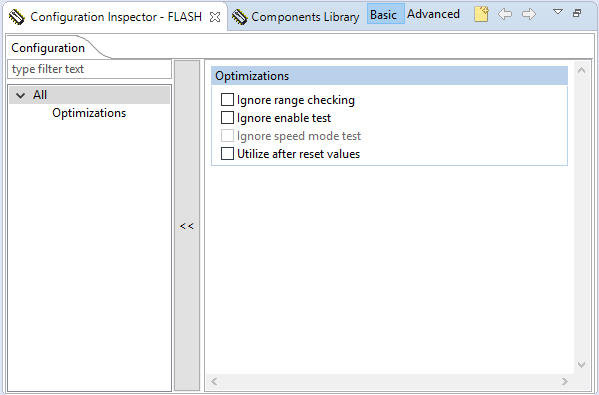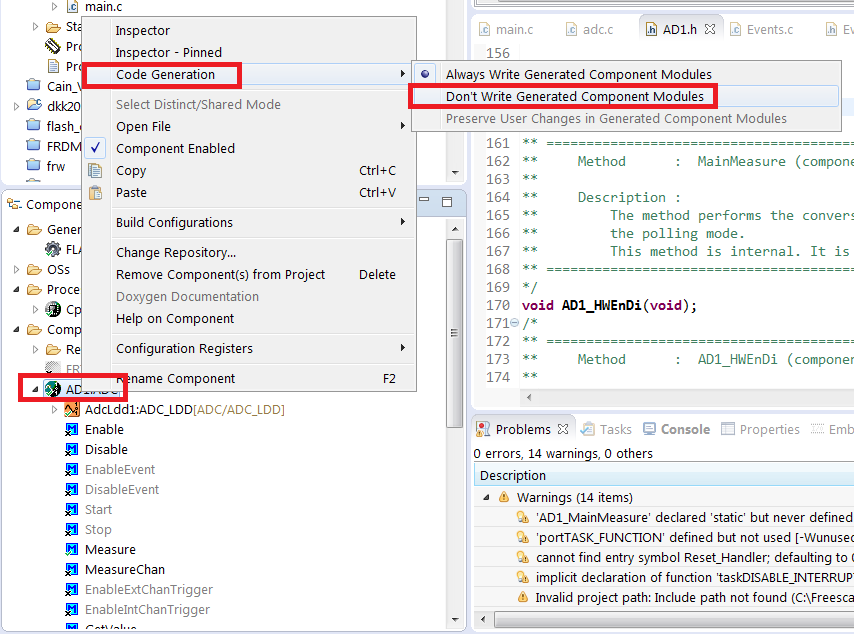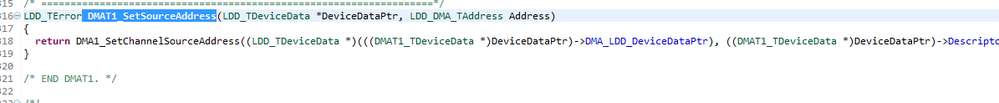- Forums
- Product Forums
- General Purpose MicrocontrollersGeneral Purpose Microcontrollers
- i.MX Forumsi.MX Forums
- QorIQ Processing PlatformsQorIQ Processing Platforms
- Identification and SecurityIdentification and Security
- Power ManagementPower Management
- Wireless ConnectivityWireless Connectivity
- RFID / NFCRFID / NFC
- Advanced AnalogAdvanced Analog
- MCX Microcontrollers
- S32G
- S32K
- S32V
- MPC5xxx
- Other NXP Products
- S12 / MagniV Microcontrollers
- Powertrain and Electrification Analog Drivers
- Sensors
- Vybrid Processors
- Digital Signal Controllers
- 8-bit Microcontrollers
- ColdFire/68K Microcontrollers and Processors
- PowerQUICC Processors
- OSBDM and TBDML
- S32M
- S32Z/E
-
- Solution Forums
- Software Forums
- MCUXpresso Software and ToolsMCUXpresso Software and Tools
- CodeWarriorCodeWarrior
- MQX Software SolutionsMQX Software Solutions
- Model-Based Design Toolbox (MBDT)Model-Based Design Toolbox (MBDT)
- FreeMASTER
- eIQ Machine Learning Software
- Embedded Software and Tools Clinic
- S32 SDK
- S32 Design Studio
- GUI Guider
- Zephyr Project
- Voice Technology
- Application Software Packs
- Secure Provisioning SDK (SPSDK)
- Processor Expert Software
- Generative AI & LLMs
-
- Topics
- Mobile Robotics - Drones and RoversMobile Robotics - Drones and Rovers
- NXP Training ContentNXP Training Content
- University ProgramsUniversity Programs
- Rapid IoT
- NXP Designs
- SafeAssure-Community
- OSS Security & Maintenance
- Using Our Community
-
- Cloud Lab Forums
-
- Knowledge Bases
- ARM Microcontrollers
- i.MX Processors
- Identification and Security
- Model-Based Design Toolbox (MBDT)
- QorIQ Processing Platforms
- S32 Automotive Processing Platform
- Wireless Connectivity
- CodeWarrior
- MCUXpresso Suite of Software and Tools
- MQX Software Solutions
- RFID / NFC
- Advanced Analog
-
- NXP Tech Blogs
- Home
- :
- Software Forums
- :
- Processor Expert Software
- :
- How to disable DMA Address Alignment Checking?
How to disable DMA Address Alignment Checking?
- Subscribe to RSS Feed
- Mark Topic as New
- Mark Topic as Read
- Float this Topic for Current User
- Bookmark
- Subscribe
- Mute
- Printer Friendly Page
- Mark as New
- Bookmark
- Subscribe
- Mute
- Subscribe to RSS Feed
- Permalink
- Report Inappropriate Content
Hi, I am using KL46Z SPI with DMA, and I do receive a block using the following code (which works flawlessly):
SPIMasterLDD_1_ReceiveBlock(SPIMasterLDD_1_TDD_Ptr,reg_data,cnt);
SPIMasterLDD_1_SendBlock(SPIMasterLDD_1_TDD_Ptr,reg_data,cnt);
while(SPIMasterLDD_1_GetBlockReceivedStatus(SPIMasterLDD_1_TDD_Ptr)==FALSE);
I use slow clock in order to save battery (core=8MHz).
I noticed a long delay (120us) before rx/tx, and I finally figured it out the delay is due to SetDestinationAddress/SetSourceAddress:
LDD_TError DMA1_SetSourceAddress(DMA1_TChanDeviceData *ChanDeviceDataPtr, LDD_DMA_TData *Address)
{
/* This test can be disabled by setting the "Ignore state checking"
property to the "yes" value in the "Configuration inspector" */
if (((uint32_t)Address % GetTransactionUnitSize(((DMA1_TChnDevData *)ChanDeviceDataPtr)->TCDPtr)) != 0U) {
return ERR_PARAM_ADDRESS;
}
DMA1__SetSrcAddress(((DMA1_TChnDevData *)ChanDeviceDataPtr)->TCDPtr, (uint32_t)Address);
return ERR_OK;
}
they both perform a 32 bit modulo operation for preliminary address alignment checking. I would like to disable this test. Comment on the function states:
This test can be disabled by setting the "Ignore state checking" property to the "yes" value in the "Configuration inspector"
But such option does not exist on KDS3.0.0:
Does anybody know how to disable DMA Address Alignment checking?
Thank you in advance.
Best Regards.
Vito.
Solved! Go to Solution.
- Mark as New
- Bookmark
- Subscribe
- Mute
- Subscribe to RSS Feed
- Permalink
- Report Inappropriate Content
Hello Vito,
I am sorry I have discussed the issue with the author of the driver and the comment is incorrect. There is not any Ignore state checking option in the Processor Expert.
You can modify the source code (remove the source code of checking) when you disable generating of these source code files by Processor Expert. Open the context menu of the component in the Component window and select Code Generation - Don't Write Generated Component Modules, see the screenshot below:
This option ensures that the source code of the DMA component will not be modified by Processor Expert (during Generate Processor Expert Code operation).
Best Regards,
Marek Neuzil
- Mark as New
- Bookmark
- Subscribe
- Mute
- Subscribe to RSS Feed
- Permalink
- Report Inappropriate Content
Hello Vito,
I am sorry I have discussed the issue with the author of the driver and the comment is incorrect. There is not any Ignore state checking option in the Processor Expert.
You can modify the source code (remove the source code of checking) when you disable generating of these source code files by Processor Expert. Open the context menu of the component in the Component window and select Code Generation - Don't Write Generated Component Modules, see the screenshot below:
This option ensures that the source code of the DMA component will not be modified by Processor Expert (during Generate Processor Expert Code operation).
Best Regards,
Marek Neuzil
- Mark as New
- Bookmark
- Subscribe
- Mute
- Subscribe to RSS Feed
- Permalink
- Report Inappropriate Content
Hello Vito,
I test it on my side , and under the function of " DMAT1_SetSourceAddress", there is not have the "test",
I use the KDS 3.0, only add the component of "DMATransfer_LDD" and almost do nothing.
And doest your code is generate on the KDS3.0 or porting if from other place ?
BR
Alice