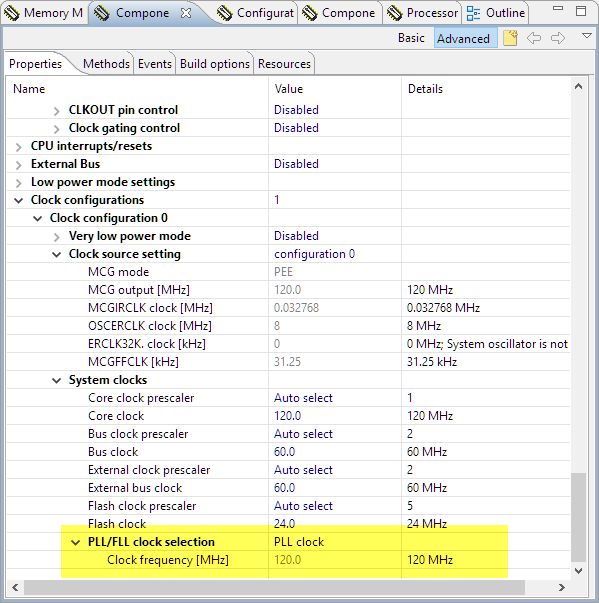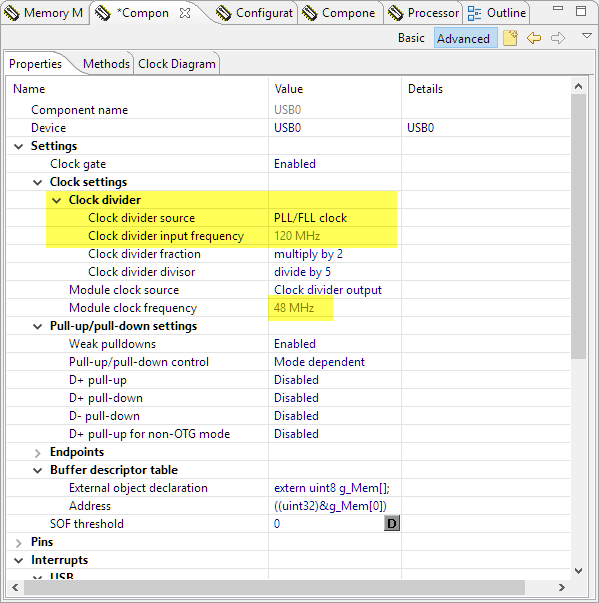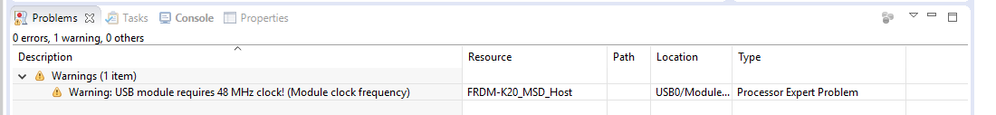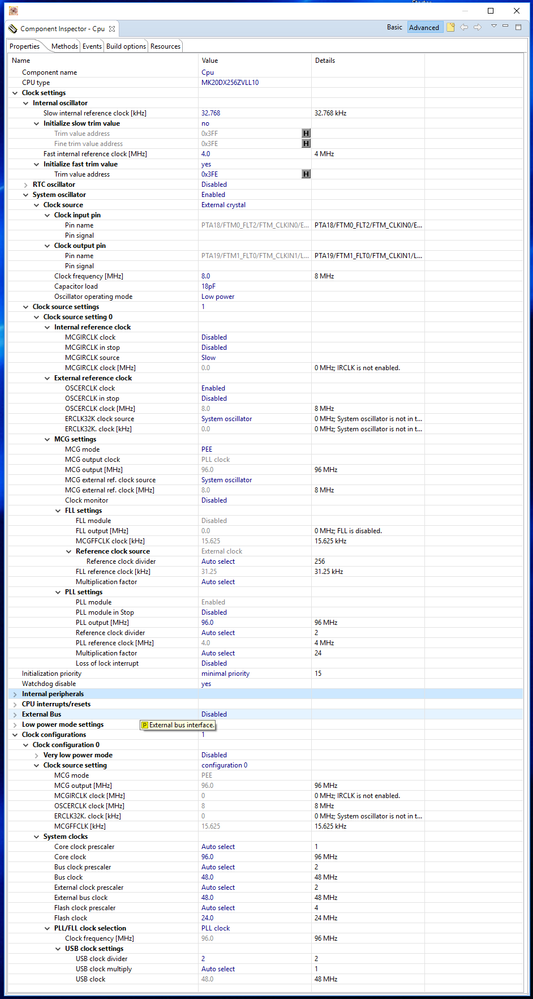- Forums
- Product Forums
- General Purpose MicrocontrollersGeneral Purpose Microcontrollers
- i.MX Forumsi.MX Forums
- QorIQ Processing PlatformsQorIQ Processing Platforms
- Identification and SecurityIdentification and Security
- Power ManagementPower Management
- Wireless ConnectivityWireless Connectivity
- RFID / NFCRFID / NFC
- Advanced AnalogAdvanced Analog
- MCX Microcontrollers
- S32G
- S32K
- S32V
- MPC5xxx
- Other NXP Products
- S12 / MagniV Microcontrollers
- Powertrain and Electrification Analog Drivers
- Sensors
- Vybrid Processors
- Digital Signal Controllers
- 8-bit Microcontrollers
- ColdFire/68K Microcontrollers and Processors
- PowerQUICC Processors
- OSBDM and TBDML
- S32M
- S32Z/E
-
- Solution Forums
- Software Forums
- MCUXpresso Software and ToolsMCUXpresso Software and Tools
- CodeWarriorCodeWarrior
- MQX Software SolutionsMQX Software Solutions
- Model-Based Design Toolbox (MBDT)Model-Based Design Toolbox (MBDT)
- FreeMASTER
- eIQ Machine Learning Software
- Embedded Software and Tools Clinic
- S32 SDK
- S32 Design Studio
- GUI Guider
- Zephyr Project
- Voice Technology
- Application Software Packs
- Secure Provisioning SDK (SPSDK)
- Processor Expert Software
- Generative AI & LLMs
-
- Topics
- Mobile Robotics - Drones and RoversMobile Robotics - Drones and Rovers
- NXP Training ContentNXP Training Content
- University ProgramsUniversity Programs
- Rapid IoT
- NXP Designs
- SafeAssure-Community
- OSS Security & Maintenance
- Using Our Community
-
- Cloud Lab Forums
-
- Knowledge Bases
- ARM Microcontrollers
- i.MX Processors
- Identification and Security
- Model-Based Design Toolbox (MBDT)
- QorIQ Processing Platforms
- S32 Automotive Processing Platform
- Wireless Connectivity
- CodeWarrior
- MCUXpresso Suite of Software and Tools
- MQX Software Solutions
- RFID / NFC
- Advanced Analog
-
- NXP Tech Blogs
- Home
- :
- Software Forums
- :
- Processor Expert Software
- :
- Expert Mode missing in Component Configuration - PE
Expert Mode missing in Component Configuration - PE
- Subscribe to RSS Feed
- Mark Topic as New
- Mark Topic as Read
- Float this Topic for Current User
- Bookmark
- Subscribe
- Mute
- Printer Friendly Page
Expert Mode missing in Component Configuration - PE
- Mark as New
- Bookmark
- Subscribe
- Mute
- Subscribe to RSS Feed
- Permalink
- Report Inappropriate Content
I have searched for two days on how to add back Expert mode to the component inspector but haven't found a way. I know about the project settings but I am totally missing the Expert entry. I have Basic and Advanced, but from other posts they indicate we need Expert to configure the MCG USB clock. I have uninstalled, and re-installed many time with different patches, but none have worked.
I have KDS v3.2, with PE update 3.0.2b, and Component Development Environment 1.8.0.RT7, with sdk v1.3. I have also tried going back all the way to KDS v2.0 and still it does not appear. I know this worked fine with codewarrior but I have not used PE for about three years and want to use it now.
Is this something disabled to force a termination of PE? I know that NXP is dropping support of PE and sdk v2.2 has no integration with PE.
Would it be best to revert to an eclipse based system or does anyone know how to get this functionality to work? I know that Erich on McuOnEclipse uses this without problem. Do we have to by a Component Development License in order to get back this mode? ($995 US).
On this site there is a few posts that say Expert Mode was merged with Advanced mode in Codewarrior 10.6, "In the CodeWarrior 10.6, this has been changed and the Advanced and Expert options are merged into one Advanced view mode so you will see there all available settings."
The problem is I don't see all available settings. I can't change or access the USB clock system and am getting a warning saying the clock is not set. I can go into the SIM registers and manually check this but am concerned that other things may not be set correctly as well. Is this just a bug, if so what is the work around?
Thanks for any help.
Robert
- Mark as New
- Bookmark
- Subscribe
- Mute
- Subscribe to RSS Feed
- Permalink
- Report Inappropriate Content
Hi Robert,
yes, the advanced and expert modes have been merged a while back, but all settings shall be acessible in the advanced mode. I recommend that you use the the 'no-tabs' mode (see Switching between ‘tabs’ and ‘no-tabs’ UI in Processor Expert | MCU on Eclipse ) as imho things are much easier to see.
Can you post the exact warning you see, and which device you are using?
I'm aware of a bogus warning of the USBInit component complaining that the USB clock is not 48MHz, even if it is set correctly. Not sure if you see that one?
The other thing is: some of the clock settings might be different depending on the cpu/version you are using. I find them usually at the end of the CPU settings:
The above setting routes the PLL/FLL clock to the USB peripheral. Set it to PLL (at least for the most devices).
Then this clock frequency shall show up in the USBInit component like this:
Make sure you set the dividers to reach a 48 MHz frequency.
I hope this helps,
Erich
- Mark as New
- Bookmark
- Subscribe
- Mute
- Subscribe to RSS Feed
- Permalink
- Report Inappropriate Content
Hi Erich
This helps a great deal, thank you.
I did not know about the 'No Tabs' mode. It appears that there is a bug in the layout for the Tabs as the USB is only accessible via No Tabs mode.
I was able to set the clocks and USB correctly. The error below is still shown but I think that is because they did not carry the property of the USB setting over due to the oversight in Tab Mode.
Here is what I have so far after changing to the MK20DX256ZVLL10 processor. I think it looks correct.
On another issue I have found, I mention here so other may avoid the same problem. I can consistently make Windows 10 crash using the MCG tab in PE. If I start out in basic mode, make changes to the clock configuration, then realize I should be in advanced mode, switch and make a change from FLL to PLL, the system crashes every time. This is the only time I have ever had a crash in Windows 10 in about 8 months of use. One of these times the only way to recover was to do a disk restore of the boot disk.
The way I think around this is to save the settings to Adanced mode and only work in that mode from the opening of the project. Then I haven't had any crashes.
The next step is to retry your tutorial on integrating IAR with KDS. I did this yesterday but got a lot of errors in using IAR 8.11. There is a change on one of the assembler macros that must be made. I will get this going hopefully, then post the results for those that are interested.
Thank you for the help.
Regards
Robert Lewis
- Mark as New
- Bookmark
- Subscribe
- Mute
- Subscribe to RSS Feed
- Permalink
- Report Inappropriate Content
Hi Robert,
I'm glad to hear that I was of some help!
I have never seen such a crash, but probably because I'm always operating in advanced (or expert) mode. There is a workspace setting for this which I always set as a first thing in a new workspace:
Enabling the Expert Level in Processor Expert | MCU on Eclipse
The article was written with three modes, but applies to the two modes too.
Same thing for the 'no-tabs' view: I always switch to no-tabs one. Seems that this has some extra benefits.
I have not usesd IAR 8.x as it is a dramatic change from the pre 8 version. If there is anything I can help with/change in FreeRTOS, let me know.
Thanks,
Erich