- Forums
- Product Forums
- General Purpose MicrocontrollersGeneral Purpose Microcontrollers
- i.MX Forumsi.MX Forums
- QorIQ Processing PlatformsQorIQ Processing Platforms
- Identification and SecurityIdentification and Security
- Power ManagementPower Management
- Wireless ConnectivityWireless Connectivity
- RFID / NFCRFID / NFC
- Advanced AnalogAdvanced Analog
- MCX Microcontrollers
- S32G
- S32K
- S32V
- MPC5xxx
- Other NXP Products
- S12 / MagniV Microcontrollers
- Powertrain and Electrification Analog Drivers
- Sensors
- Vybrid Processors
- Digital Signal Controllers
- 8-bit Microcontrollers
- ColdFire/68K Microcontrollers and Processors
- PowerQUICC Processors
- OSBDM and TBDML
- S32M
- S32Z/E
-
- Solution Forums
- Software Forums
- MCUXpresso Software and ToolsMCUXpresso Software and Tools
- CodeWarriorCodeWarrior
- MQX Software SolutionsMQX Software Solutions
- Model-Based Design Toolbox (MBDT)Model-Based Design Toolbox (MBDT)
- FreeMASTER
- eIQ Machine Learning Software
- Embedded Software and Tools Clinic
- S32 SDK
- S32 Design Studio
- GUI Guider
- Zephyr Project
- Voice Technology
- Application Software Packs
- Secure Provisioning SDK (SPSDK)
- Processor Expert Software
- Generative AI & LLMs
-
- Topics
- Mobile Robotics - Drones and RoversMobile Robotics - Drones and Rovers
- NXP Training ContentNXP Training Content
- University ProgramsUniversity Programs
- Rapid IoT
- NXP Designs
- SafeAssure-Community
- OSS Security & Maintenance
- Using Our Community
-
- Cloud Lab Forums
-
- Knowledge Bases
- ARM Microcontrollers
- i.MX Processors
- Identification and Security
- Model-Based Design Toolbox (MBDT)
- QorIQ Processing Platforms
- S32 Automotive Processing Platform
- Wireless Connectivity
- CodeWarrior
- MCUXpresso Suite of Software and Tools
- MQX Software Solutions
- RFID / NFC
- Advanced Analog
-
- NXP Tech Blogs
- Home
- :
- Software Forums
- :
- Processor Expert Software Knowledge Base
- :
- Creating and applying a git patch in a yocto build?
Creating and applying a git patch in a yocto build?
- Subscribe to RSS Feed
- Mark as New
- Mark as Read
- Bookmark
- Subscribe
- Printer Friendly Page
- Report Inappropriate Content
Creating and applying a git patch in a yocto build?
Creating and applying a git patch in a yocto build?
Hey everyone! If you are looking for concise steps to create and apply a patch in a yocto build, this article will serve you well.
The reference taken in this article is of iMX93EVK yocto build. For this exercise, we are modifying a lpspi dts file in the BSP and creating a patch file but you may apply the same steps to other files in the BSP as well.
Step-1 Make changes to the dts file in your directory
example - arch/arm64/boot/dts/freescale/imx93-11x11-evk-lpspi.dts
Step-2 In your yocto build, go to the git folder
cd imx-yocto-bsp-home/build_11x11/tmp/work/imx93_11x11_lpddr4x_evk-poky-linux/linux-imx/6.1.36+gitAUTOINC+04b05c5527-r0/git
Step-3 Execute 'git diff' to check the difference between your changes and the default ones
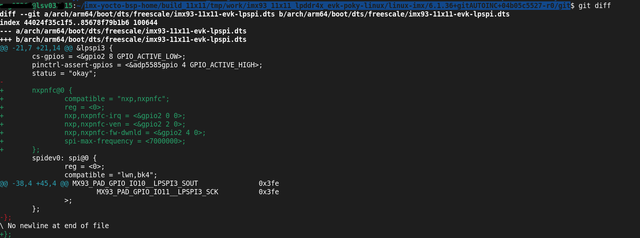
Check the status by executing 'git status'
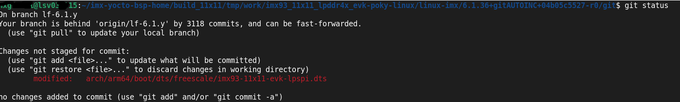
Step-4 Execute 'git add <file>' , 'git commit -m <message>', and 'git format-patch -1'
to add a file and create a git format patch file for your changes.
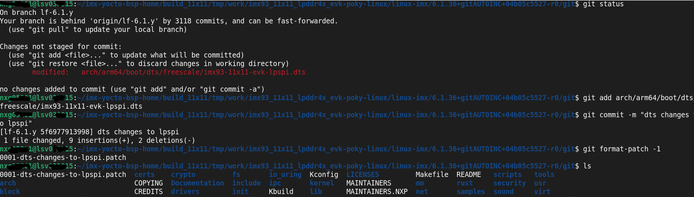
copy the generated patch file to a location which yocto build look for the patches
Example- My yocto build looks for the patch in various locations, one of them is this one :-
sources/meta-imx/meta-bsp/recipes-kernel/linux/files,
so after creating the directory 'files', we can move the patch file to this folder
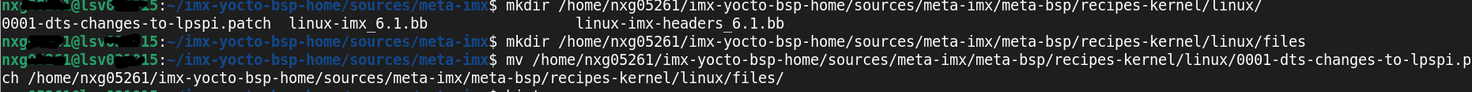
Step-5 Edit the .bb file for linux recipes-kernel
for example - Open /home/nxg06361/imx-yocto-bsp-home/sources/meta-imx/meta-bsp/recipes-kernel/linux/linux-imx_6.1.bb for editing
Append the patch file name to the SRC_URI variable
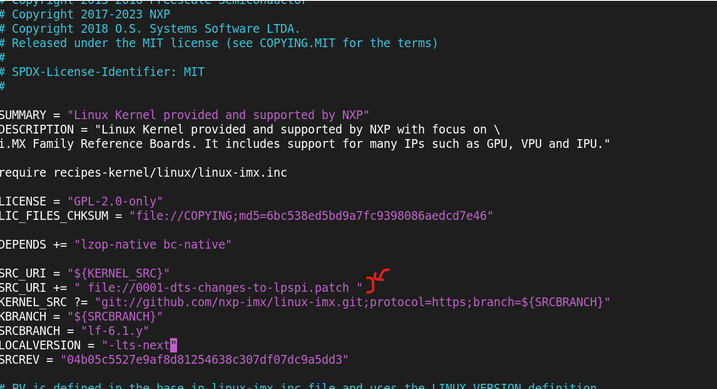
You can also verify that your patch has been successfully applied or not by doing 'git log'
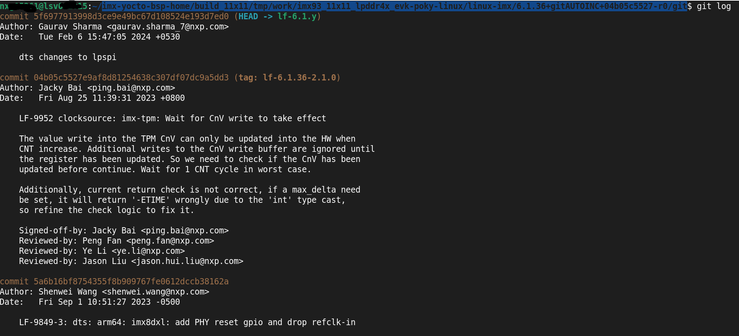
Voila ! that's all you need to do in order to create and apply a git patch for your yocto build.
- Mark as Read
- Mark as New
- Bookmark
- Permalink
- Report Inappropriate Content
Thank you for the instructions. One question, since you changed the original dts, is it the best practice to do this?
- Mark as Read
- Mark as New
- Bookmark
- Permalink
- Report Inappropriate Content
The reason is the dts in tmp directory? If next time the yocto build the kernel, it will fectch the original source code and cover the change?
I tried to copy the dts file to my new layer and changed it, but it looks like my method is wroing. Thanks again for your instructions.
- Mark as Read
- Mark as New
- Bookmark
- Permalink
- Report Inappropriate Content
Hi @Blake001 the changes that I have done in the original dts, this practice is somewhat subjective. There will be times you would not want to maintain different copies of the dts for a small change. The other times you would want a different copy so it is not a hard-requirement.
- Mark as Read
- Mark as New
- Bookmark
- Permalink
- Report Inappropriate Content
yes the dts source is fetched again the next time you trigger build and the changes get overridden. That's the reason we're making a patch in one of the instructions so that every time you trigger a build, this patch gets applied.