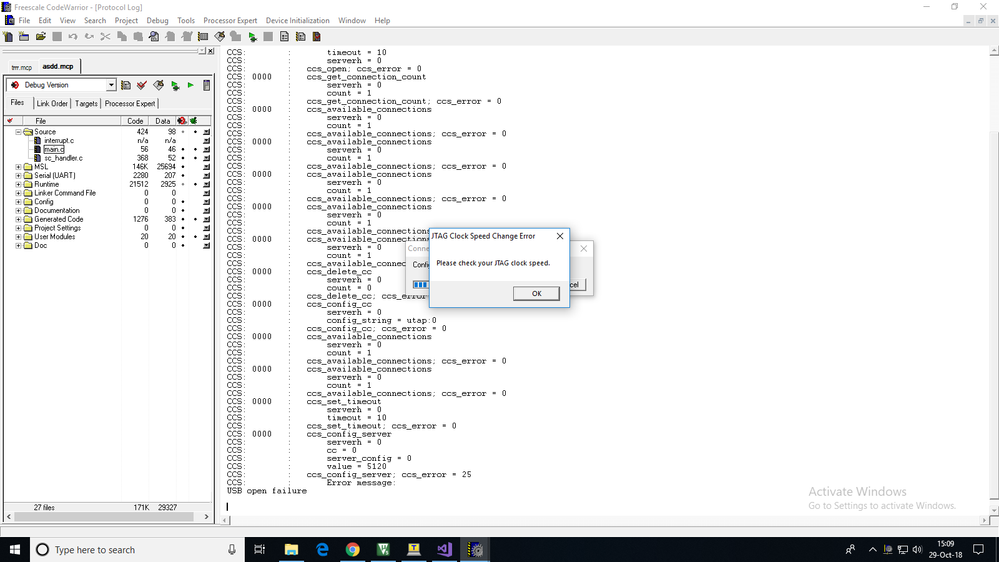- Forums
- Product Forums
- General Purpose MicrocontrollersGeneral Purpose Microcontrollers
- i.MX Forumsi.MX Forums
- QorIQ Processing PlatformsQorIQ Processing Platforms
- Identification and SecurityIdentification and Security
- Power ManagementPower Management
- MCX Microcontrollers
- S32G
- S32K
- S32V
- MPC5xxx
- Other NXP Products
- Wireless Connectivity
- S12 / MagniV Microcontrollers
- Powertrain and Electrification Analog Drivers
- Sensors
- Vybrid Processors
- Digital Signal Controllers
- 8-bit Microcontrollers
- ColdFire/68K Microcontrollers and Processors
- PowerQUICC Processors
- OSBDM and TBDML
- S32M
-
- Solution Forums
- Software Forums
- MCUXpresso Software and ToolsMCUXpresso Software and Tools
- CodeWarriorCodeWarrior
- MQX Software SolutionsMQX Software Solutions
- Model-Based Design Toolbox (MBDT)Model-Based Design Toolbox (MBDT)
- FreeMASTER
- eIQ Machine Learning Software
- Embedded Software and Tools Clinic
- S32 SDK
- S32 Design Studio
- GUI Guider
- Zephyr Project
- Voice Technology
- Application Software Packs
- Secure Provisioning SDK (SPSDK)
- Processor Expert Software
- MCUXpresso Training Hub
-
- Topics
- Mobile Robotics - Drones and RoversMobile Robotics - Drones and Rovers
- NXP Training ContentNXP Training Content
- University ProgramsUniversity Programs
- Rapid IoT
- NXP Designs
- SafeAssure-Community
- OSS Security & Maintenance
- Using Our Community
-
- Cloud Lab Forums
-
- Knowledge Bases
- ARM Microcontrollers
- i.MX Processors
- Identification and Security
- Model-Based Design Toolbox (MBDT)
- QorIQ Processing Platforms
- S32 Automotive Processing Platform
- Wireless Connectivity
- CodeWarrior
- MCUXpresso Suite of Software and Tools
- MQX Software Solutions
-
- Home
- :
- Product Forums
- :
- PowerQUICC Processors
- :
- check jtag clock speed
check jtag clock speed
- Subscribe to RSS Feed
- Mark Topic as New
- Mark Topic as Read
- Float this Topic for Current User
- Bookmark
- Subscribe
- Mute
- Printer Friendly Page
check jtag clock speed
- Mark as New
- Bookmark
- Subscribe
- Mute
- Subscribe to RSS Feed
- Permalink
- Report Inappropriate Content
Hai,
We are using the code warrior 9.2 we are getting the error when we connect the target through JTAG . Its showing the error please check your jtag clock speed . we checked for the Debug Version Settings->Remote Debug->Edit Connection->Use JTAG Configuration file but we didn't find jtag configuration file in this path C:\Program Files (x86)\Freescale\CodeWarrior PA V8.8\PowerPC_EABI_Support\Initialization_Files\ . can you please help us in this regards
Best regards
Maheshwar.
- Mark as New
- Bookmark
- Subscribe
- Mute
- Subscribe to RSS Feed
- Permalink
- Report Inappropriate Content
JTAG clock speed is configured in:
Edit - Preferences - Remote connections - (select your debug probe from list) - Change
Checkbox "Use JTAG configuration file" and file below - is not related to JTAG speed, it configures JTAG chain configuration - how many items you have in chain, and its JTAG register length. If you have only one processor in JTAG chain, this checkbox is not necessary.
Have a great day,
Alexander
TIC
-----------------------------------------------------------------------------------------------------------------------
Note: If this post answers your question, please click the Correct Answer button. Thank you!
-----------------------------------------------------------------------------------------------------------------------
- Mark as New
- Bookmark
- Subscribe
- Mute
- Subscribe to RSS Feed
- Permalink
- Report Inappropriate Content
Hai ,
We changed the JTAG clock speed also but when we connect to the target it giving the error as please check your jtag clock speed.
We have one single processor the JTAG chain is necessary or not.We didn't find the jtag chain in this path C:\Program Files (x86)\Freescale\CodeWarrior PA V8.8\PowerPC_EABI_Support\Initialization_Files. How to remove that Please check your jtag clock speed error.
Thank you
Best regards
Maheshwar.
- Mark as New
- Bookmark
- Subscribe
- Mute
- Subscribe to RSS Feed
- Permalink
- Report Inappropriate Content
If you do not have any JTAG chain, but only one processor connected directly to debug probe via JTAG pins, than you do not need to configure JTAG chain.
Error message "please check JTAG clock speed" may mean the processor does not respond to JTAG, for example core is not active. Which processor you are trying to debug?
- Mark as New
- Bookmark
- Subscribe
- Mute
- Subscribe to RSS Feed
- Permalink
- Report Inappropriate Content
Hai,
We are using the processor MPC5125 Tower module ,but we are getting the error in the ccs log which is attached below .
Thank you
Best regards
Maheshwar
- Mark as New
- Bookmark
- Subscribe
- Mute
- Subscribe to RSS Feed
- Permalink
- Report Inappropriate Content
I'm not sure if PowerQUICC community is a proper place to ask questions regarding MPC5125, term "PowerQUICC" means MPC8xxx devices.
Looking to your log, I see "USB open failure" error. Please search through this community by this error string, I think this should be discussed already, or you may ask the question in CodeWarrior support community: